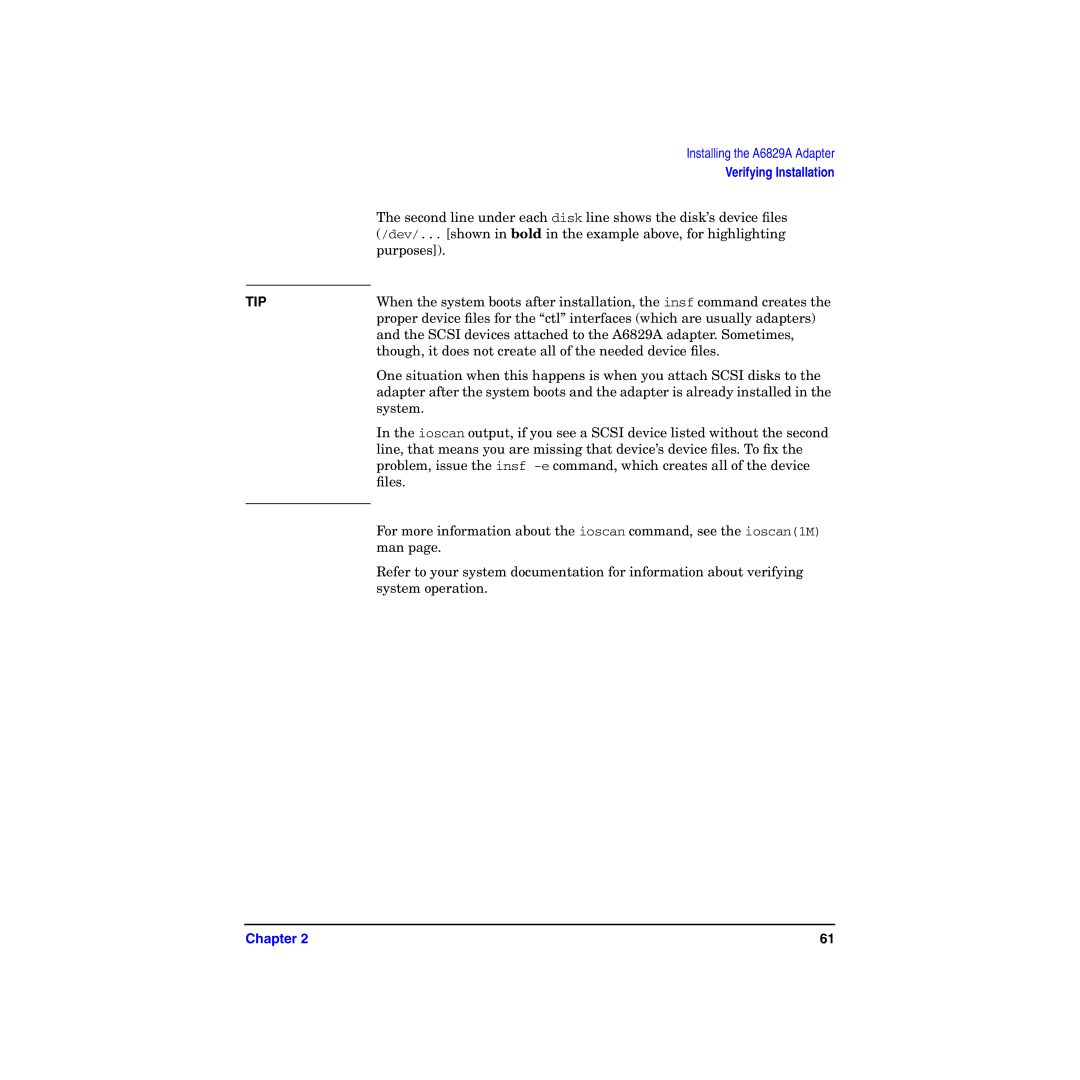| Installing the A6829A Adapter |
| Verifying Installation |
| The second line under each disk line shows the disk’s device files |
| (/dev/... [shown in bold in the example above, for highlighting |
| purposes]). |
|
|
TIP | When the system boots after installation, the insf command creates the |
| proper device files for the “ctl” interfaces (which are usually adapters) |
| and the SCSI devices attached to the A6829A adapter. Sometimes, |
| though, it does not create all of the needed device files. |
| One situation when this happens is when you attach SCSI disks to the |
| adapter after the system boots and the adapter is already installed in the |
| system. |
| In the ioscan output, if you see a SCSI device listed without the second |
| line, that means you are missing that device’s device files. To fix the |
| problem, issue the insf |
| files. |
| For more information about the ioscan command, see the ioscan(1M) |
| |
| man page. |
| Refer to your system documentation for information about verifying |
| system operation. |
Chapter 2 | 61 |