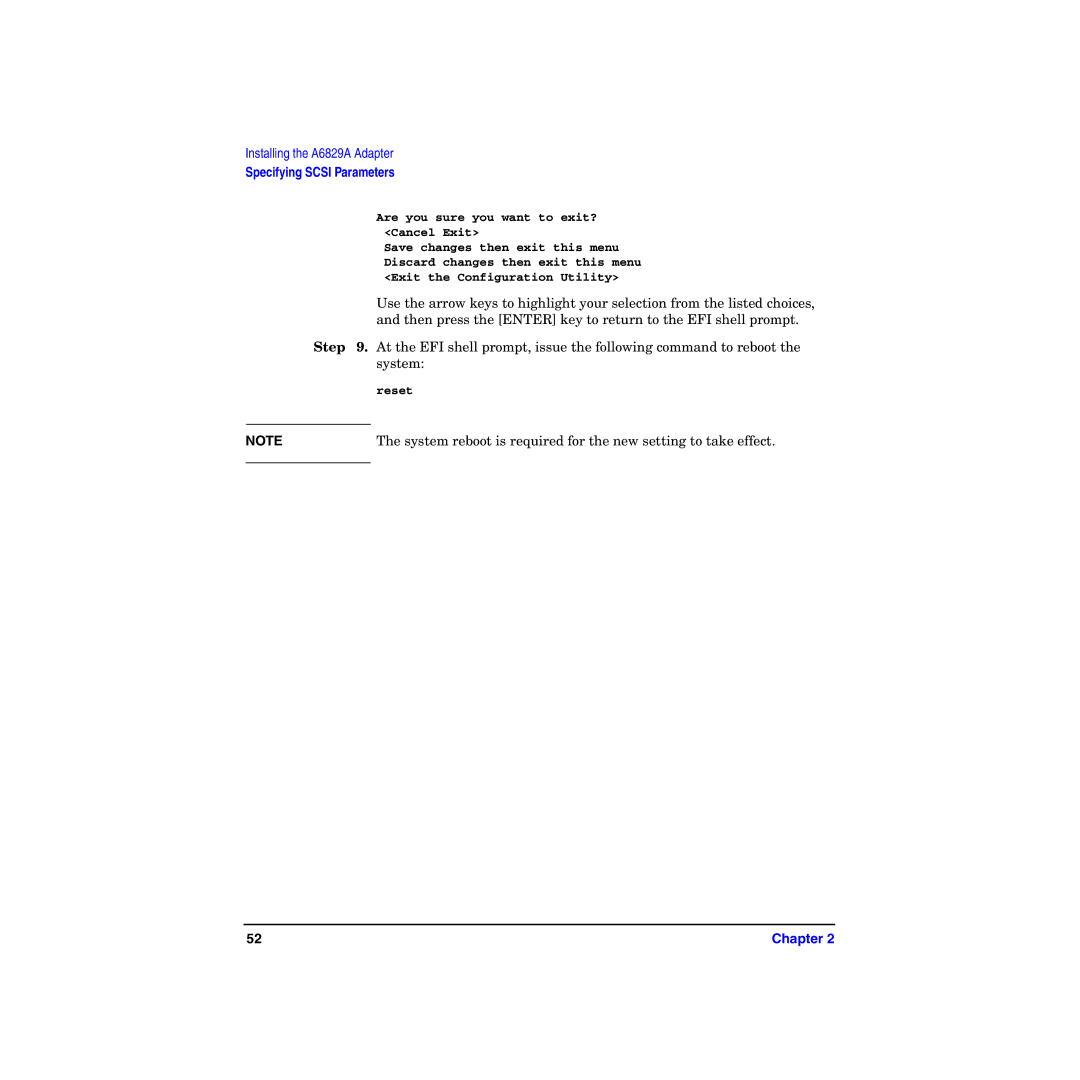Installing the A6829A Adapter
Specifying SCSI Parameters
Are you sure you want to exit?
<Cancel Exit>
Save changes then exit this menu Discard changes then exit this menu <Exit the Configuration Utility>
|
| Use the arrow keys to highlight your selection from the listed choices, |
|
| and then press the [ENTER] key to return to the EFI shell prompt. |
Step | 9. At the EFI shell prompt, issue the following command to reboot the | |
|
| system: |
|
| reset |
|
|
|
NOTE |
| The system reboot is required for the new setting to take effect. |
|
|
|
52 | Chapter 2 |