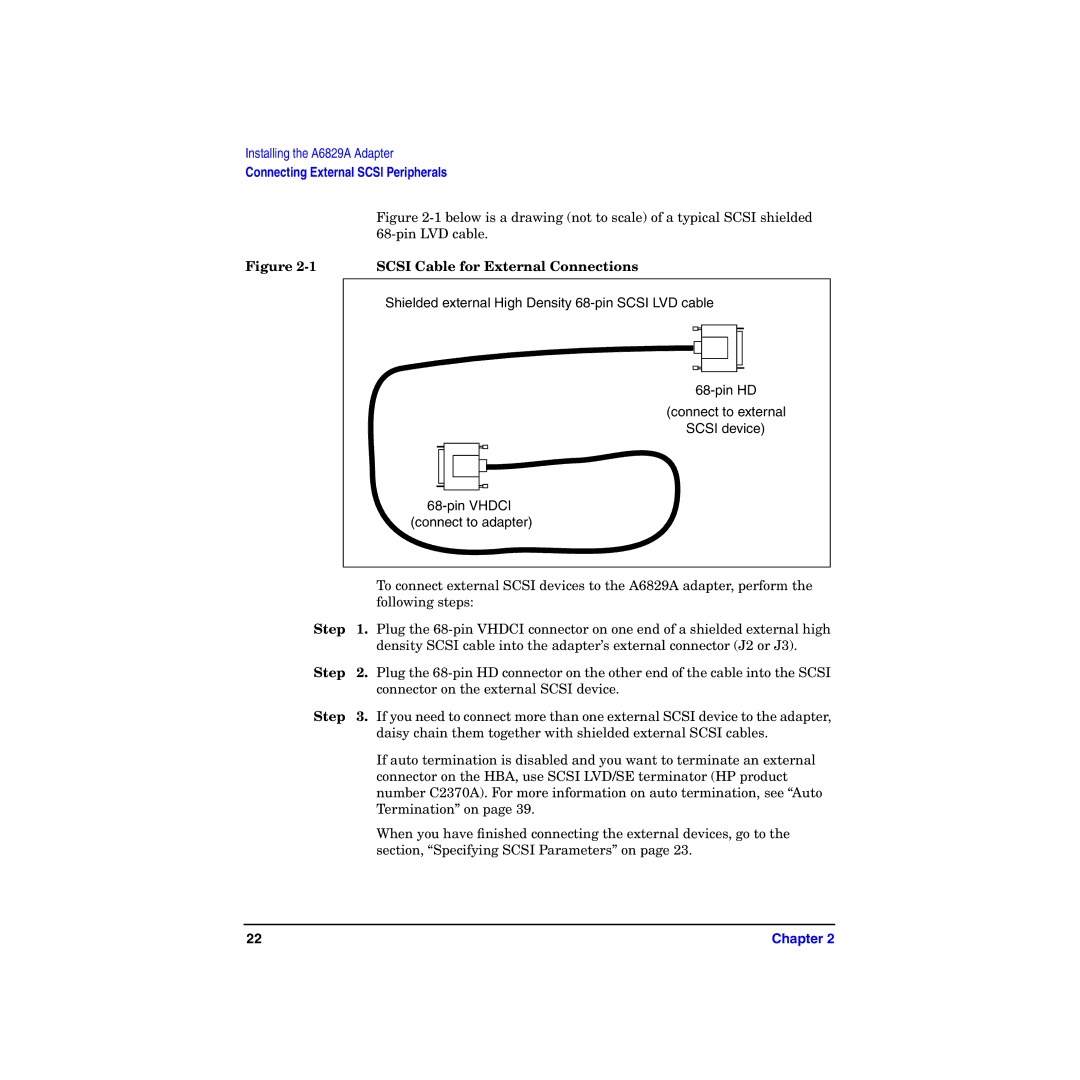Installing the A6829A Adapter
Connecting External SCSI Peripherals
|
| Figure | ||||||||||
|
| |||||||||||
Figure | SCSI Cable for External Connections | |||||||||||
|
|
| ||||||||||
|
| Shielded external High Density | ||||||||||
|
|
|
|
|
|
|
|
|
|
|
|
|
|
|
|
|
|
|
|
|
|
|
|
|
|
|
|
|
|
|
|
|
|
|
|
|
|
|
|
|
|
|
|
|
|
|
|
|
|
|
|
|
|
|
|
|
|
|
|
|
|
|
|
|
|
|
|
|
|
|
|
|
|
|
|
|
|
|
|
|
|
|
|
|
|
|
|
|
|
|
|
|
|
|
|
|
|
| |||||
|
|
|
|
|
|
| (connect to external | |||||
|
|
|
|
|
|
| SCSI device) | |||||
|
|
|
|
|
|
|
| |||||
|
|
|
|
|
|
|
|
|
|
|
|
|
|
|
|
|
|
|
|
|
|
|
|
|
|
|
|
|
|
|
|
|
|
|
|
|
|
|
|
|
|
|
|
|
|
|
|
|
|
|
|
|
|
|
|
|
|
|
|
|
|
|
|
|
|
|
|
|
|
|
|
|
|
|
|
|
|
|
| |||||||||||
|
| (connect to adapter) | ||||||||||
|
|
| ||||||||||
|
| To connect external SCSI devices to the A6829A adapter, perform the | ||||||||||
|
| following steps: | ||||||||||
Step | 1. Plug the | |||||||||||
|
| density SCSI cable into the adapter’s external connector (J2 or J3). | ||||||||||
Step | 2. Plug the | |||||||||||
|
| connector on the external SCSI device. | ||||||||||
Step | 3. If you need to connect more than one external SCSI device to the adapter, | |||||||||||
|
| daisy chain them together with shielded external SCSI cables. | ||||||||||
|
| If auto termination is disabled and you want to terminate an external | ||||||||||
|
| connector on the HBA, use SCSI LVD/SE terminator (HP product | ||||||||||
|
| number C2370A). For more information on auto termination, see “Auto | ||||||||||
|
| Termination” on page 39. | ||||||||||
|
| When you have finished connecting the external devices, go to the | ||||||||||
|
| section, “Specifying SCSI Parameters” on page 23. | ||||||||||
22 | Chapter 2 |