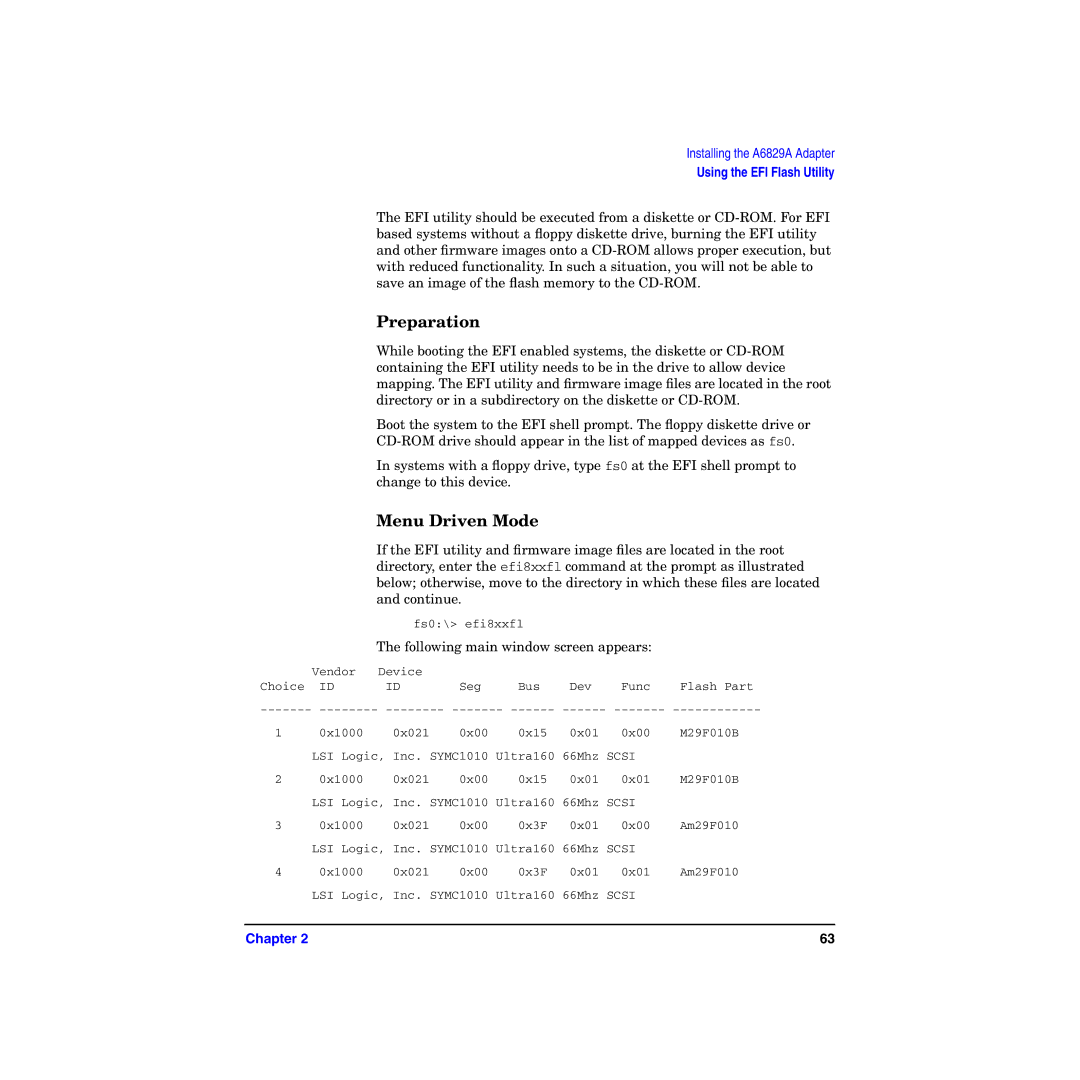Installing the A6829A Adapter
Using the EFI Flash Utility
The EFI utility should be executed from a diskette or
Preparation
While booting the EFI enabled systems, the diskette or
Boot the system to the EFI shell prompt. The floppy diskette drive or
In systems with a floppy drive, type fs0 at the EFI shell prompt to change to this device.
Menu Driven Mode
If the EFI utility and firmware image files are located in the root directory, enter the efi8xxfl command at the prompt as illustrated below; otherwise, move to the directory in which these files are located and continue.
fs0:\> efi8xxfl
The following main window screen appears:
| Vendor Device |
|
|
|
|
| |
Choice | ID | ID | Seg | Bus | Dev | Func | Flash Part |
1 | 0x1000 | 0x021 | 0x00 | 0x15 | 0x01 | 0x00 | M29F010B |
| LSI Logic, | Inc. SYMC1010 Ultra160 | 66Mhz SCSI |
| |||
2 | 0x1000 | 0x021 | 0x00 | 0x15 | 0x01 | 0x01 | M29F010B |
| LSI Logic, | Inc. SYMC1010 Ultra160 | 66Mhz SCSI |
| |||
3 | 0x1000 | 0x021 | 0x00 | 0x3F | 0x01 | 0x00 | Am29F010 |
| LSI Logic, | Inc. SYMC1010 Ultra160 | 66Mhz SCSI |
| |||
4 | 0x1000 | 0x021 | 0x00 | 0x3F | 0x01 | 0x01 | Am29F010 |
| LSI Logic, | Inc. SYMC1010 Ultra160 | 66Mhz SCSI |
| |||
Chapter 2 | 63 |