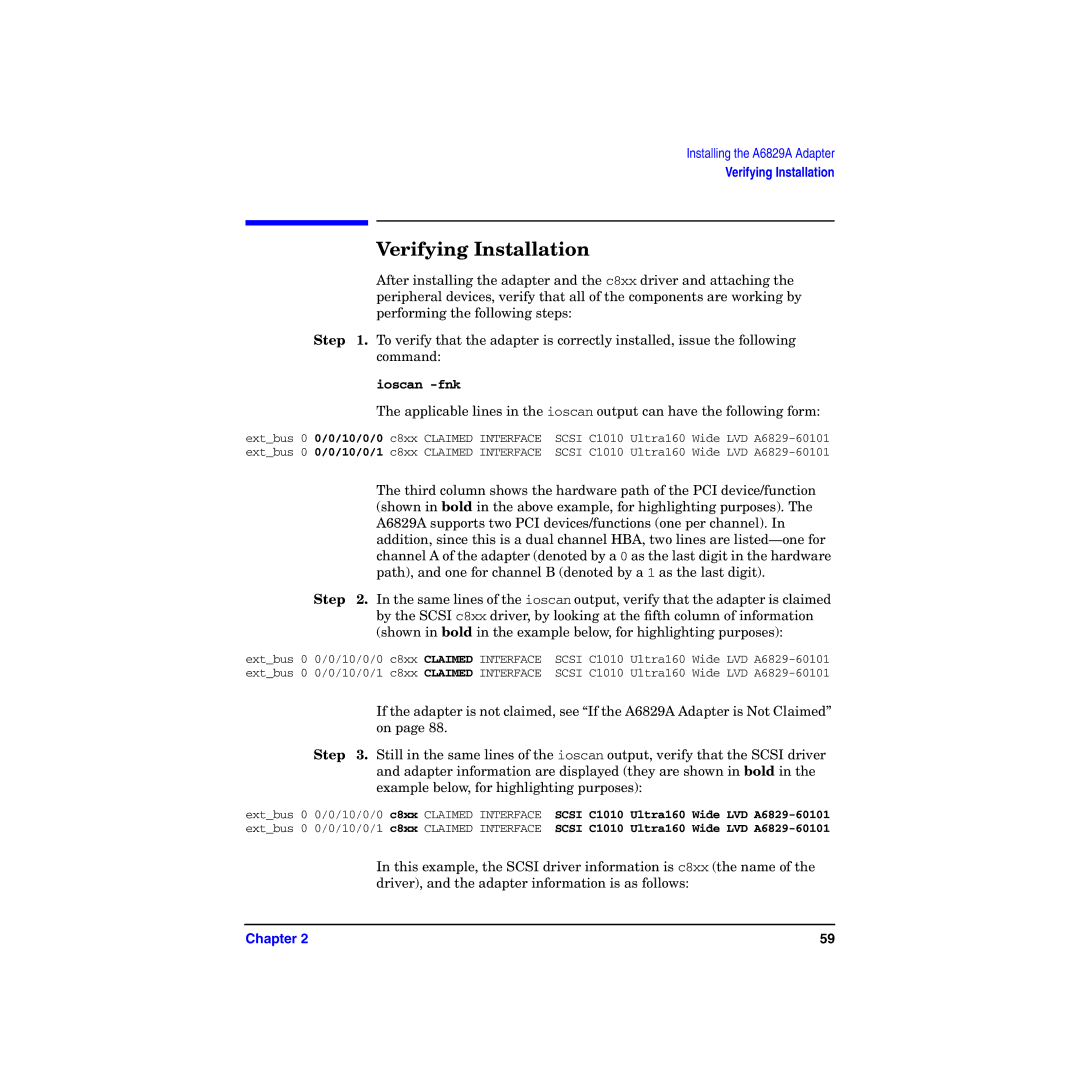Installing the A6829A Adapter
Verifying Installation
Verifying Installation
After installing the adapter and the c8xx driver and attaching the peripheral devices, verify that all of the components are working by performing the following steps:
Step | 1. To verify that the adapter is correctly installed, issue the following | |
| command: |
|
| ioscan |
|
| The applicable lines in the ioscan output can have the following form: | |
ext_bus 0 0/0/10/0/0 c8xx CLAIMED INTERFACE | SCSI C1010 Ultra160 Wide LVD | |
ext_bus 0 0/0/10/0/1 c8xx CLAIMED INTERFACE | SCSI C1010 Ultra160 Wide LVD | |
| The third column shows the hardware path of the PCI device/function | |
| (shown in bold in the above example, for highlighting purposes). The | |
| A6829A supports two PCI devices/functions (one per channel). In | |
| addition, since this is a dual channel HBA, two lines are | |
| channel A of the adapter (denoted by a 0 as the last digit in the hardware | |
| path), and one for channel B (denoted by a 1 as the last digit). | |
Step | 2. In the same lines of the ioscan output, verify that the adapter is claimed | |
| by the SCSI c8xx driver, by looking at the fifth column of information | |
| (shown in bold in the example below, for highlighting purposes): | |
ext_bus 0 0/0/10/0/0 c8xx CLAIMED INTERFACE | SCSI C1010 Ultra160 Wide LVD | |
ext_bus 0 0/0/10/0/1 c8xx CLAIMED INTERFACE | SCSI C1010 Ultra160 Wide LVD | |
| If the adapter is not claimed, see “If the A6829A Adapter is Not Claimed” | |
| on page 88. |
|
Step | 3. Still in the same lines of the ioscan output, verify that the SCSI driver | |
| and adapter information are displayed (they are shown in bold in the | |
| example below, for highlighting purposes): | |
ext_bus 0 0/0/10/0/0 c8xx CLAIMED INTERFACE | SCSI C1010 Ultra160 Wide LVD | |
ext_bus 0 0/0/10/0/1 c8xx CLAIMED INTERFACE | SCSI C1010 Ultra160 Wide LVD | |
In this example, the SCSI driver information is c8xx (the name of the driver), and the adapter information is as follows:
Chapter 2 | 59 |