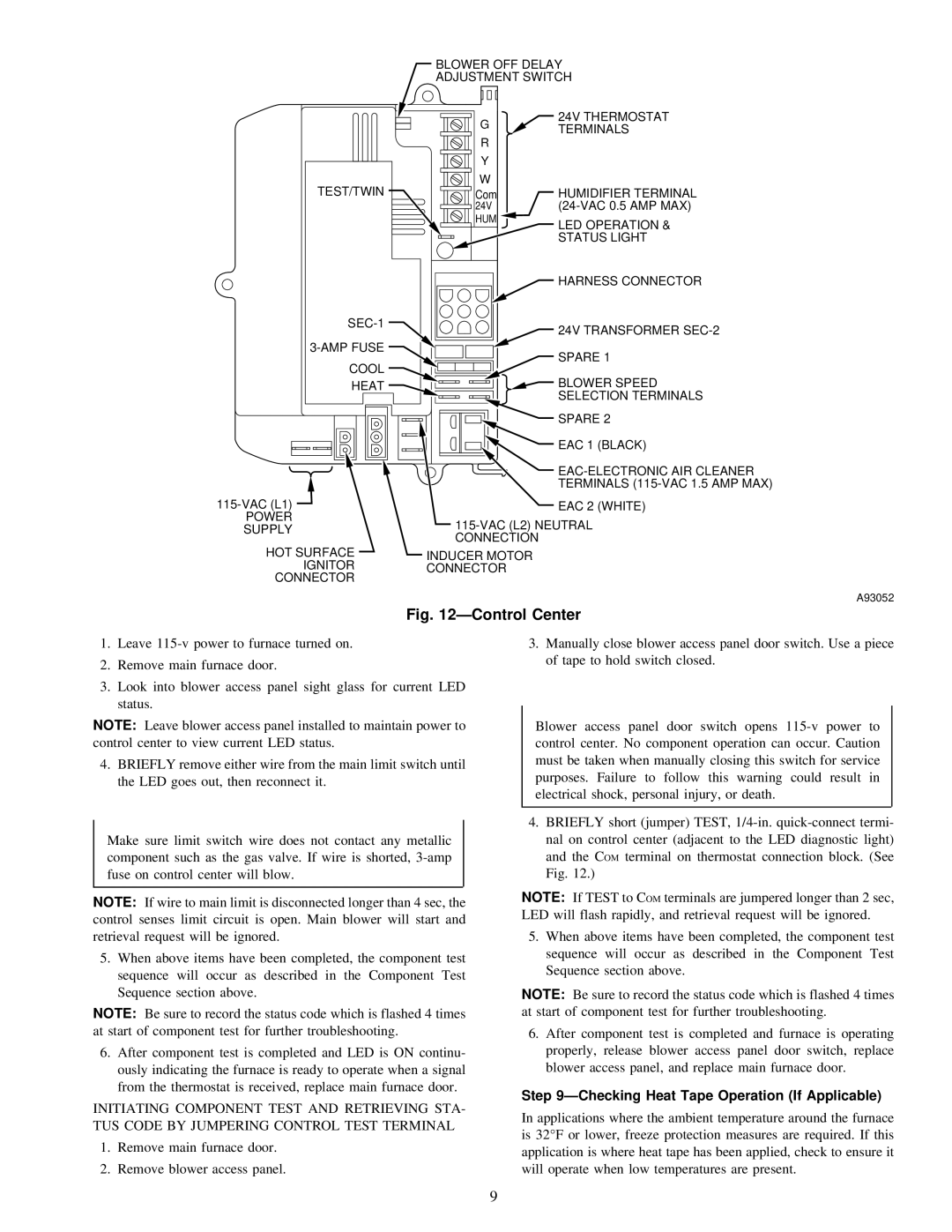58MXA specifications
The Carrier 58MXA is an advanced heating and cooling system that exemplifies Carrier's commitment to innovation, efficiency, and comfort. Designed with the modern homeowner in mind, this gas furnace boasts a range of features that make it stand out in today's market.One of the primary characteristics of the 58MXA is its impressive efficiency ratings. With AFUE (Annual Fuel Utilization Efficiency) ratings reaching up to 80%, the furnace ensures that homeowners can enjoy warmth during the colder months without excessive energy consumption. This efficiency not only translates to lower utility bills but also contributes to a reduced carbon footprint, making it an eco-friendly choice for environmentally conscious consumers.
The 58MXA utilizes a two-stage heating system which allows for more precise temperature control. This feature enables the furnace to operate at a lower stage for most of the heating cycle, providing comfortable warmth while conserving energy. When temperatures plummet, the system seamlessly switches to a higher stage for added heating capacity, ensuring that homes remain cozy even in extreme cold.
Furthermore, the Carrier 58MXA is engineered with advanced airflow and quiet operation in mind. Its variable-speed blower motor allows for optimal airflow throughout the home, enhancing overall comfort by distributing heat evenly in each room. This system also operates at a significantly reduced sound level compared to standard furnaces, promoting a peaceful indoor environment.
The 58MXA comes equipped with an innovative smart thermostat option, allowing users to monitor and control their home's heating remotely. This capability provides convenience and the opportunity for additional energy savings, as homeowners can adjust settings on the go or set schedules to meet their specific needs.
Durability is another hallmark of the Carrier 58MXA. Constructed with high-quality materials and backed by a manufacturer’s warranty, this furnace is built to withstand the rigors of temperature fluctuations and heavy use. Regular maintenance is also simplified, allowing homeowners to ensure optimal performance over the years.
Overall, the Carrier 58MXA is a top-of-the-line heating solution that combines efficiency, comfort, and advanced technology. Its innovative features and robust design make it an excellent choice for homeowners seeking a reliable and effective heating system. Whether for new construction or upgrading an existing home, the 58MXA is poised to provide years of dependable service.