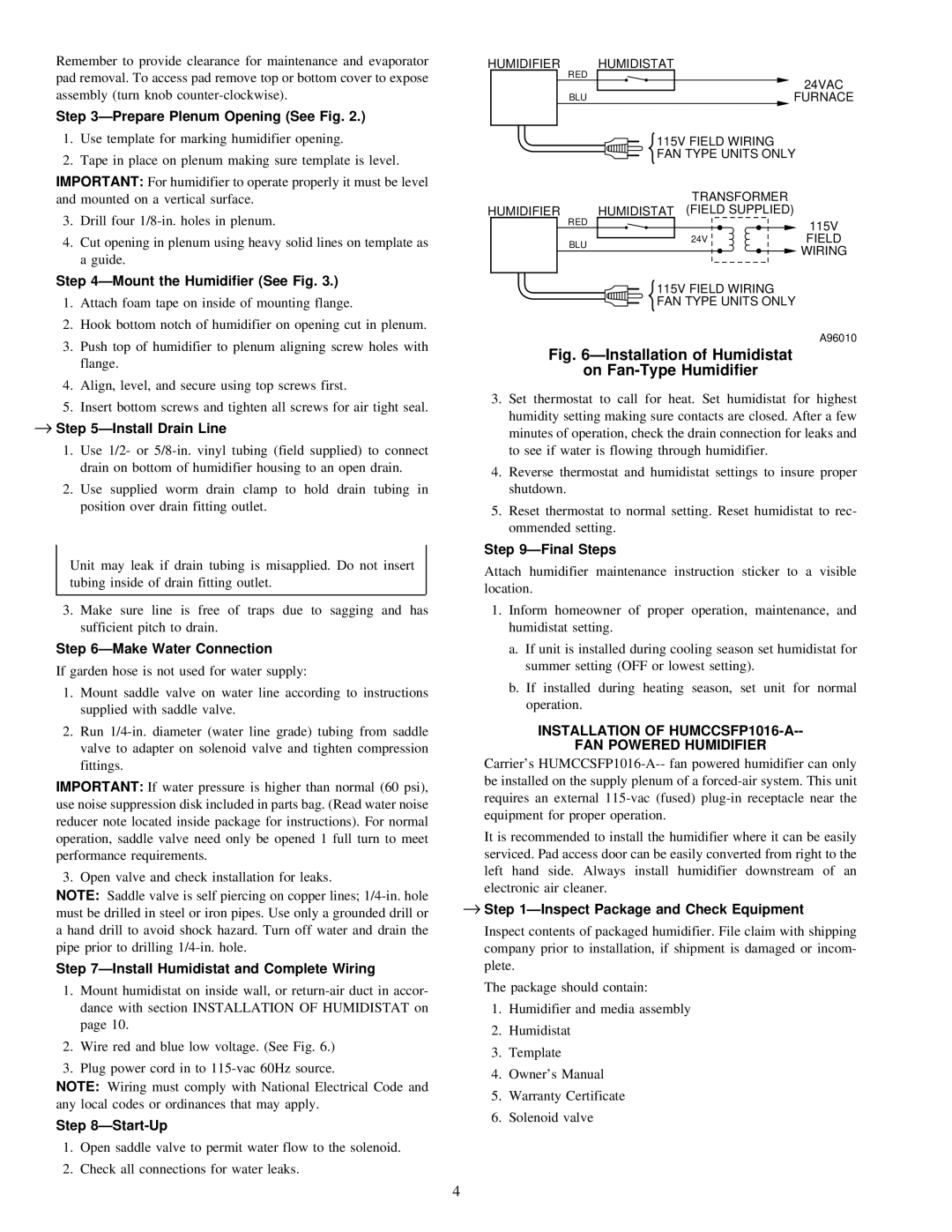HUMCCLFP1025-A specifications
The Carrier HUMCCLFP1025-A is a high-performance air handling unit designed for modern commercial and industrial applications. This model stands out due to its advanced engineering, energy efficiency, and superior air quality management. It addresses the growing demand for effective climate control solutions while ensuring compliance with environmental regulations.One of the primary features of the HUMCCLFP1025-A is its innovative design, which promotes optimal airflow and temperature regulation. The unit is equipped with a multi-speed fan system that allows for precise adjustments based on the requirements of the space. This flexibility ensures reduced energy consumption while maintaining comfort levels. Additionally, its advanced EC motor technology enhances operational efficiency, leading to significant energy savings over time.
The HUMCCLFP1025-A also incorporates a robust filtering system that captures airborne pollutants, allergens, and particulate matter. The unit utilizes high-efficiency filters, which improve the overall air quality while extending the life of the equipment. The integration of a demand-controlled ventilation system further maximizes efficiency by adjusting the airflow based on occupancy levels, ensuring that only the necessary amount of conditioned air is supplied.
Another noteworthy characteristic of this model is its modular construction. The HUMCCLFP1025-A can be easily customized to meet the specific requirements of various applications. This adaptability allows for easy installation and maintenance, making it a practical choice for building managers and HVAC contractors alike. The unit is designed for quiet operation, minimizing noise disruption in sensitive environments such as offices and healthcare facilities.
Furthermore, the Carrier HUMCCLFP1025-A features advanced connectivity options, including compatibility with Building Management Systems (BMS). This allows for remote monitoring and control, enabling operators to optimize performance and troubleshoot issues in real time. The integration of smart technologies enhances the unit's capabilities, making it a forward-thinking solution in HVAC systems.
In conclusion, the Carrier HUMCCLFP1025-A is a versatile and efficient air handling unit that combines sophisticated design, advanced technology, and superior air quality management. Its range of features, including energy efficiency, customizable configurations, and smart connectivity, make it an ideal choice for various commercial and industrial environments. As the demand for sustainable and effective climate control solutions continues to grow, the HUMCCLFP1025-A stands out as a reliable option that meets the needs of today and the future.