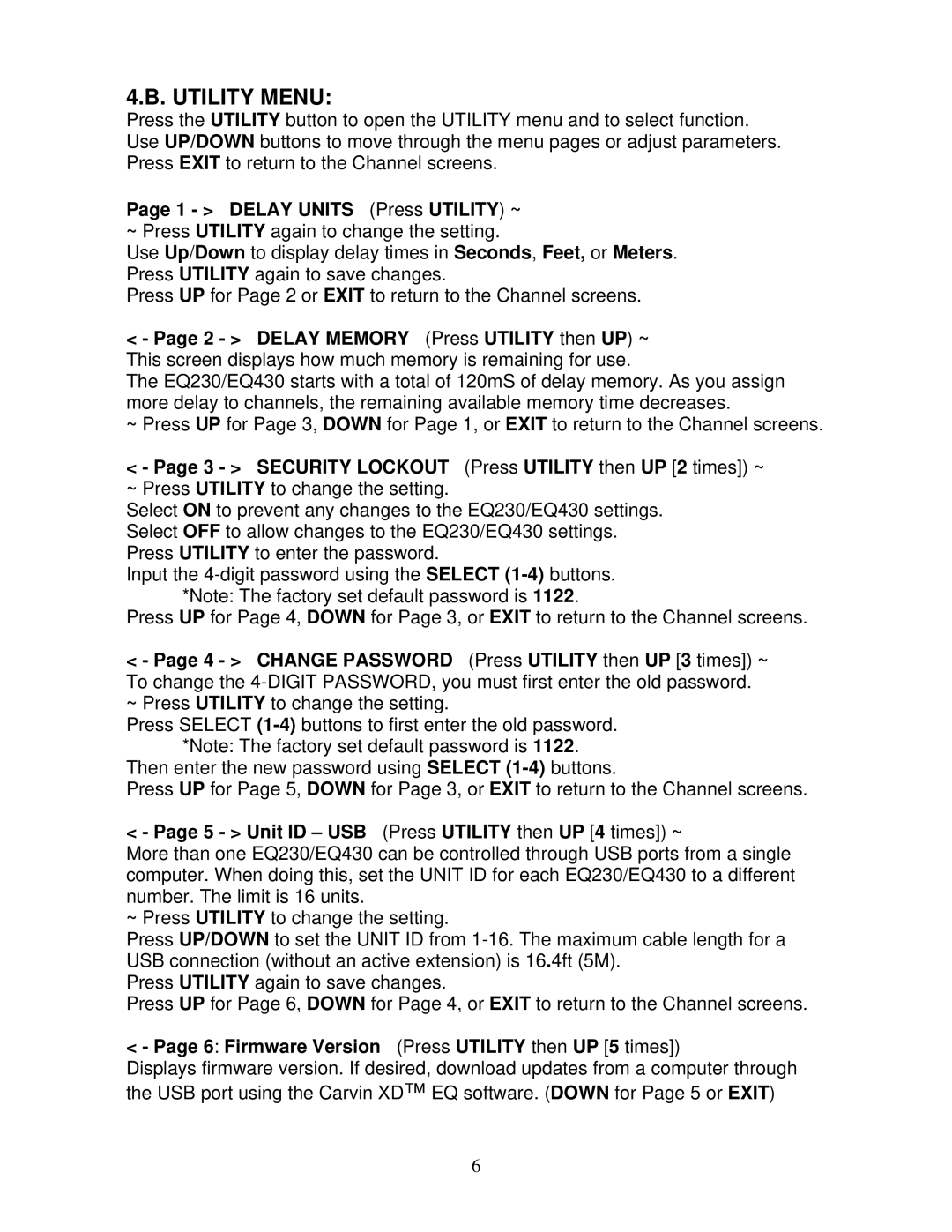EQ430 specifications
The Carvin EQ430 is a versatile and powerful equalizer that caters to audio professionals, musicians, and sound engineers seeking high-quality performance and flexibility. Known for its robust build and user-friendly interface, the EQ430 stands out as a reliable tool for enhancing audio clarity and tonal balance.One of the primary features of the Carvin EQ430 is its 30-band graphic equalizer, offering precise control over frequency ranges. The equalizer is capable of handling a range of 20Hz to 20kHz, allowing users to tailor their sound with acute accuracy. Each frequency band is adjustable in 1/3-octave increments, providing extensive options for fine-tuning audio to meet specific requirements in various environments, be it live performances, studio work, or installations.
The EQ430 utilizes low-noise op-amps and high-grade capacitors, ensuring optimal audio fidelity and performance. The design incorporates a high-quality signal path that minimizes distortion and maximizes dynamic range, making the device suitable even for high-level sound applications.
In addition to the extensive equalization capabilities, the EQ430 features LED level indicators that allow for real-time monitoring of signal levels. This visual feedback is crucial for sound engineers when making adjustments during a performance, ensuring that the audio output remains in the optimal range without risk of clipping.
The inclusion of an internal limiter is another advantage of the Carvin EQ430. This feature automatically controls the output level, preventing potential distortion from overly aggressive settings. Such protective measures can be invaluable in live situations where varying sound levels are common.
Another notable characteristic of the EQ430 is its rugged construction, designed to withstand the rigors of touring and travel. With a compact 19-inch rack-mountable format, it easily integrates into any sound system setup without taking up excessive space.
Overall, the Carvin EQ430 combines sophisticated equalization features with robust technology and reliable performance, making it an excellent choice for anyone looking to enhance their audio systems. Whether you are refining a live sound mix or perfecting a studio track, the EQ430 delivers the precision and versatility needed to achieve professional-quality results in any audio environment.