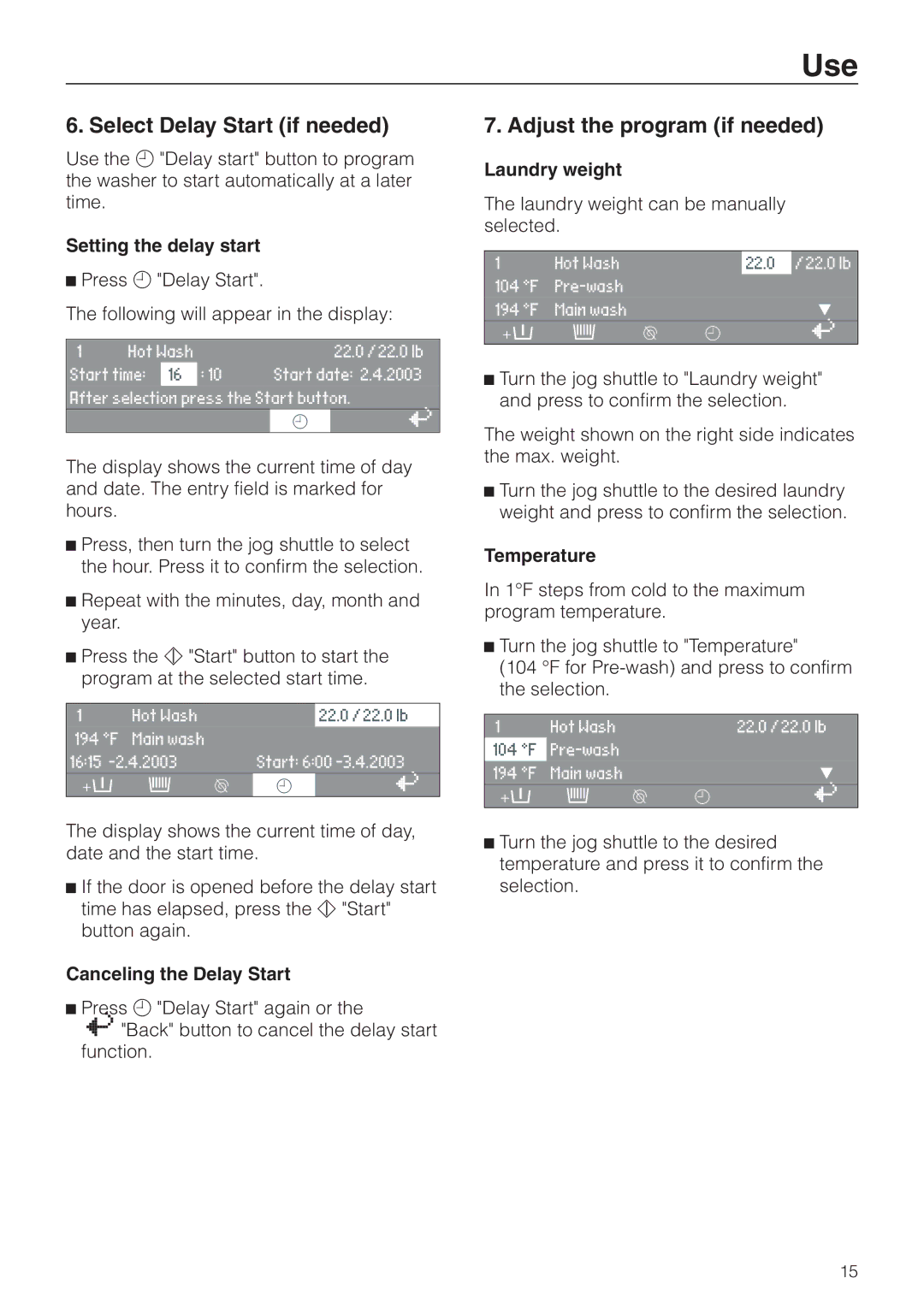Use
6. Select Delay Start (if needed)
Use the m "Delay start" button to program the washer to start automatically at a later time.
Setting the delay start
^Press m "Delay Start".
The following will appear in the display:
1 | Hot Wash | 22.0 / 22.0 lb | ||
Start time: | 16 | : 10 | Start date: 2.4.2003 | |
|
|
|
|
|
After selection press the Start button.
m A
The display shows the current time of day and date. The entry field is marked for hours.
^Press, then turn the jog shuttle to select the hour. Press it to confirm the selection.
^Repeat with the minutes, day, month and year.
^Press the h "Start" button to start the program at the selected start time.
1 | Hot Wash |
|
| 22.0 / 22.0 lb |
194 °F | Main wash |
|
|
|
16:15 |
| Start: 6:00 | ||
+i | m | k | m | A |
The display shows the current time of day, date and the start time.
^If the door is opened before the delay start time has elapsed, press the h "Start" button again.
Canceling the Delay Start
^Press m "Delay Start" again or the
A "Back" button to cancel the delay start function.
7. Adjust the program (if needed)
Laundry weight
The laundry weight can be manually selected.
1 | Hot Wash |
|
| 22.0 | / 22.0 lb |
104 °F |
|
|
|
| |
194 °F | Main wash |
|
|
| e |
+i | m | k | m |
| A |
^Turn the jog shuttle to "Laundry weight" and press to confirm the selection.
The weight shown on the right side indicates the max. weight.
^Turn the jog shuttle to the desired laundry weight and press to confirm the selection.
Temperature
In 1°F steps from cold to the maximum program temperature.
^Turn the jog shuttle to "Temperature"
(104 °F for
1 | Hot Wash |
|
| 22.0 / 22.0 lb |
104 °F |
|
|
| |
194 °F | Main wash |
|
| e |
+i | m | k | m | A |
^Turn the jog shuttle to the desired temperature and press it to confirm the selection.
15