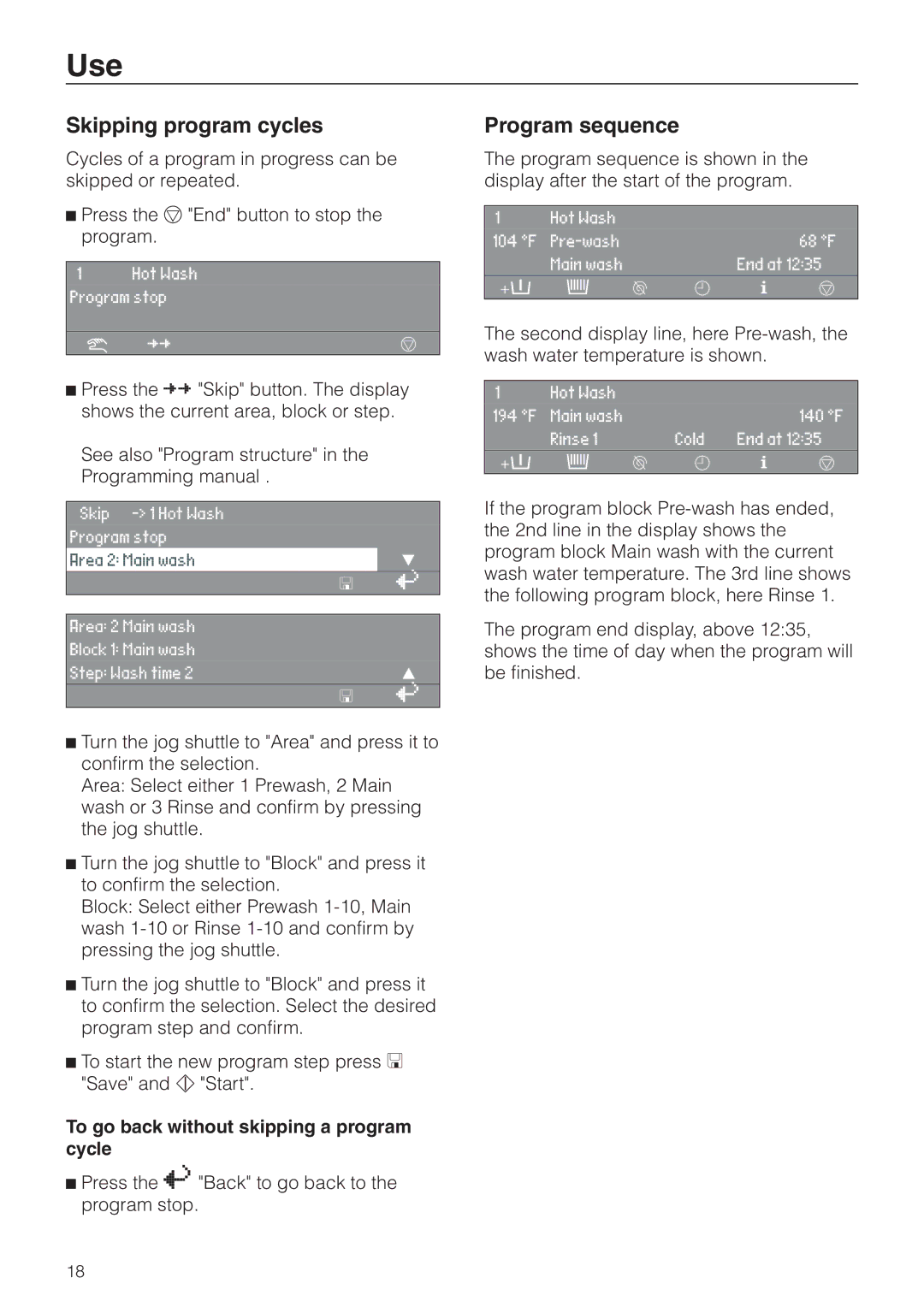Use
Skipping program cycles
Cycles of a program in progress can be skipped or repeated.
^Press the f "End" button to stop the program.
1Hot Wash
Program stop
i ü | f |
^Press the ü "Skip" button. The display shows the current area, block or step.
See also "Program structure" in the Programming manual .
Skip
Program stop
Area 2: Main wash | e |
S | A |
|
|
Area: 2 Main wash |
|
Block 1: Main wash |
|
Step: Wash time 2 | - |
S | A |
^Turn the jog shuttle to "Area" and press it to confirm the selection.
Area: Select either 1 Prewash, 2 Main wash or 3 Rinse and confirm by pressing the jog shuttle.
^Turn the jog shuttle to "Block" and press it to confirm the selection.
Block: Select either Prewash
^Turn the jog shuttle to "Block" and press it to confirm the selection. Select the desired program step and confirm.
^To start the new program step press S "Save" and h "Start".
To go back without skipping a program cycle
^Press the A "Back" to go back to the program stop.
Program sequence
The program sequence is shown in the display after the start of the program.
1 | Hot Wash |
|
|
|
104 °F |
|
| 68 °F | |
| Main wash |
| End at 12:35 | |
+i | m k | m | K | f |
The second display line, here
1 | Hot Wash |
|
|
|
|
194 °F | Main wash |
|
|
| 140 °F |
| Rinse 1 |
| Cold | End at 12:35 | |
+i | m | k | m | K | f |
If the program block
The program end display, above 12:35, shows the time of day when the program will be finished.
18