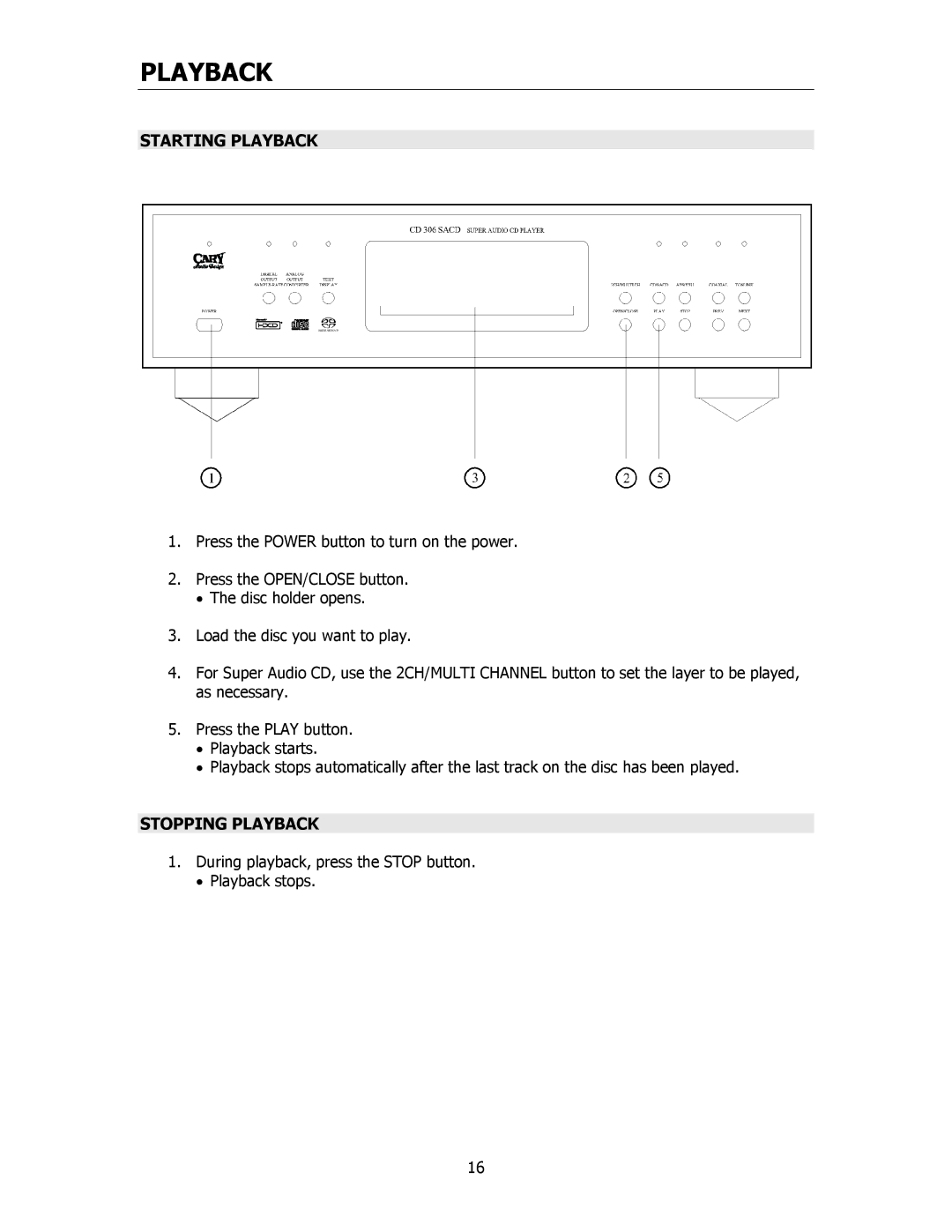CD306SACD specifications
Cary Audio Design has long been a name synonymous with high-fidelity audio components, and their CD306SACD player exemplifies this legacy of excellence. As a high-performance CD and SACD player, the CD306SACD marries state-of-the-art digital technology with Cary's commitment to analog purism.At the heart of the CD306SACD lies a sophisticated digital processing architecture, featuring a high-quality DAC (digital-to-analog converter). This player utilizes the renowned ESS Sabre DAC, which is celebrated for its exceptional resolution and low-distortion characteristics. Offering a wide dynamic range, the DAC provides audio enthusiasts with an immersive listening experience, capturing every nuance of the music.
The CD306SACD is capable of playing both standard CD and SACD formats, enabling it to deliver outstanding audio quality whether you’re spinning your favorite classic album or enjoying a high-resolution SACD. Users appreciate the versatility of this player, as it accommodates a broad range of disc formats. Moreover, its robust transport mechanism ensures reliable playback and minimal error correction, further preserving the integrity of the audio signal.
One of the thoughtful features of the CD306SACD is its balanced XLR outputs alongside unbalanced RCA outputs. This dual-output design allows for flexibility in connectivity, enabling users to integrate the player seamlessly into their existing audio system. Additionally, the player supports various digital inputs, including USB and coaxial, which broaden its capabilities and allow users to play high-resolution digital audio files through USB-connected devices.
The build quality of the CD306SACD is a work of art, with a solid construction that minimizes vibrational interference and enhances durability. Its elegant design, featuring a high-resolution display and user-friendly controls, makes it both a practical and attractive addition to any audio setup.
Incorporating advanced technology, such as the proprietary Cary Audio digital filter, the CD306SACD provides users with the ability to tailor the sound to their preferences. This filter allows for alternate playback modes that can highlight different aspects of the audio spectrum, appealing to various listening tastes.
In summary, the Cary Audio Design CD306SACD is a remarkable fusion of cutting-edge technology and classic craftsmanship. With its high-quality DAC, versatile playback capabilities, excellent connectivity options, and customizable sound features, it stands as a top choice for audiophiles seeking true high-fidelity performance in their digital music playback. Whether you’re an experienced listener or a newcomer to high-end audio, the CD306SACD promises an unparalleled listening experience that brings your music to life.