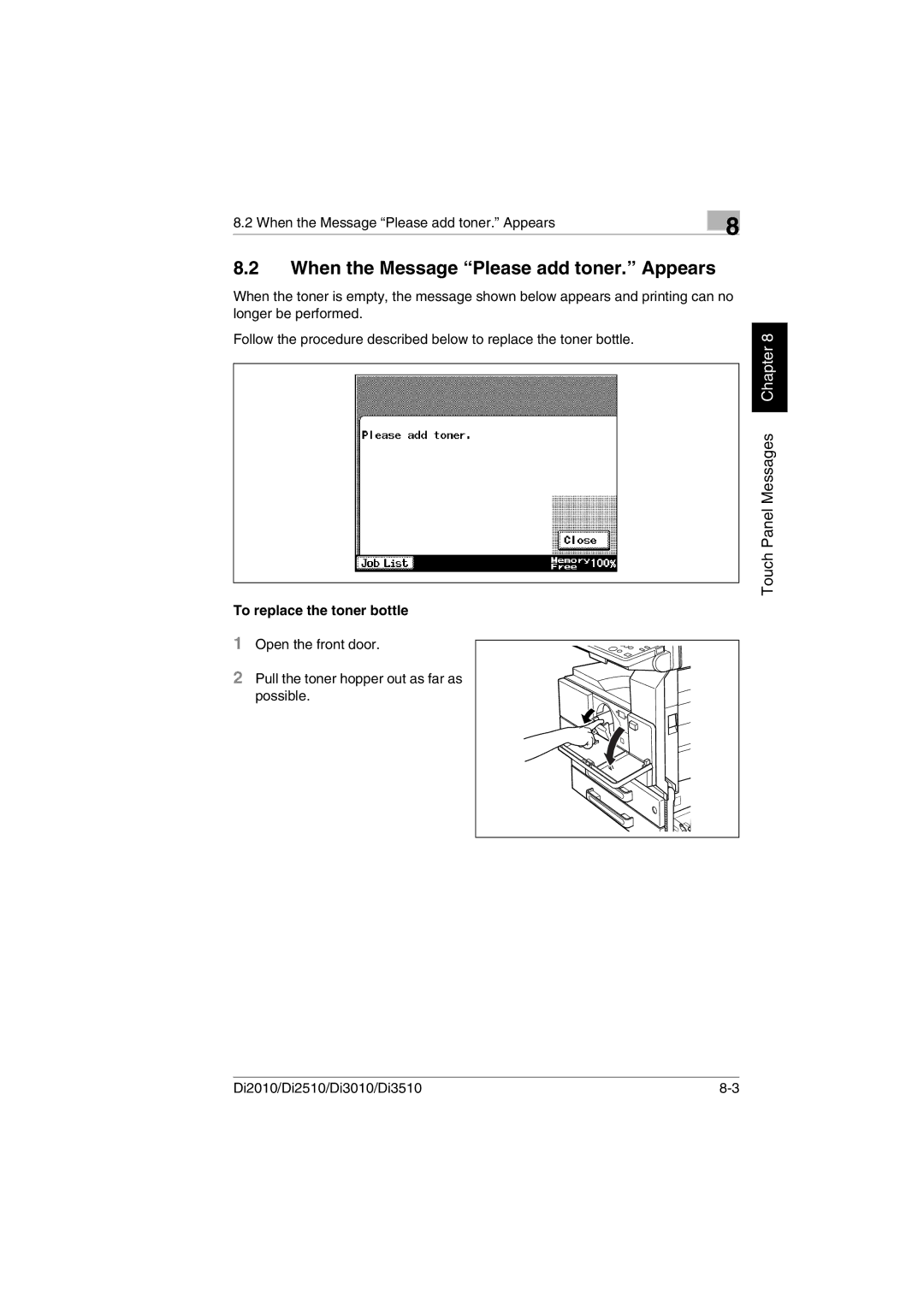8.2 When the Message “Please add toner.” Appears | 8 |
|
|
8.2When the Message “Please add toner.” Appears
When the toner is empty, the message shown below appears and printing can no longer be performed.
Follow the procedure described below to replace the toner bottle.
To replace the toner bottle
1 Open the front door.
2Pull the toner hopper out as far as
possible.
Touch Panel Messages Chapter 8
Di2010/Di2510/Di3010/Di3510 |