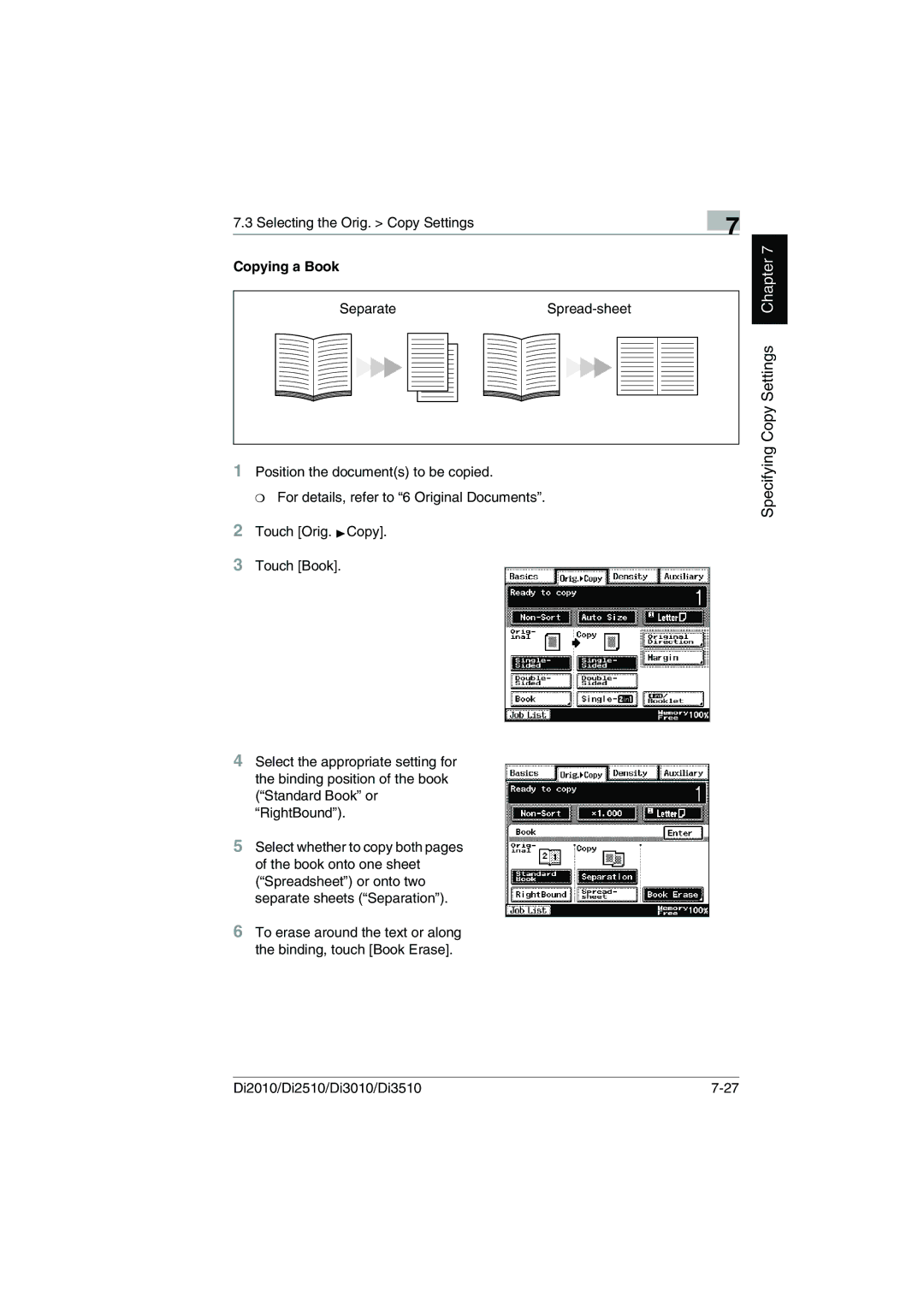7.3 Selecting the Orig. > Copy Settings
Copying a Book
Separate |
|
|
|
| |||||||||||||||||
|
|
|
|
|
|
|
|
|
|
|
|
|
|
|
|
|
|
|
|
|
|
1Position the document(s) to be copied.
❍ For details, refer to “6 Original Documents”.
2Touch [Orig. ÖCopy].
3Touch [Book].
4Select the appropriate setting for the binding position of the book (“Standard Book” or “RightBound”).
5Select whether to copy both pages of the book onto one sheet (“Spreadsheet”) or onto two separate sheets (“Separation”).
6To erase around the text or along the binding, touch [Book Erase].
7
Specifying Copy Settings Chapter 7
Di2010/Di2510/Di3010/Di3510 |