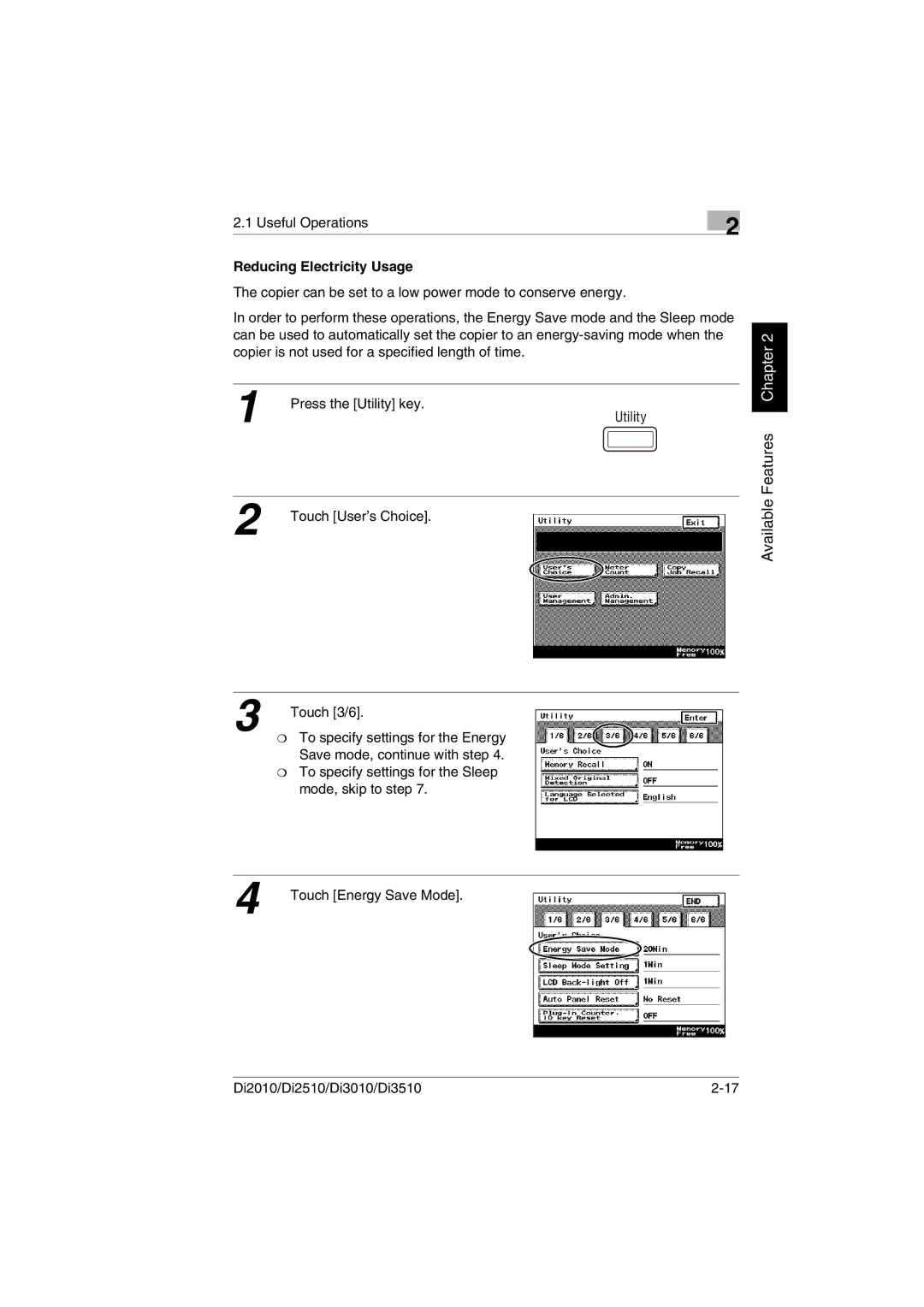2.1 Useful Operations | 2 |
|
|
Reducing Electricity Usage
The copier can be set to a low power mode to conserve energy.
In order to perform these operations, the Energy Save mode and the Sleep mode can be used to automatically set the copier to an
1 | Press the [Utility] key. |
2 | Touch [User’s Choice]. |
Available Features Chapter 2
3 | Touch [3/6]. |
❍To specify settings for the Energy Save mode, continue with step 4.
❍To specify settings for the Sleep mode, skip to step 7.
4 | Touch [Energy Save Mode]. |
Di2010/Di2510/Di3010/Di3510 |