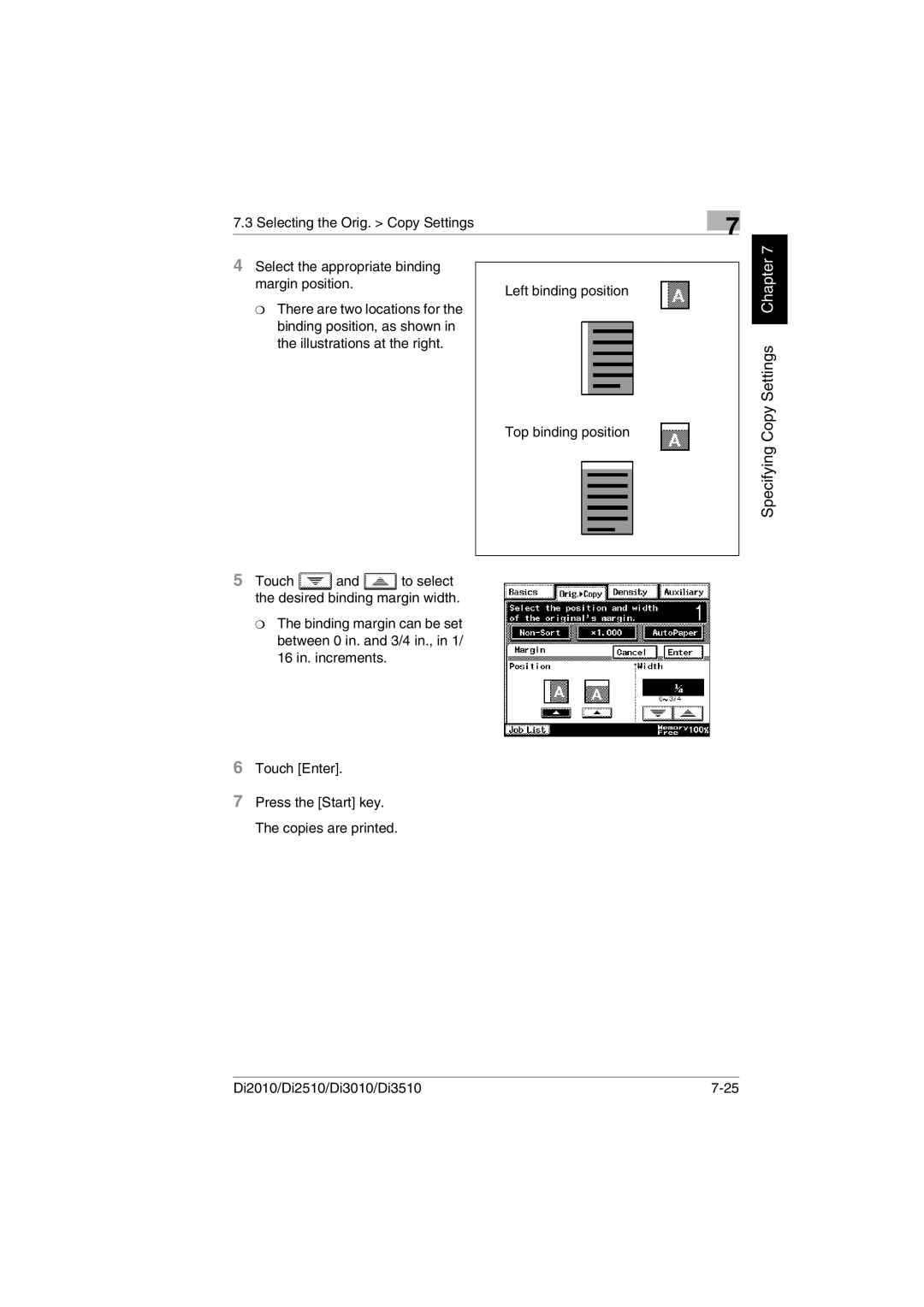7.3 Selecting the Orig. > Copy Settings
7
4Select the appropriate binding margin position.
❍There are two locations for the binding position, as shown in the illustrations at the right.
5Touch ![]() and
and ![]() to select the desired binding margin width.
to select the desired binding margin width.
❍The binding margin can be set between 0 in. and 3/4 in., in 1/ 16 in. increments.
Left binding position
Top binding position
Specifying Copy Settings Chapter 7
6Touch [Enter].
7Press the [Start] key. The copies are printed.
Di2010/Di2510/Di3010/Di3510 |