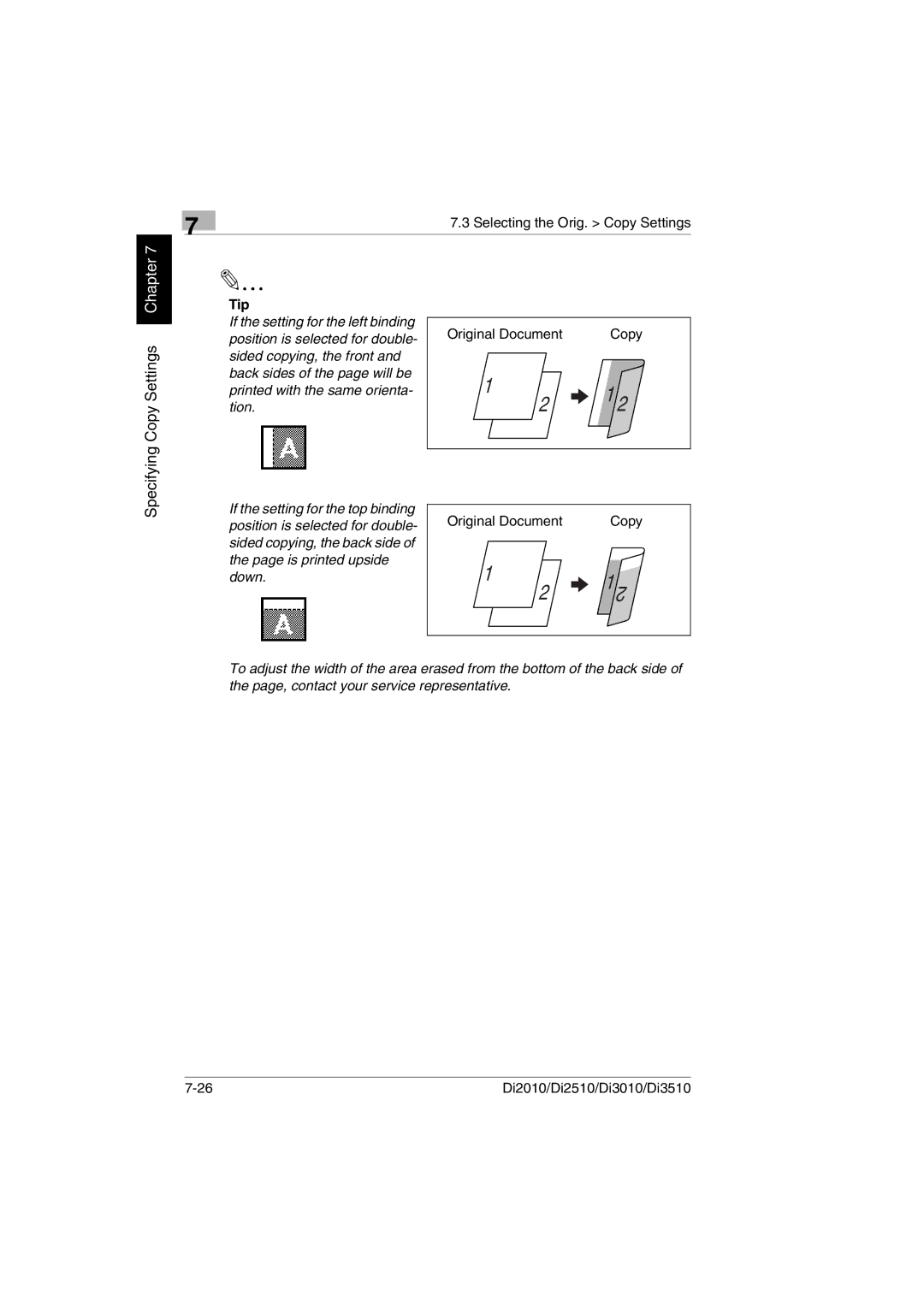7
7.3 Selecting the Orig. > Copy Settings
Specifying Copy Settings Chapter 7
Tip
If the setting for the left binding position is selected for double- sided copying, the front and back sides of the page will be printed with the same orienta- tion.
Original Document | Copy |
1 | 1 2 |
2 |
If the setting for the top binding position is selected for double- sided copying, the back side of the page is printed upside down.
Original Document
1
2
Copy
1 | 2 |
|
To adjust the width of the area erased from the bottom of the back side of the page, contact your service representative.
Di2010/Di2510/Di3010/Di3510 |