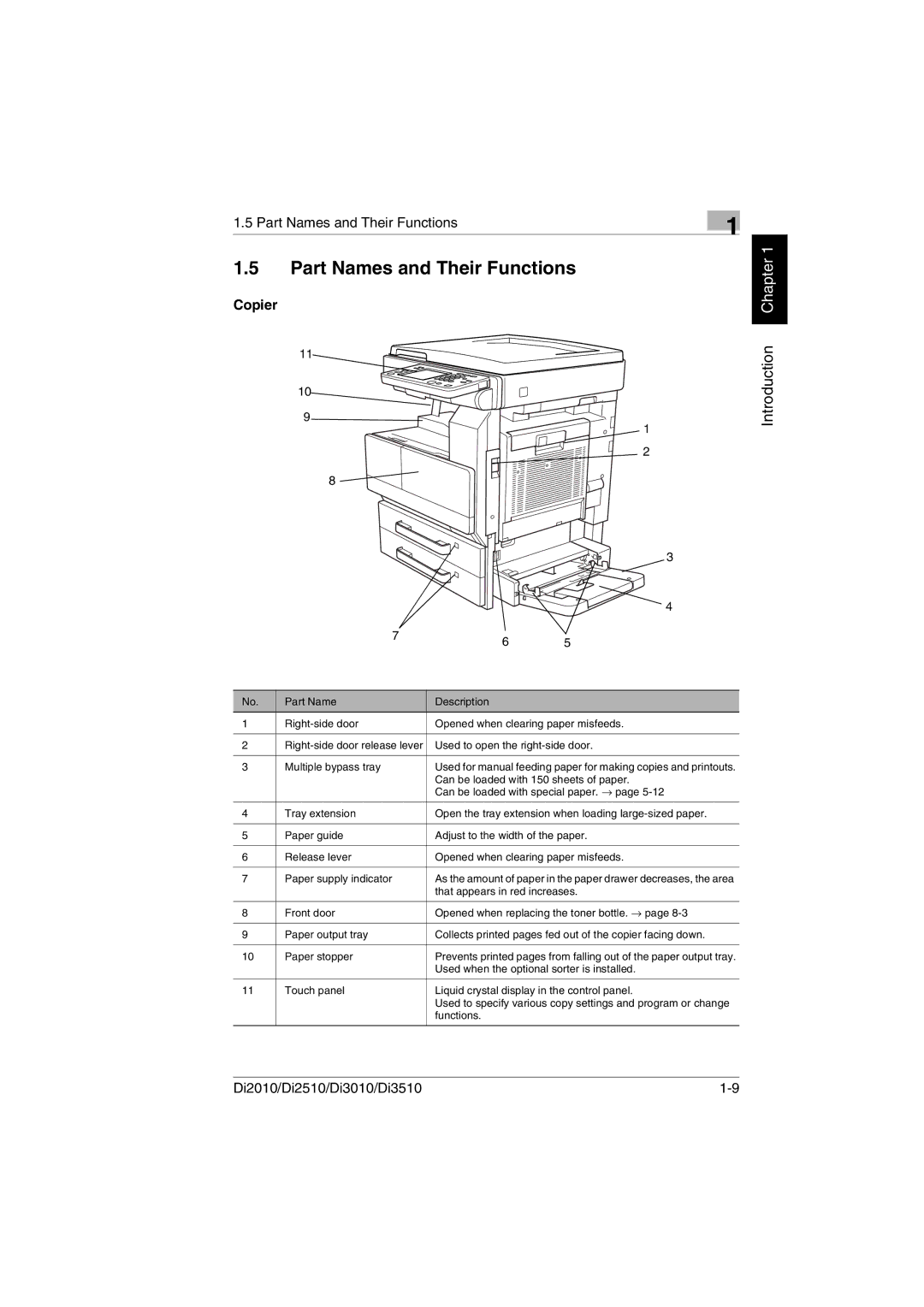1.5 Part Names and Their Functions | 1 |
|
|
1.5Part Names and Their Functions
Copier
11![]()
![]()
10
9![]()
|
|
| 1 |
|
|
| 2 |
| 8 |
|
|
|
|
| 3 |
|
|
| 4 |
| 7 | 6 | 5 |
|
| ||
No. | Part Name | Description |
|
1 | Opened when clearing paper misfeeds. | ||
2 | Used to open the | ||
3 | Multiple bypass tray | Used for manual feeding paper for making copies and printouts. | |
|
| Can be loaded with 150 sheets of paper. | |
|
| Can be loaded with special paper. → page | |
4 | Tray extension | Open the tray extension when loading | |
5 | Paper guide | Adjust to the width of the paper. | |
6 | Release lever | Opened when clearing paper misfeeds. | |
7 | Paper supply indicator | As the amount of paper in the paper drawer decreases, the area | |
|
| that appears in red increases. | |
8 | Front door | Opened when replacing the toner bottle. → page | |
9 | Paper output tray | Collects printed pages fed out of the copier facing down. | |
10 | Paper stopper | Prevents printed pages from falling out of the paper output tray. | |
|
| Used when the optional sorter is installed. | |
11 | Touch panel | Liquid crystal display in the control panel. | |
|
| Used to specify various copy settings and program or change | |
|
| functions. |
|
Introduction Chapter 1
Di2010/Di2510/Di3010/Di3510 |