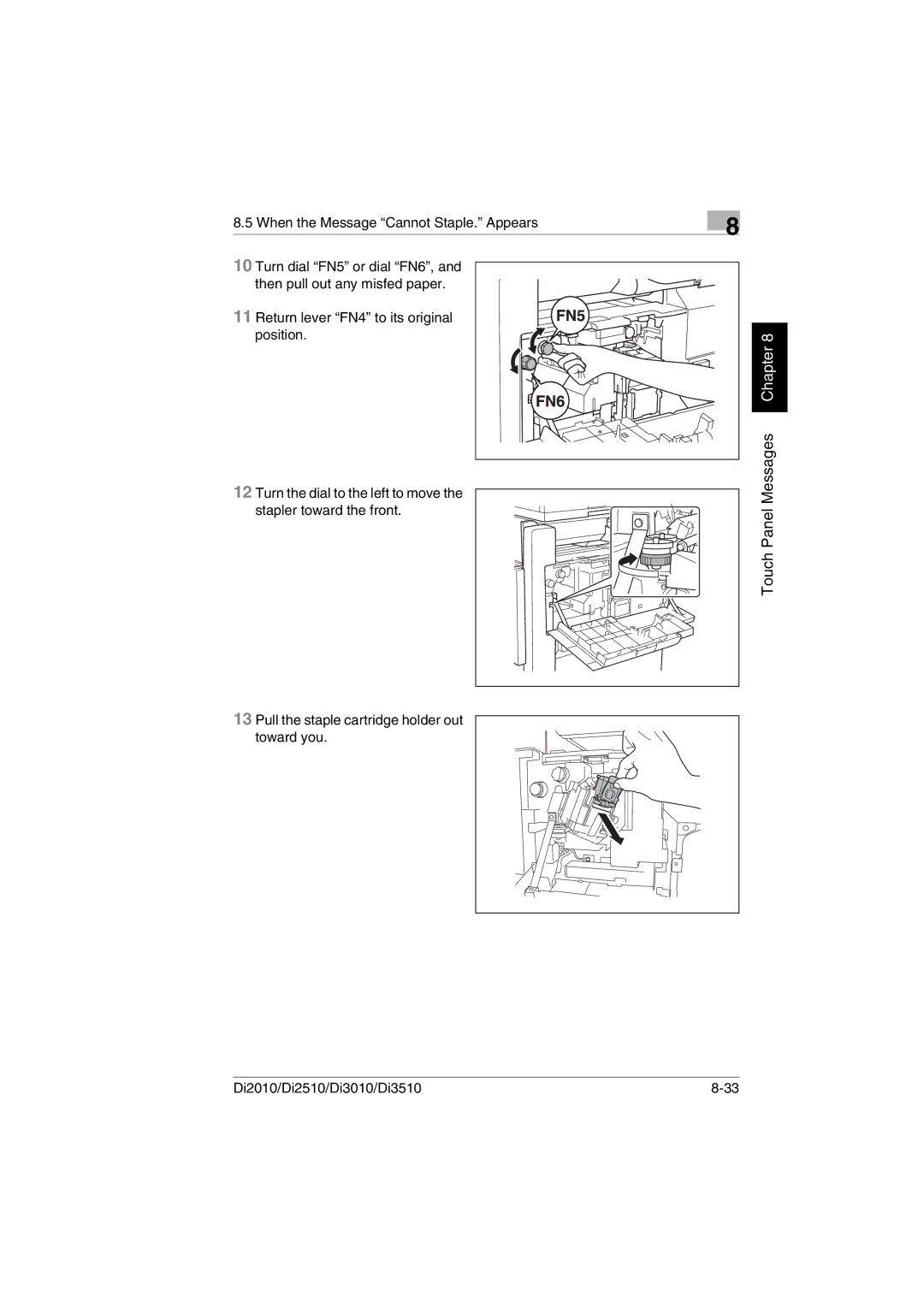8.5 When the Message “Cannot Staple.” Appears | 8 |
| |
10 Turn dial “FN5” or dial “FN6”, and |
|
then pull out any misfed paper. |
|
11 Return lever “FN4” to its original |
|
position. |
|
12 Turn the dial to the left to move the stapler toward the front.
Touch Panel Messages Chapter 8
13 Pull the staple cartridge holder out toward you.
Di2010/Di2510/Di3010/Di3510 |