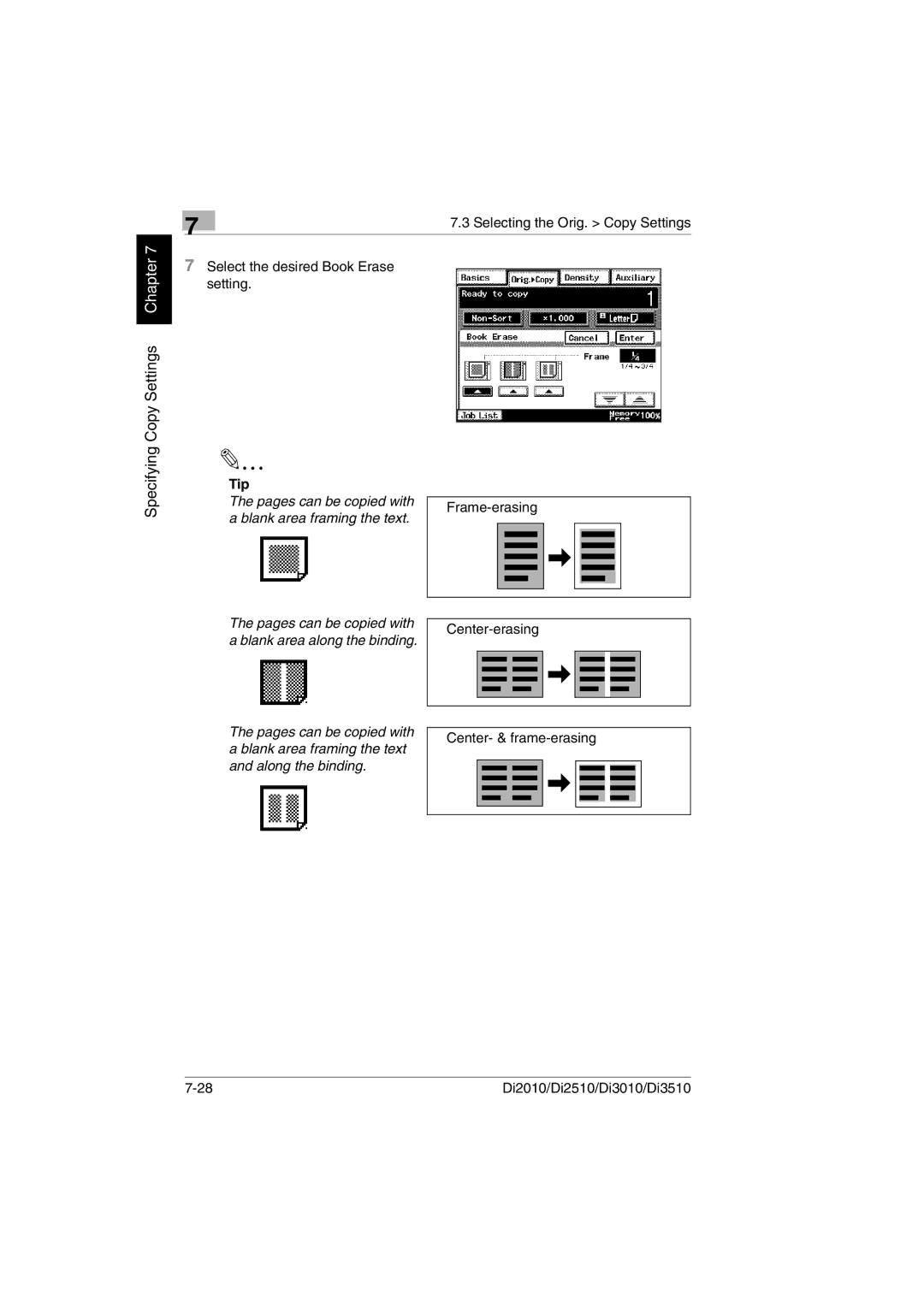7 | 7.3 Selecting the Orig. > Copy Settings |
|
Specifying Copy Settings Chapter 7
7Select the desired Book Erase setting.
Tip
The pages can be copied with a blank area framing the text.
The pages can be copied with a blank area along the binding.
The pages can be copied with a blank area framing the text and along the binding.
Frame-erasing
Center-erasing
Center- & frame-erasing
Di2010/Di2510/Di3010/Di3510 |