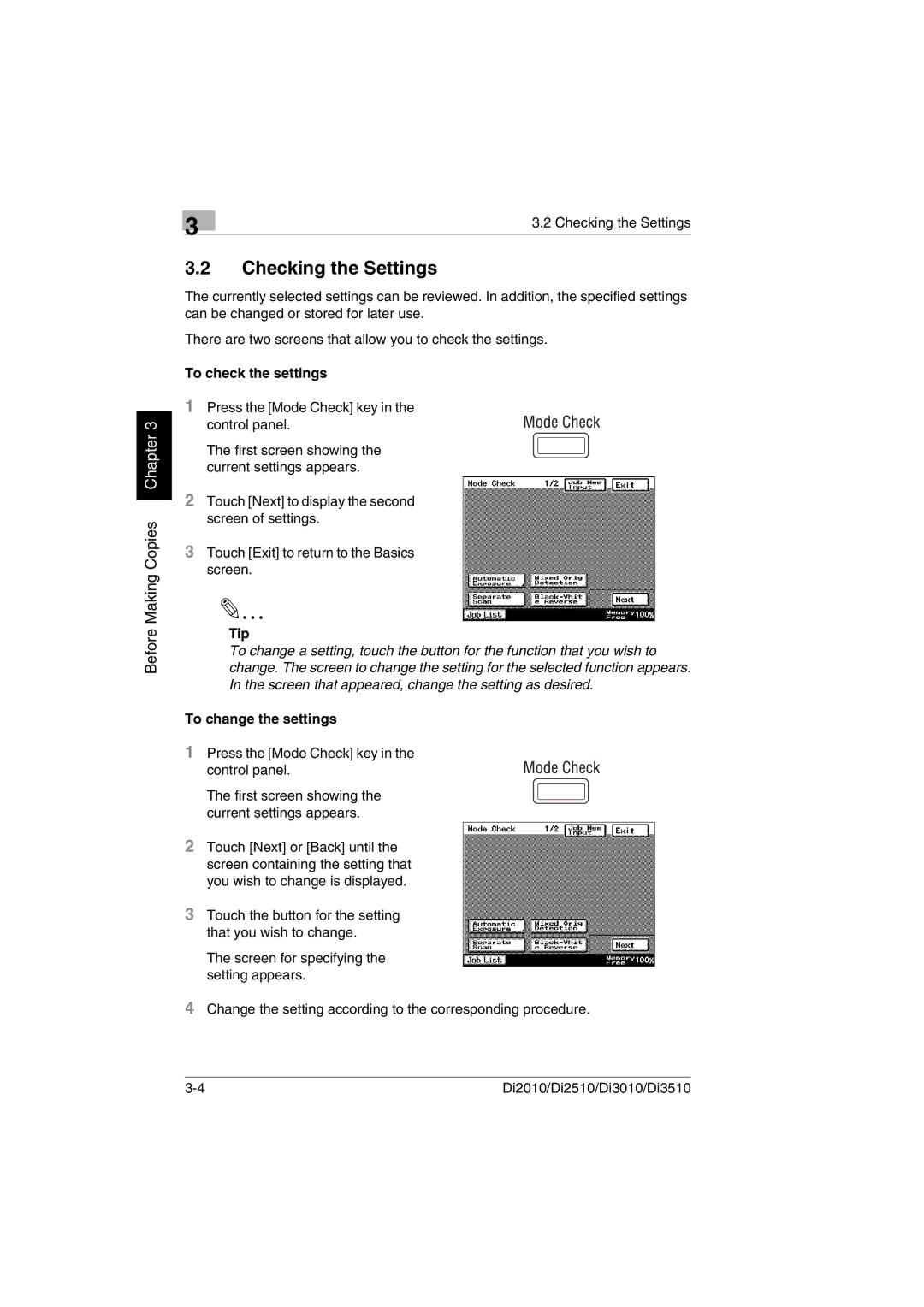Before Making Copies Chapter 3
3 | 3.2 Checking the Settings |
|
3.2Checking the Settings
The currently selected settings can be reviewed. In addition, the specified settings can be changed or stored for later use.
There are two screens that allow you to check the settings.
To check the settings
1Press the [Mode Check] key in the
control panel.
The first screen showing the current settings appears.
2Touch [Next] to display the second screen of settings.
3Touch [Exit] to return to the Basics screen.
Tip
To change a setting, touch the button for the function that you wish to change. The screen to change the setting for the selected function appears. In the screen that appeared, change the setting as desired.
To change the settings
1Press the [Mode Check] key in the
control panel.
The first screen showing the current settings appears.
2Touch [Next] or [Back] until the screen containing the setting that you wish to change is displayed.
3Touch the button for the setting that you wish to change.
The screen for specifying the setting appears.
4Change the setting according to the corresponding procedure.
Di2010/Di2510/Di3010/Di3510 |