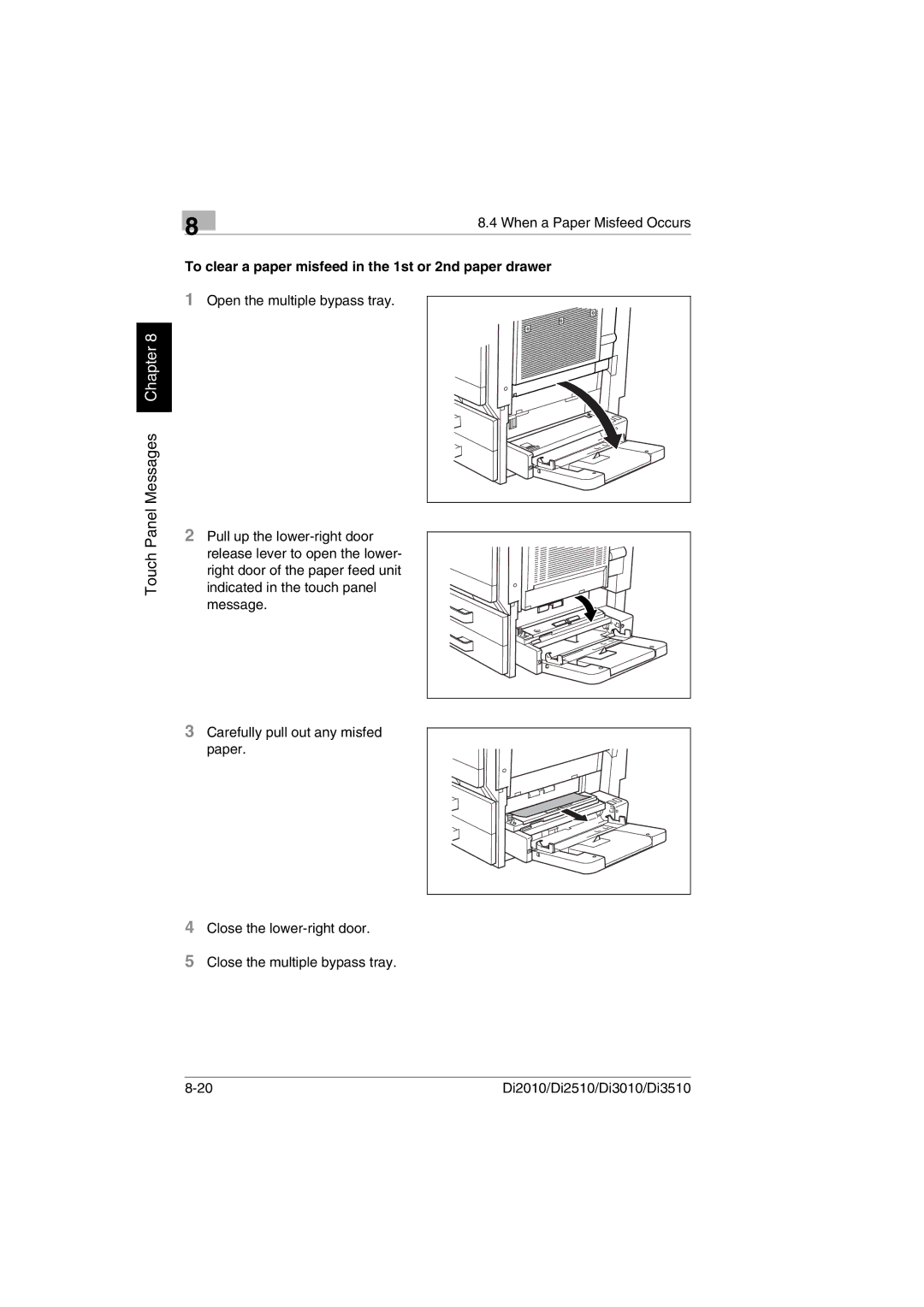Touch Panel Messages Chapter 8
8 | 8.4 When a Paper Misfeed Occurs |
|
To clear a paper misfeed in the 1st or 2nd paper drawer
1Open the multiple bypass tray.
2Pull up the
release lever to open the lower- right door of the paper feed unit indicated in the touch panel message.
3Carefully pull out any misfed paper.
4Close the
5Close the multiple bypass tray.
Di2010/Di2510/Di3010/Di3510 |