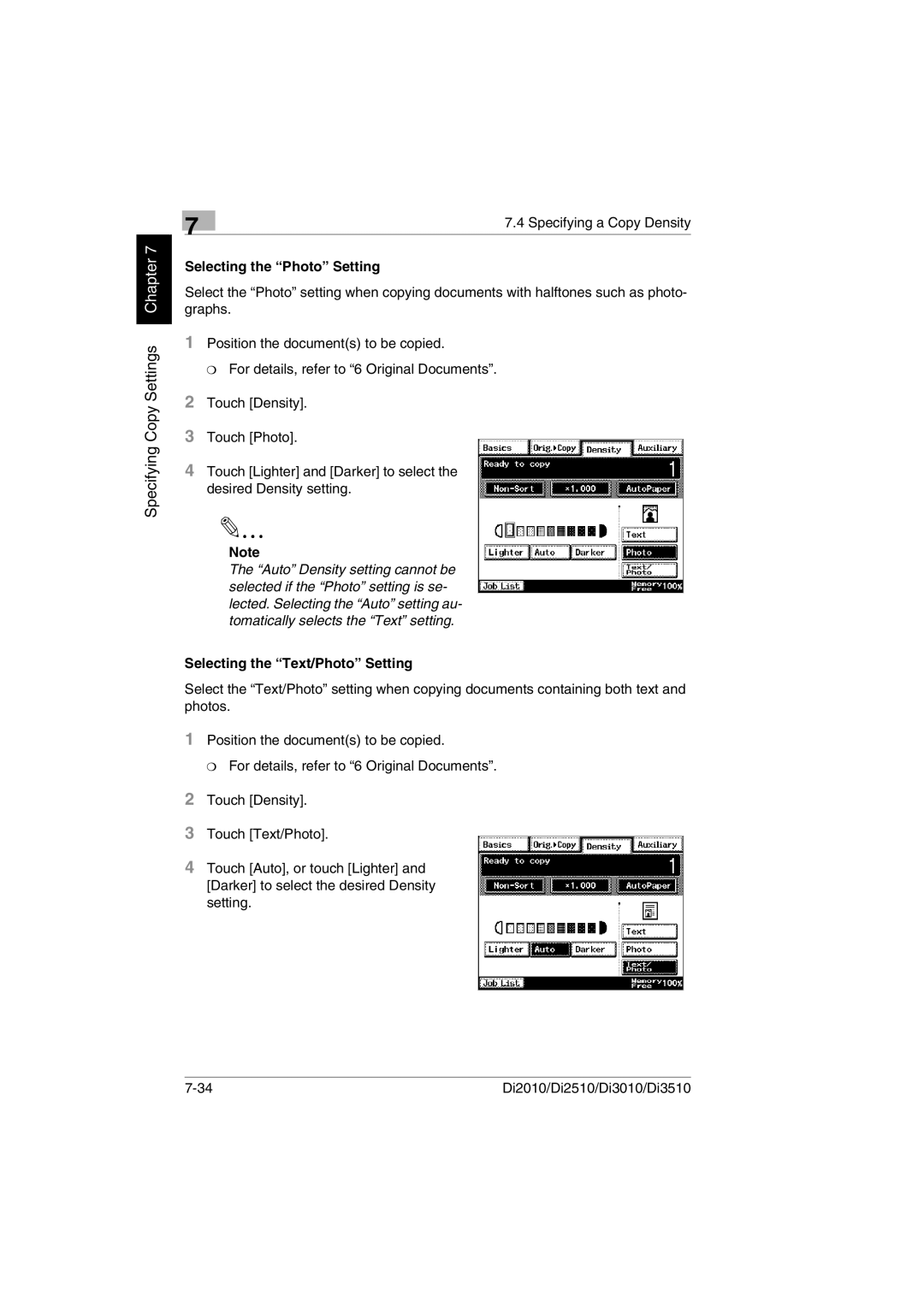Di2010/Di2510/Di3010/Di3510
Touch [Text/Photo].
Touch [Density].
2
3
4 Touch [Auto], or touch [Lighter] and [Darker] to select the desired Density setting.
Position the document(s) to be copied.
❍ For details, refer to “6 Original Documents”.
1
Note
The “Auto” Density setting cannot be selected if the “Photo” setting is se- lected. Selecting the “Auto” setting au- tomatically selects the “Text” setting.
Selecting the “Text/Photo” Setting
Select the “Text/Photo” setting when copying documents containing both text and photos.
Touch [Photo].
Touch [Density].
2
3
4 Touch [Lighter] and [Darker] to select the desired Density setting.
Position the document(s) to be copied.
❍ For details, refer to “6 Original Documents”.
1
Selecting the “Photo” Setting
Select the “Photo” setting when copying documents with halftones such as photo- graphs.
7.4 Specifying a Copy Density
7