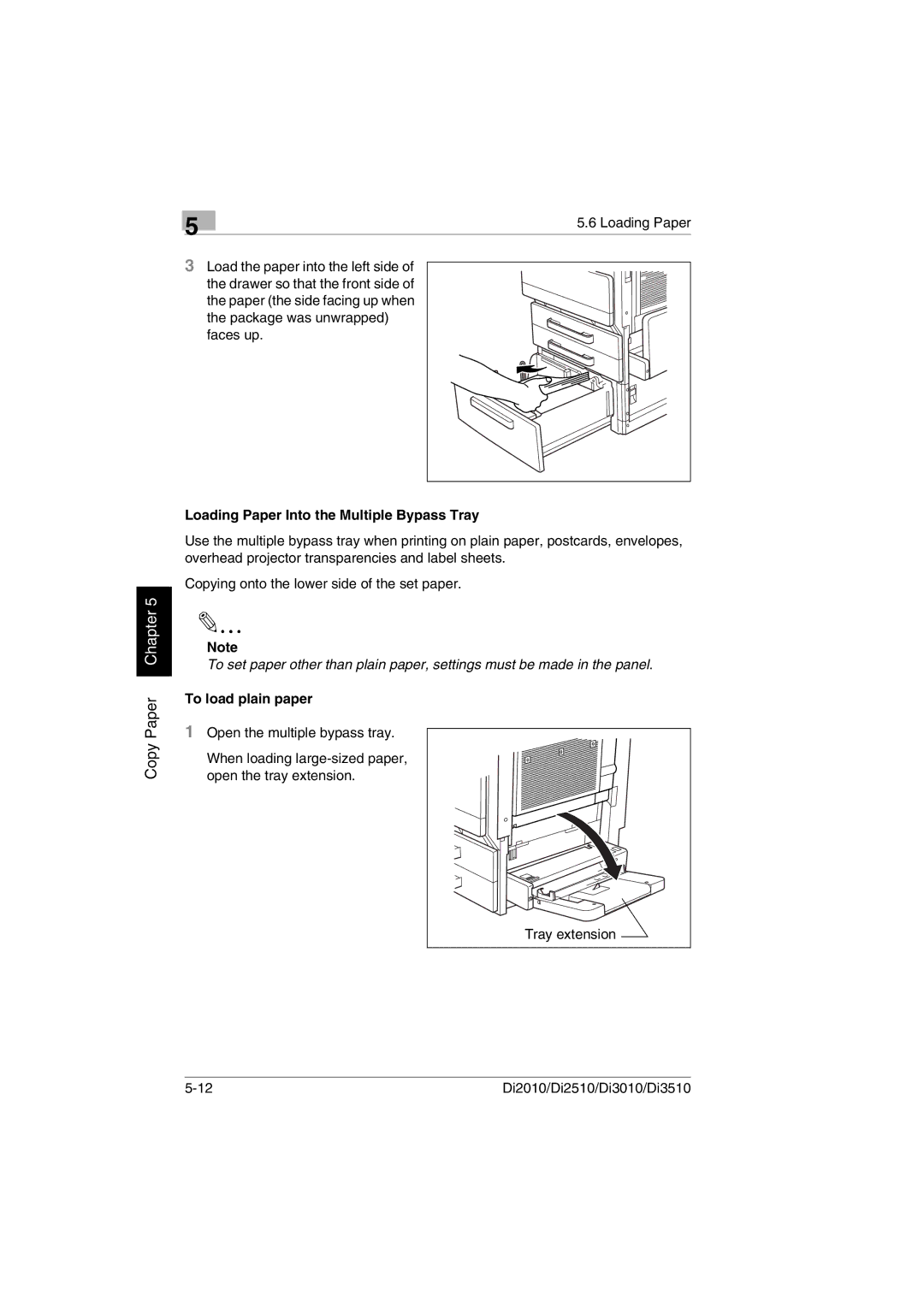Paper Chapter 5
5 | 5.6 Loading Paper |
|
3Load the paper into the left side of
the drawer so that the front side of the paper (the side facing up when the package was unwrapped) faces up.
Loading Paper Into the Multiple Bypass Tray
Use the multiple bypass tray when printing on plain paper, postcards, envelopes, overhead projector transparencies and label sheets.
Copying onto the lower side of the set paper.
Note
To set paper other than plain paper, settings must be made in the panel.
To load plain paper
Copy
1Open the multiple bypass tray.
When loading
Tray extension |
Di2010/Di2510/Di3010/Di3510 |