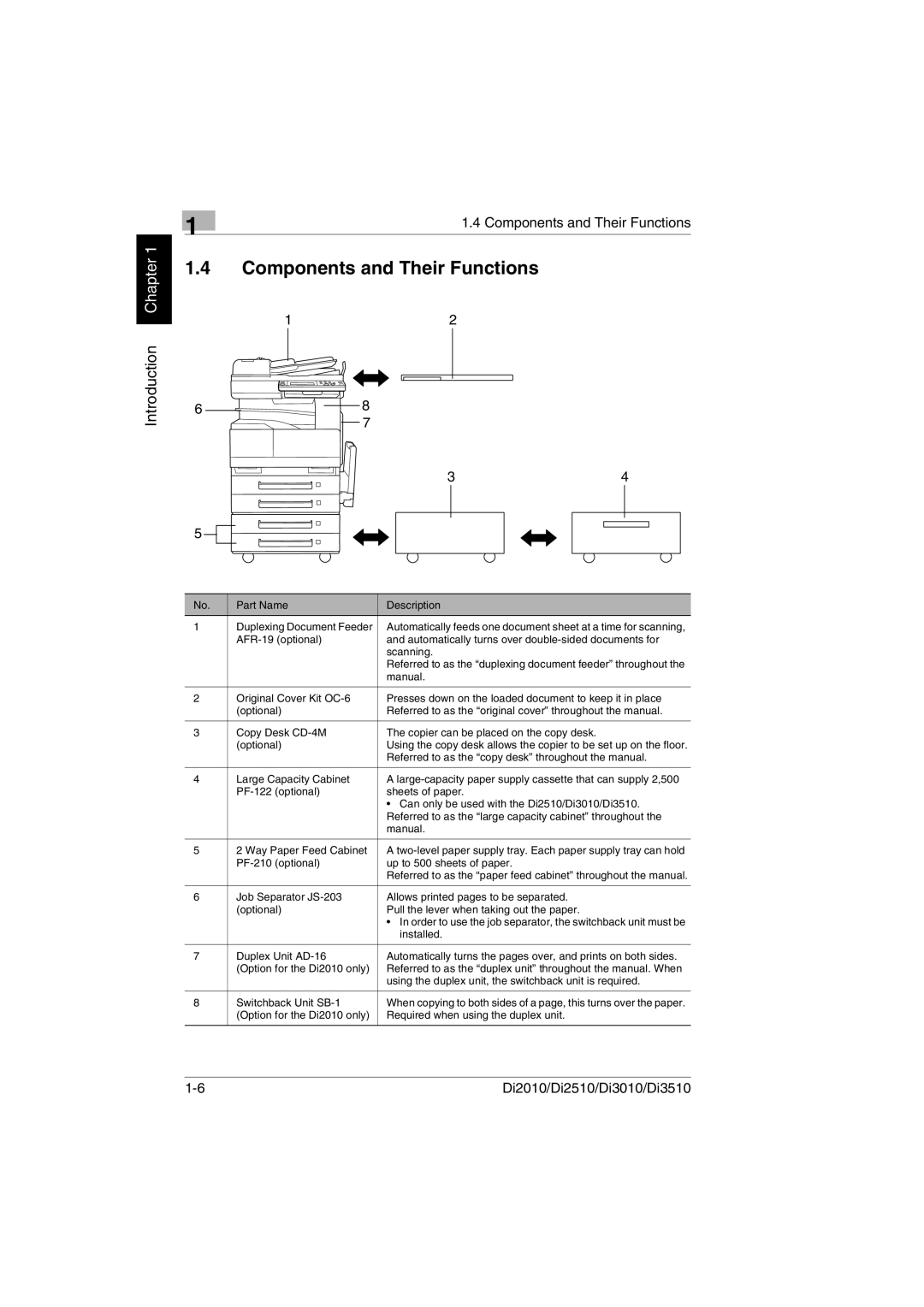Introduction Chapter 1
1 | 1.4 Components and Their Functions |
|
1.4Components and Their Functions
1 | 2 |
6 |
|
|
|
|
|
|
| 8 |
|
|
|
| ||
|
|
|
|
|
|
|
|
|
| |||||
|
|
|
|
|
|
|
| |||||||
|
|
|
|
|
|
| 7 | 3 | 4 | |||||
|
|
|
|
| ||||||||||
|
|
|
|
|
|
|
|
|
|
| ||||
5 |
|
|
|
|
|
|
|
|
|
|
|
|
|
|
|
|
|
|
|
|
|
|
|
|
|
|
|
| |
|
|
|
|
|
|
|
|
|
|
|
|
| ||
|
|
|
|
|
|
|
|
|
|
|
|
|
| |
|
|
|
|
|
|
|
|
|
|
|
|
|
|
|
|
|
|
|
|
|
|
|
|
|
|
|
|
|
|
No. |
| Part Name | Description |
|
| |||||||||
1 |
|
|
|
| Duplexing Document Feeder | Automatically feeds one document sheet at a time for scanning, | ||||||||
|
|
|
|
| and automatically turns over | |||||||||
|
|
|
|
|
|
|
|
|
|
| scanning. |
|
| |
|
|
|
|
|
|
|
|
|
|
| Referred to as the “duplexing document feeder” throughout the | |||
|
|
|
|
|
|
|
|
|
|
| manual. |
|
| |
|
|
|
|
|
|
|
|
|
|
|
|
|
| |
2 |
|
|
|
| Original Cover Kit | Presses down on the loaded document to keep it in place | ||||||||
|
|
|
|
| (optional) | Referred to as the “original cover” throughout the manual. | ||||||||
|
|
|
|
|
|
|
|
|
|
|
|
|
|
|
3 |
|
|
|
| Copy Desk | The copier can be placed on the copy desk. |
|
| ||||||
|
|
|
|
| (optional) | Using the copy desk allows the copier to be set up on the floor. | ||||||||
|
|
|
|
|
|
|
|
|
|
| Referred to as the “copy desk” throughout the manual. | |||
|
|
|
|
|
|
|
|
|
|
|
|
|
| |
4 |
|
|
|
| Large Capacity Cabinet | A | ||||||||
|
|
|
|
| sheets of paper. |
|
| |||||||
|
|
|
|
|
|
|
|
|
|
| • Can only be used with the Di2510/Di3010/Di3510. | |||
|
|
|
|
|
|
|
|
|
|
| Referred to as the “large capacity cabinet” throughout the | |||
|
|
|
|
|
|
|
|
|
|
| manual. |
|
| |
|
|
|
|
|
|
|
|
|
|
|
|
|
| |
5 |
|
|
|
| 2 Way Paper Feed Cabinet | A | ||||||||
|
|
|
|
| up to 500 sheets of paper. |
|
| |||||||
|
|
|
|
|
|
|
|
|
|
| Referred to as the “paper feed cabinet” throughout the manual. | |||
|
|
|
|
|
|
|
|
|
|
|
|
|
|
|
6 |
|
|
|
| Job Separator | Allows printed pages to be separated. |
|
| ||||||
|
|
|
|
| (optional) | Pull the lever when taking out the paper. |
|
| ||||||
|
|
|
|
|
|
|
|
|
|
| • In order to use the job separator, the switchback unit must be | |||
|
|
|
|
|
|
|
|
|
|
| installed. |
|
| |
|
|
|
|
|
|
|
|
|
|
|
|
|
| |
7 |
|
|
|
| Duplex Unit | Automatically turns the pages over, and prints on both sides. | ||||||||
|
|
|
|
| (Option for the Di2010 only) | Referred to as the “duplex unit” throughout the manual. When | ||||||||
|
|
|
|
|
|
|
|
|
|
| using the duplex unit, the switchback unit is required. | |||
|
|
|
|
|
|
|
|
|
|
|
|
|
| |
8 |
|
|
|
| Switchback Unit | When copying to both sides of a page, this turns over the paper. | ||||||||
|
|
|
|
| (Option for the Di2010 only) | Required when using the duplex unit. |
|
| ||||||
|
|
|
|
|
|
|
|
|
|
|
|
|
|
|
Di2010/Di2510/Di3010/Di3510 |