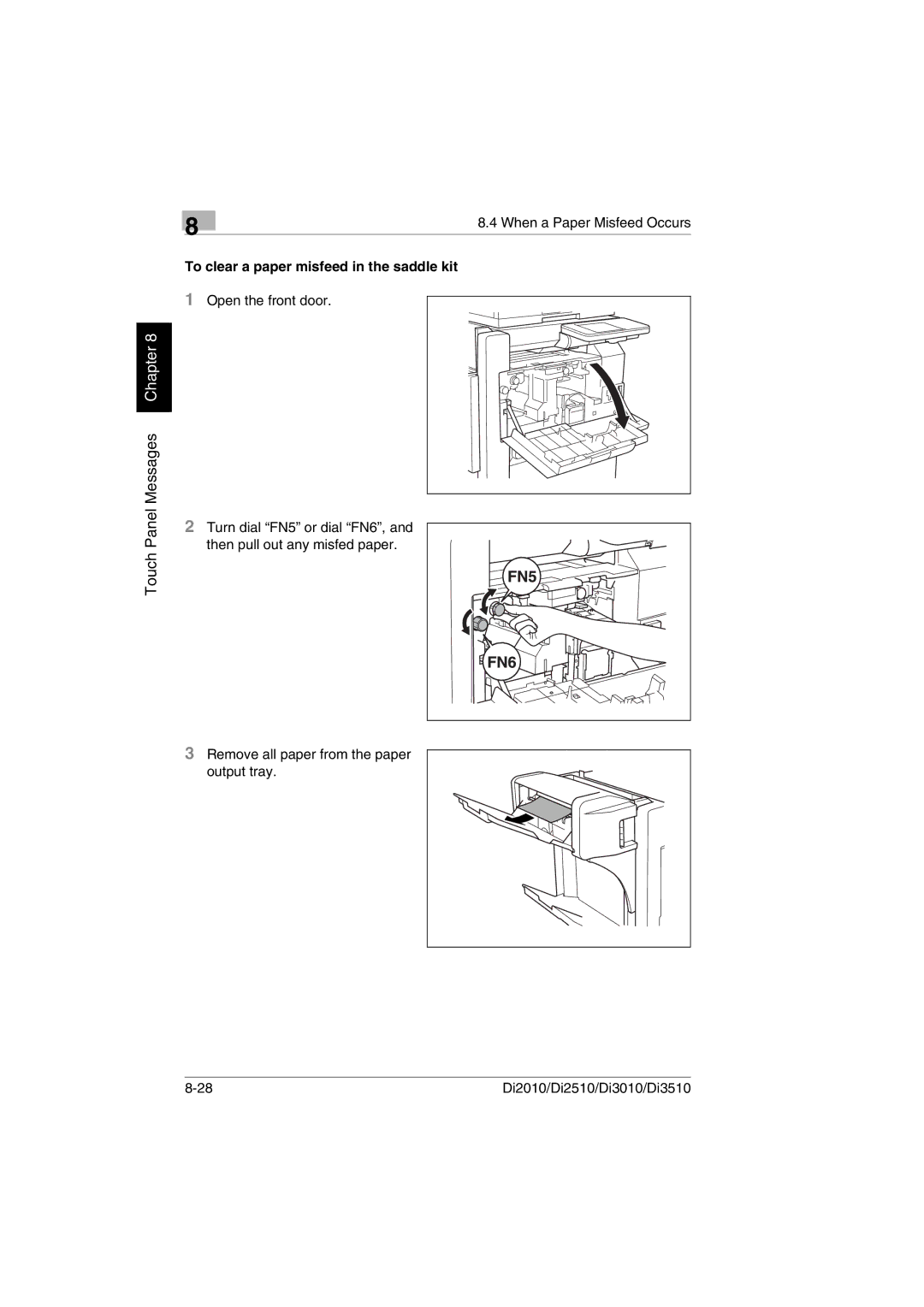Touch Panel Messages Chapter 8
8 | 8.4 When a Paper Misfeed Occurs |
|
To clear a paper misfeed in the saddle kit
1Open the front door.
2Turn dial “FN5” or dial “FN6”, and
then pull out any misfed paper.
3Remove all paper from the paper output tray.
Di2010/Di2510/Di3010/Di3510 |