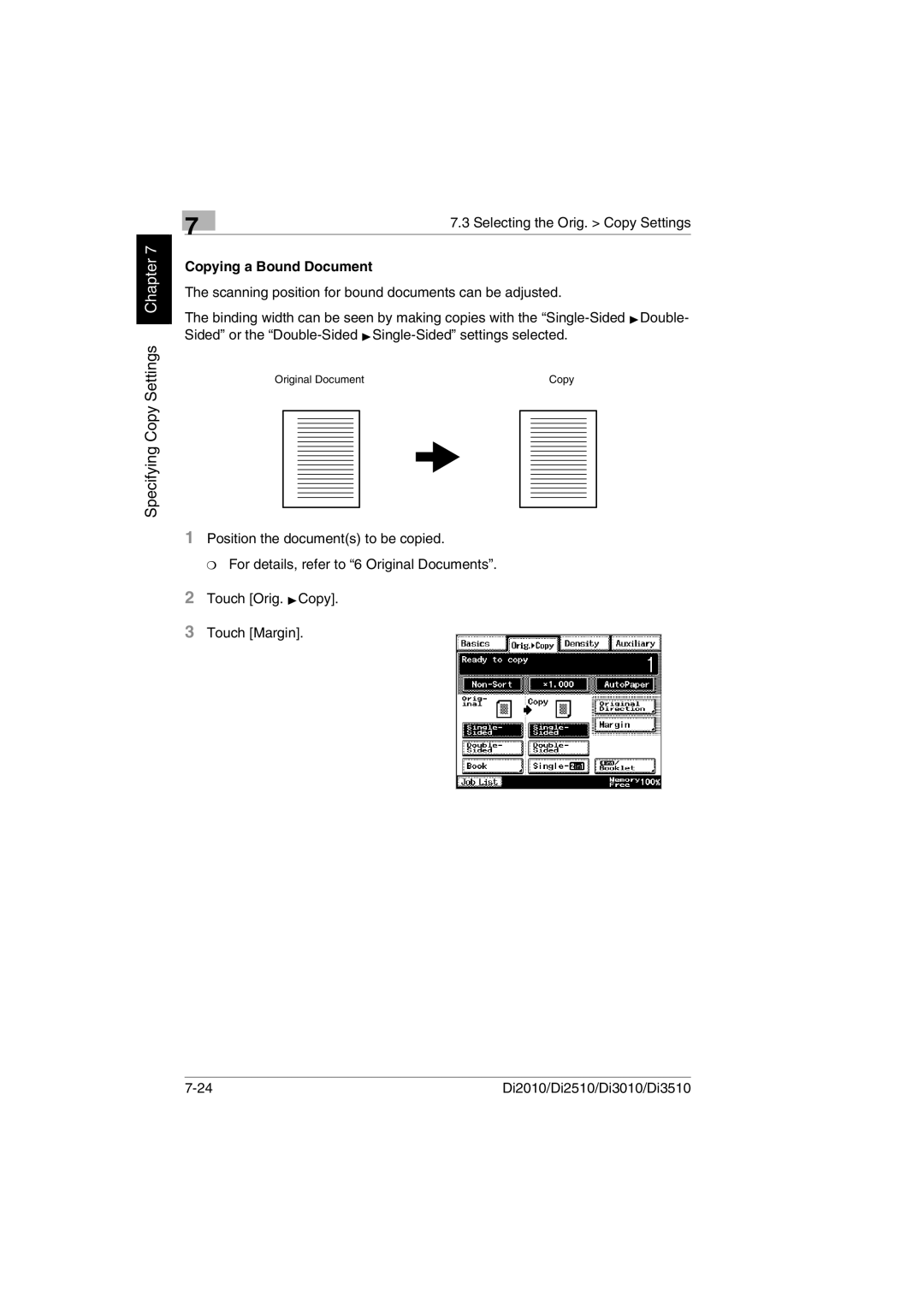Specifying Copy Settings Chapter 7
7 | 7.3 Selecting the Orig. > Copy Settings |
|
Copying a Bound Document
The scanning position for bound documents can be adjusted.
The binding width can be seen by making copies with the
Original Document |
|
|
| Copy | ||||||
|
|
|
|
|
|
|
|
|
|
|
|
|
|
|
|
|
|
|
|
|
|
|
|
|
|
|
|
|
|
|
|
|
|
|
|
|
|
|
|
|
|
|
|
|
|
|
|
|
|
|
|
|
|
|
|
|
|
|
|
|
|
|
|
|
|
|
|
|
|
|
|
|
|
|
|
|
|
|
|
|
|
|
|
|
|
|
|
|
|
|
|
|
|
|
|
|
|
|
|
|
|
|
|
|
|
|
|
|
|
|
|
|
|
|
|
|
|
|
|
|
|
|
|
|
|
|
|
|
|
|
|
|
|
|
|
|
|
|
|
|
|
|
|
|
|
|
|
|
|
|
|
|
|
|
|
|
|
|
|
|
|
|
|
|
1Position the document(s) to be copied.
❍ For details, refer to “6 Original Documents”.
2Touch [Orig. ÖCopy].
3Touch [Margin].
Di2010/Di2510/Di3010/Di3510 |