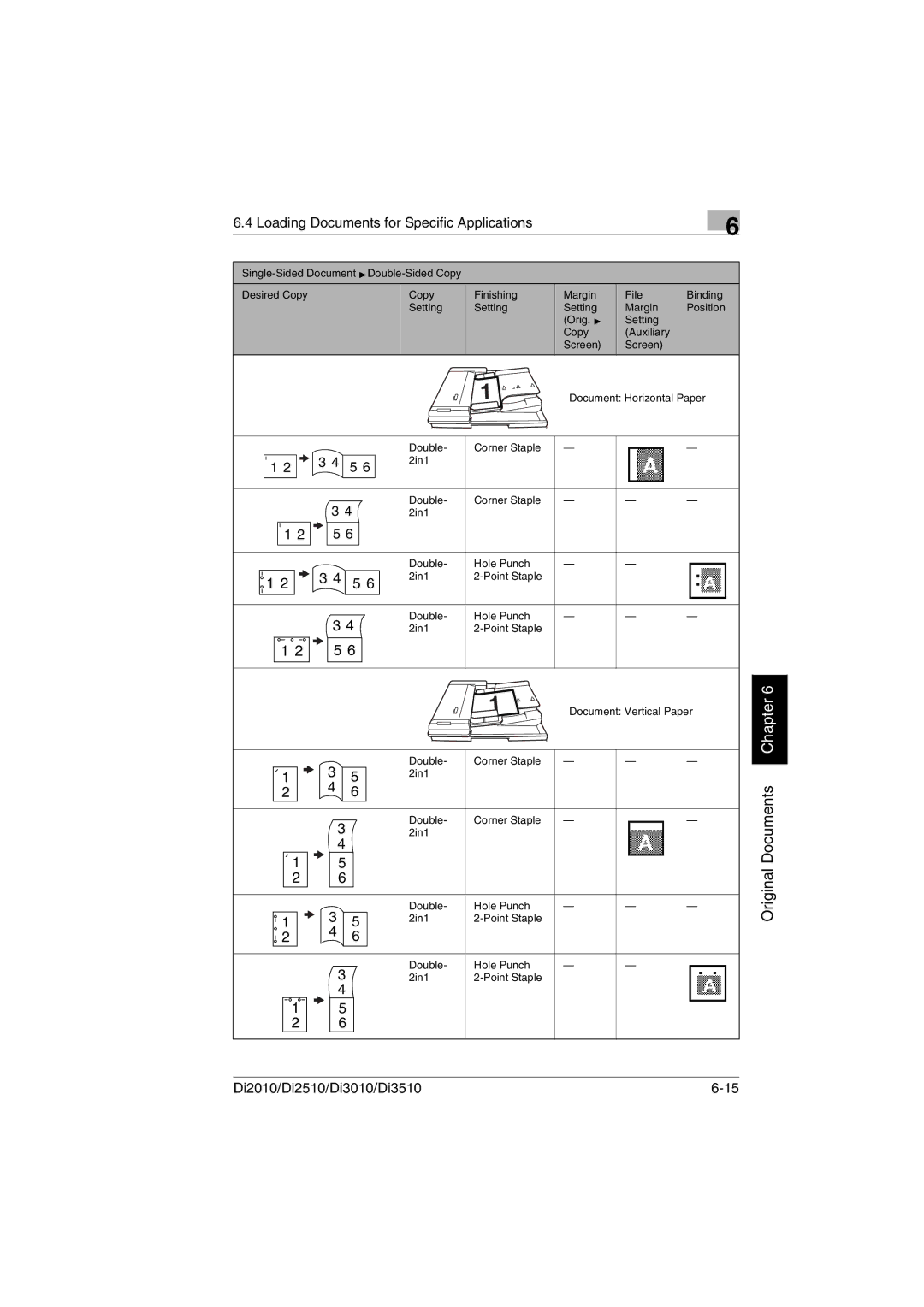6.4 Loading Documents for Specific Applications |
|
| 6 | ||||
|
|
| |||||
|
|
|
| ||||
Desired Copy |
|
| Copy | Finishing | Margin | File | Binding |
|
|
| Setting | Setting | Setting | Margin | Position |
|
|
|
|
| (Orig. Ö | Setting |
|
|
|
|
|
| Copy | (Auxiliary |
|
|
|
|
|
| Screen) | Screen) |
|
|
|
|
|
| Document: Horizontal Paper | ||
|
|
| Double- | Corner Staple | — |
| — |
1 2 | 3 4 | 5 6 | 2in1 |
|
|
|
|
|
|
|
|
| |||
| 3 4 | Double- | Corner Staple | — | — | — | |
| 2in1 |
|
|
|
| ||
1 2 | 5 6 |
|
|
|
|
| |
|
|
| Double- | Hole Punch | — | — |
|
1 2 | 3 4 | 5 6 | 2in1 |
|
|
| |
|
|
|
|
| |||
| 3 4 | Double- | Hole Punch | — | — | — | |
| 2in1 |
|
|
| |||
1 2 | 5 6 |
|
|
|
|
| |
|
|
|
|
| Document: Vertical Paper | ||
| 3 |
| Double- | Corner Staple | — | — | — |
1 | 5 | 2in1 |
|
|
|
| |
4 |
|
|
|
|
| ||
2 | 6 |
|
|
|
|
| |
|
|
|
|
|
| ||
| 3 |
| Double- | Corner Staple | — |
| — |
|
| 2in1 |
|
|
|
| |
| 4 |
|
|
|
|
|
|
15
26
|
| 3 |
| Double- | Hole Punch | — | — | — |
| 1 | 5 | 2in1 |
|
|
| ||
| 4 |
|
|
|
|
| ||
| 2 | 6 |
|
|
|
|
| |
|
|
|
|
|
|
| ||
|
|
|
|
|
|
|
|
|
|
| 3 |
| Double- | Hole Punch | — | — |
|
|
|
| 2in1 |
|
|
| ||
|
| 4 |
|
|
|
|
|
|
15
26
Original Documents Chapter 6
Di2010/Di2510/Di3010/Di3510 |