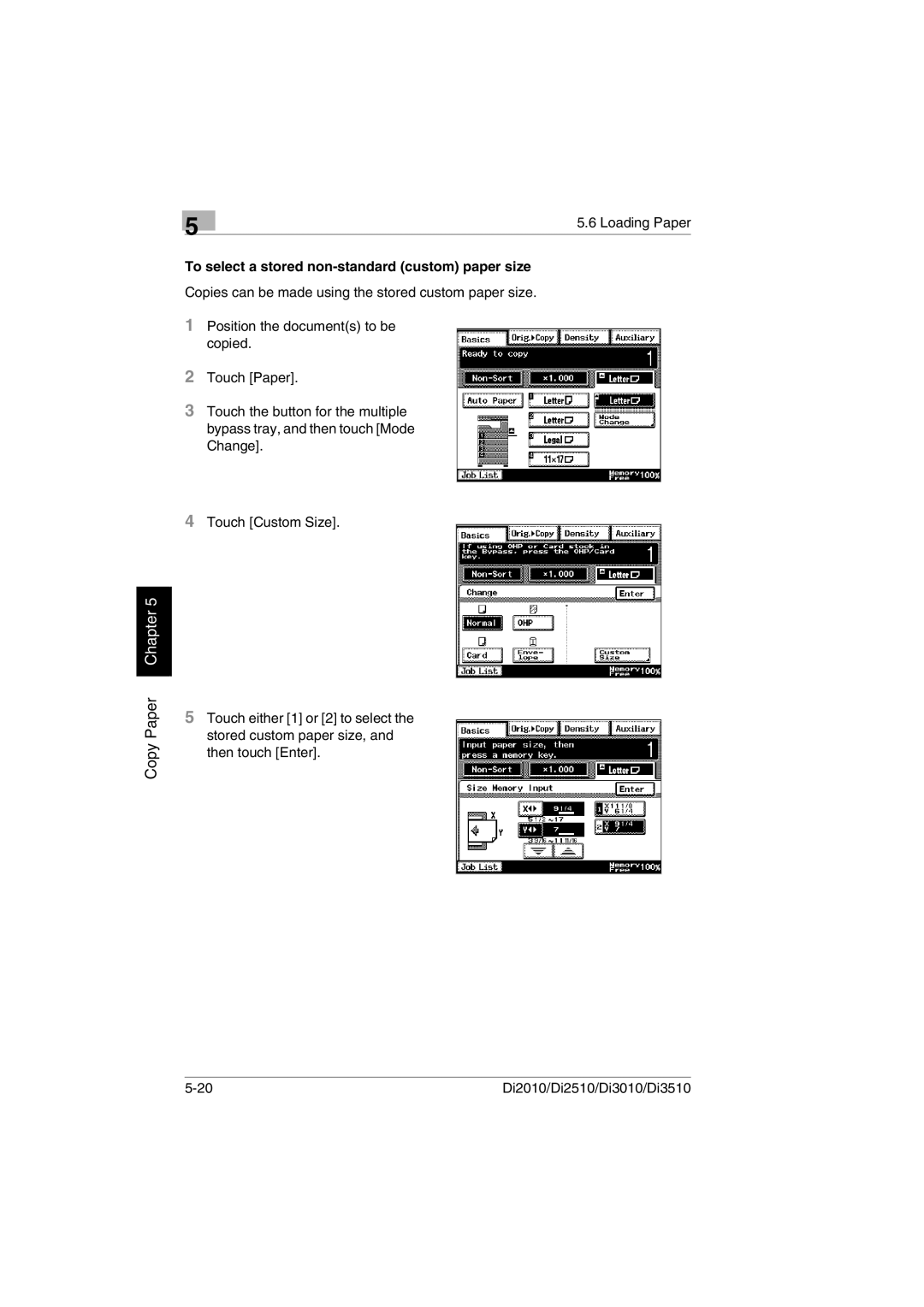5
5.6 Loading Paper
To select a stored non-standard (custom) paper size
Copies can be made using the stored custom paper size.
1Position the document(s) to be copied.
2Touch [Paper].
3Touch the button for the multiple bypass tray, and then touch [Mode Change].
4Touch [Custom Size].
Chapter 5
Copy Paper
5Touch either [1] or [2] to select the stored custom paper size, and then touch [Enter].
Di2010/Di2510/Di3010/Di3510 |