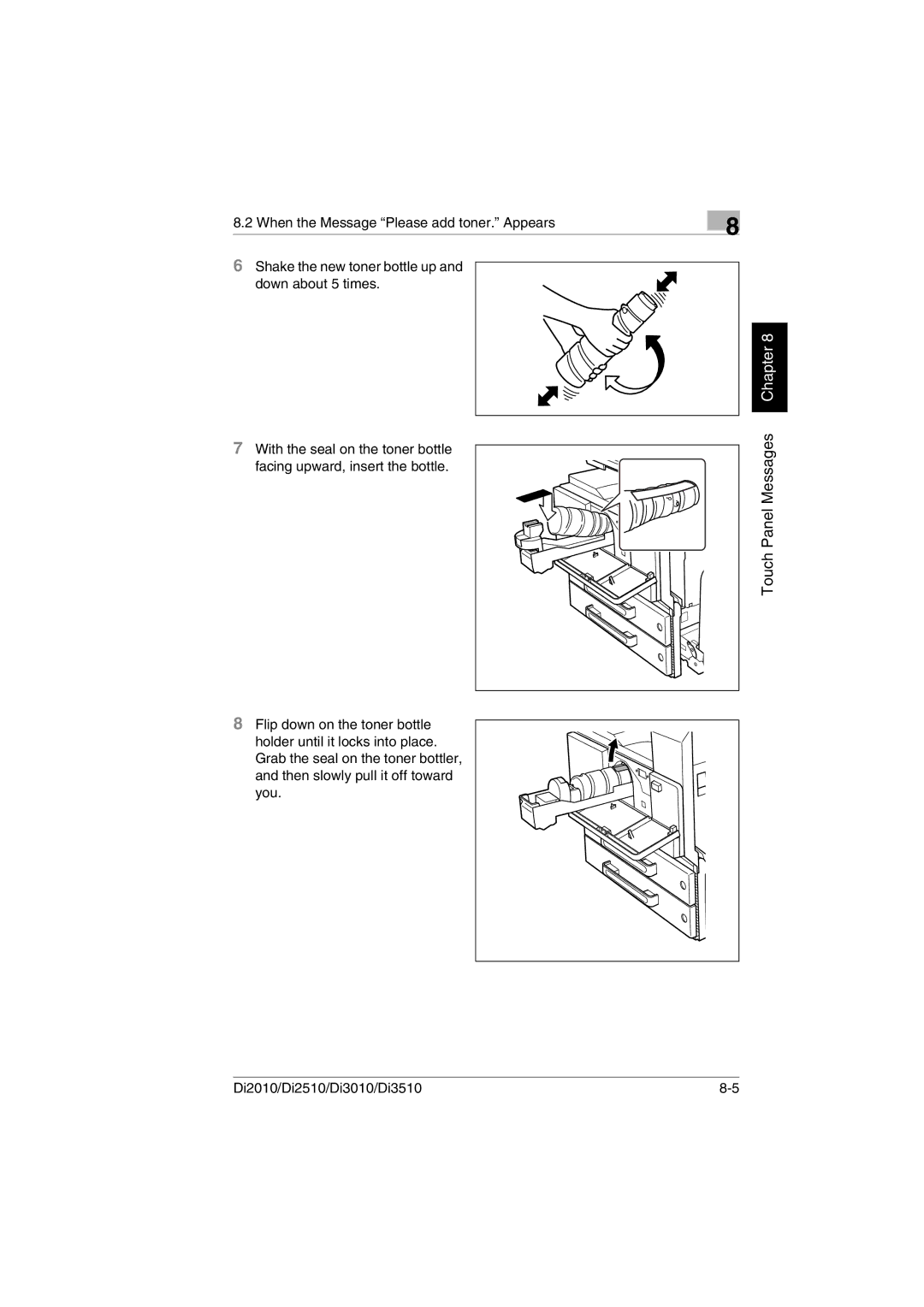8.2 When the Message “Please add toner.” Appears
8
6Shake the new toner bottle up and
down about 5 times.
Chapter 8
7With the seal on the toner bottle facing upward, insert the bottle.
8Flip down on the toner bottle holder until it locks into place. Grab the seal on the toner bottler, and then slowly pull it off toward you.
Touch Panel Messages |
Di2010/Di2510/Di3010/Di3510 |