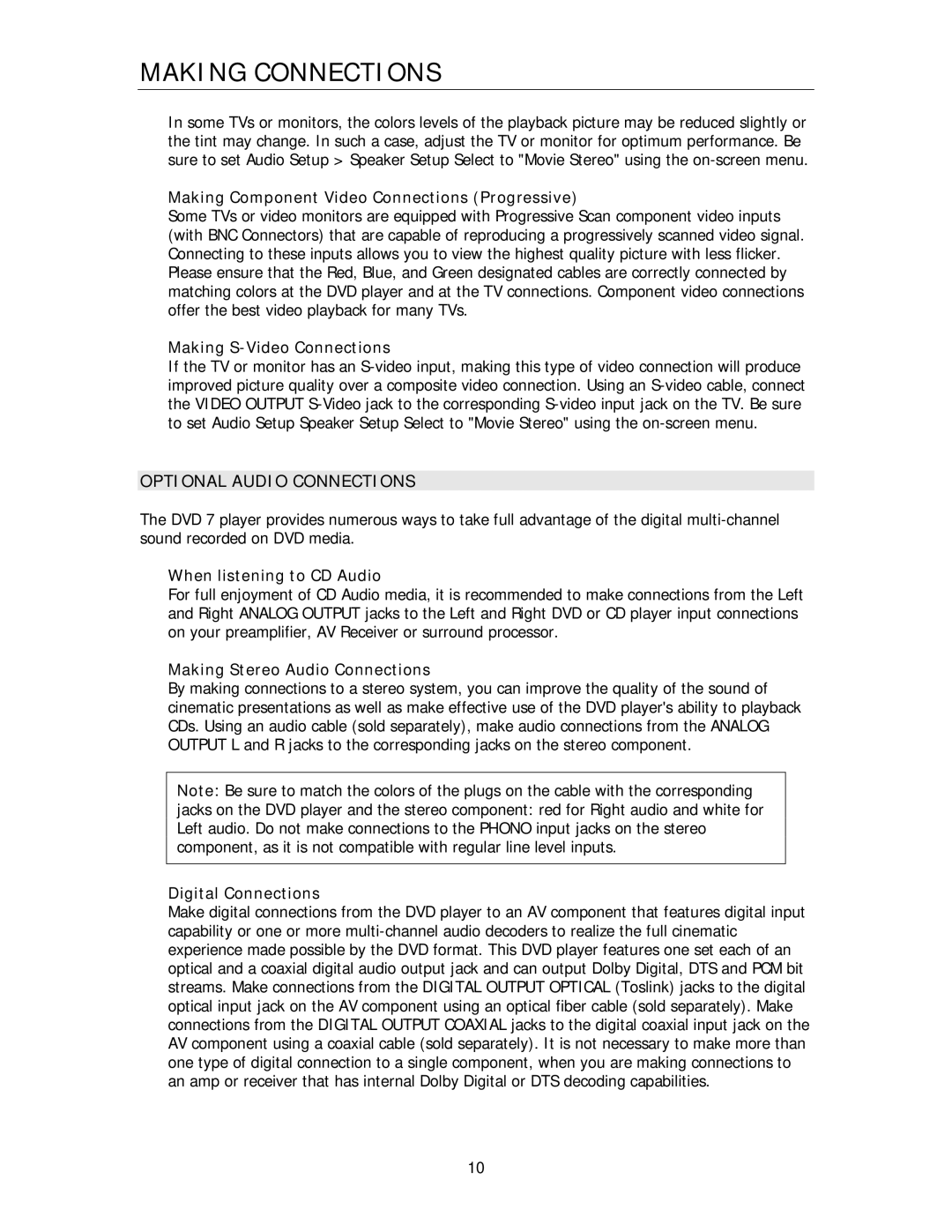HD1080P, HD720P specifications
Cary Audio Design, a renowned name in high-fidelity audio systems, has made significant strides with the introduction of its HD720P and HD1080P digital to analog converters (DACs). These state-of-the-art devices are engineered to elevate the audio experience for enthusiasts who demand precision and clarity in their sound reproduction.The Cary Audio HD720P and HD1080P DACs are equipped with advanced digital processing technologies that ensure a high-resolution audio experience. The HD720P offers 24-bit/192kHz playback capabilities, while the HD1080P takes it a step further with support for up to 24-bit/384kHz and DSD 256. This broad compatibility allows users to enjoy their favorite high-resolution audio files without compromise.
One of the standout features of both models is their use of high-quality components. Cary Audio has meticulously selected premium op-amps and precision resistors to deliver an accurate soundstage and exceptional dynamic range. This attention to detail ensures that audio playback is characterized by lush mids, crystal-clear highs, and deep, impactful lows.
Connectivity is another area where the HD720P and HD1080P excel. Both models feature a wide array of inputs, including USB, coaxial, optical, and AES/EBU connections, catering to different audio sources ranging from computers to CD players. The USB input supports asynchronous mode, minimizing jitter and improving overall audio performance.
An easy-to-navigate user interface enhances the user experience, with a clear display that provides vital information about the audio source and playback settings. Additionally, both models come with a remote control, allowing users to seamlessly switch between inputs and adjust settings without leaving their seat.
Cary Audio’s commitment to quality extends beyond performance; both DACs are housed in sturdy, aesthetically pleasing enclosures that complement any audio system setup. These designs not only protect the internal components but also mitigate vibrations that could compromise sound quality.
In conclusion, the Cary Audio Design HD720P and HD1080P DACs represent the pinnacle of digital audio conversion, combining cutting-edge technology with superior craftsmanship. With their impressive specifications and versatile connectivity options, both models are poised to satisfy even the most discerning audiophiles, making them a valuable addition to any high-end audio system. Whether streaming high-resolution files or enjoying classic albums, these DACs deliver an unmatched listening experience.