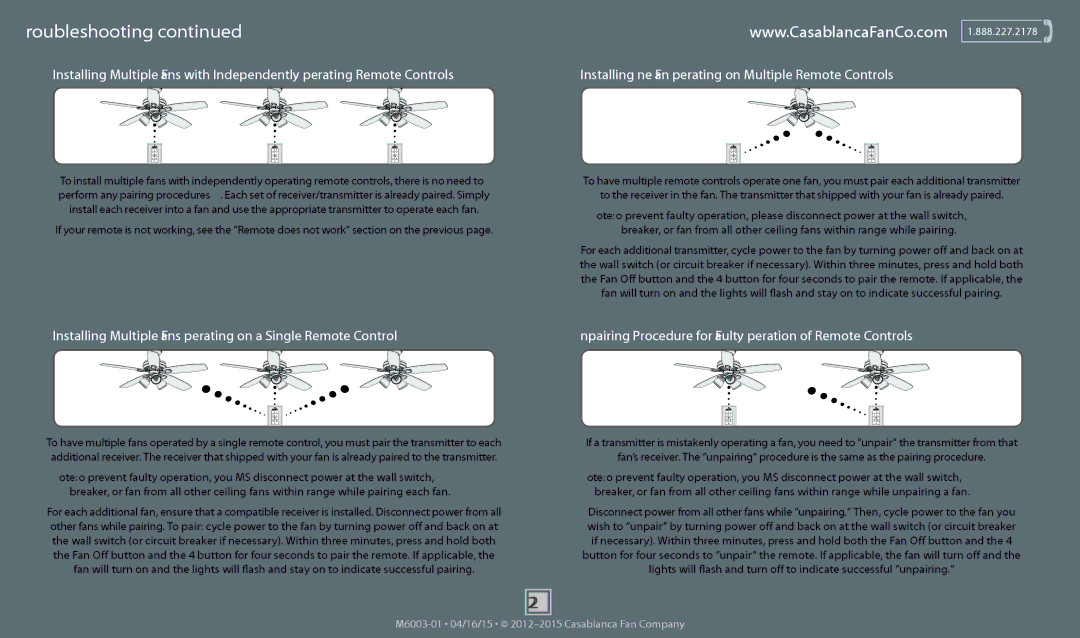54042, 55007, 54039, 55006, 54037 specifications
The Casablanca Fan Company has long been recognized for its exceptional craftsmanship, innovative designs, and commitment to performance. Among its notable fan models are the Casablanca Fan Company 54036, 54040, 54037, 55006, and 54039, each embodying the brand's dedication to quality and style.The 54036 model features a sleek, modern design that enhances contemporary spaces. With its energy-efficient motor, it operates quietly while delivering a powerful airflow, making it ideal for rooms where silence is preferred, such as bedrooms or home offices. The fan incorporates an integrated light kit, providing both illumination and ambiance, and comes with multiple speed settings for customizable comfort.
The 54040 model stands out with its elegant design and broad functionality. This fan is equipped with a unique motor that offers superior energy efficiency and whisper-quiet operation. It features reversible blades, which allow users to switch between different finishes, adapting the fan to various decor styles. Additionally, it is compatible with smart home systems, enabling remote control via smartphone apps, thus enhancing user convenience.
The 54037 model showcases a more traditional aesthetic, making it a perfect fit for classic interiors. Its robust construction includes a powerful motor and an extensive blade span, ensuring optimal airflow even in larger spaces. The fan also features a dimmable light kit, allowing for adjustable brightness, and a remote control for easy operation.
The 55006 model exudes a rustic charm, perfect for country or farmhouse-inspired interiors. It boasts heavy-duty materials and a vintage finish, imparting a sense of warmth and character to the room. This model is also designed for outdoor usage, with rust-resistant components that ensure durability in various weather conditions.
Finally, the 54039 model combines chic design with practical efficiency. This fan employs advanced noise-reduction technology, allowing for tranquil operation without compromising on performance. Its stylish aesthetics and customizable blade options make it suitable for both indoor and semi-outdoor spaces.
In summary, the Casablanca Fan Company models 54036, 54040, 54037, 55006, and 54039 are designed to cater to various tastes and needs. With their modern technologies, aesthetic versatility, and energy-efficient performance, these fans are ideal additions to any home, blending functionality with style seamlessly. Whether for relaxation or entertainment, these models ensure that users enjoy optimal comfort and ambiance.