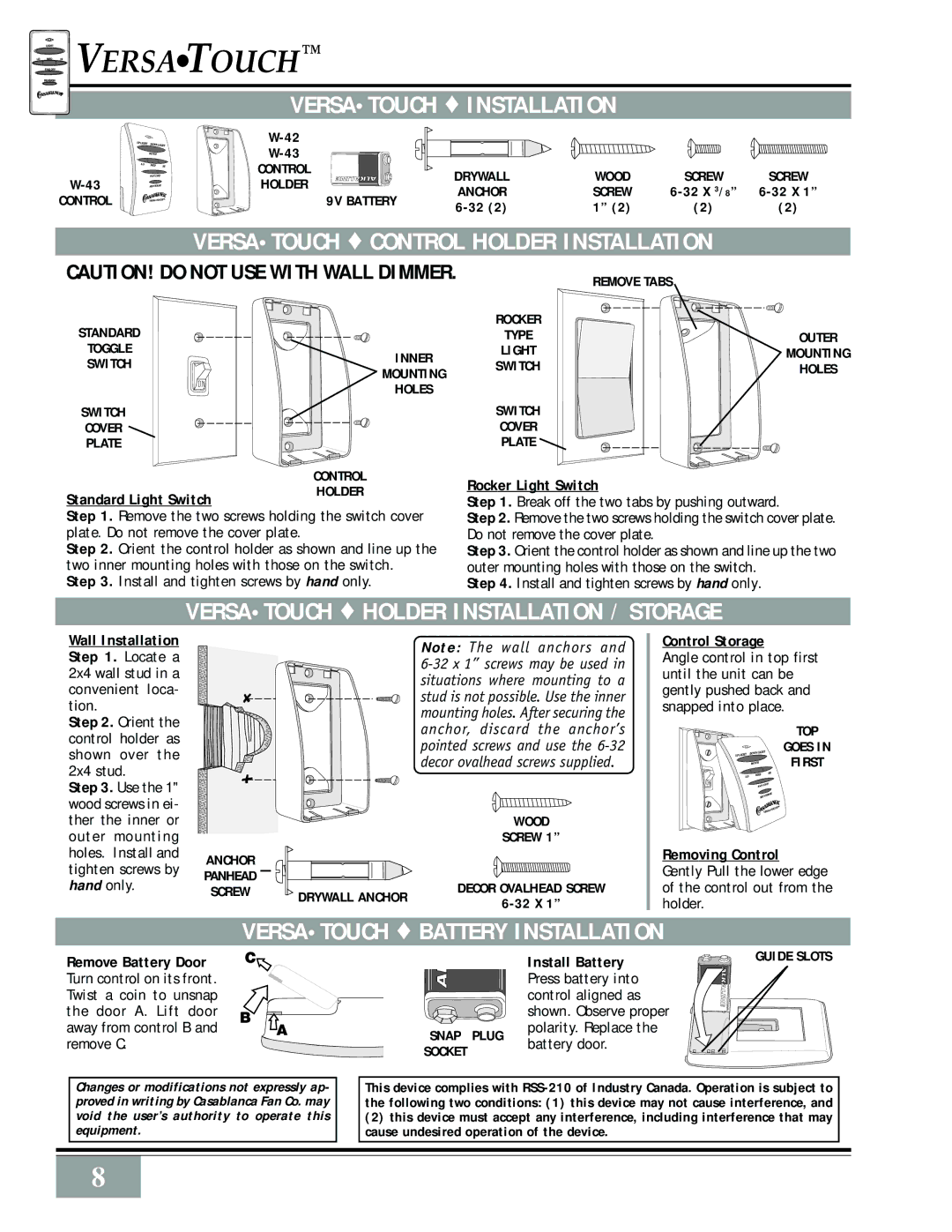Bellatm Bella Ceiling Fan specifications
The Casablanca Fan Company Bellatm Bella Ceiling Fan is an exceptional blend of style, efficiency, and innovation. Designed to enhance both modern and traditional interiors, the Bella model stands out with its sleek lines and elegant finishes. It is available in various aesthetic options, including rich walnut and polished nickel, allowing homeowners to find the perfect match for their decor.One of the key features of the Bella Ceiling Fan is its powerful yet quiet motor. Designed with an integrated DC motor, this fan offers energy-efficient performance while providing optimal airflow. The motor operates smoothly at various speeds, ensuring that the living space remains comfortable regardless of the season. With airflow ratings that accommodate larger rooms, the Bella can effectively circulate air, making it a reliable option for both cooling in the summer and air distribution during winter.
Another standout characteristic of the Bella Ceiling Fan is its integrated LED lighting. This feature not only illuminates the room but also enhances energy efficiency. The long-lasting LED bulbs reduce the need for frequent replacements, further contributing to the fan’s overall low maintenance. The lighting design is discreetly incorporated, maintaining the fan’s elegant aesthetic while providing the necessary brightness for any setting.
The Bella model also boasts an innovative remote control system, allowing users to adjust fan speed and lighting levels with ease. This modern convenience ensures that comfort is just a button away, promoting a seamless user experience. The fan can be controlled from anywhere in the room, making it particularly user-friendly for larger spaces.
Additionally, the Casablanca Fan Company Bellatm Bella Ceiling Fan features reversible blades, which provide versatility in air circulation. This function allows the fan to run in reverse during colder months, redistributing warm air trapped near the ceiling back down into the living space. This capability not only enhances comfort but also promotes energy efficiency by reducing heating costs.
With its combination of modern technology, timeless design, and versatile features, the Casablanca Fan Company Bellatm Bella Ceiling Fan is an excellent choice for anyone looking to upgrade their home’s air circulation system. Whether installed in a living room, bedroom, or office, it is sure to deliver both aesthetic appeal and functional excellence.