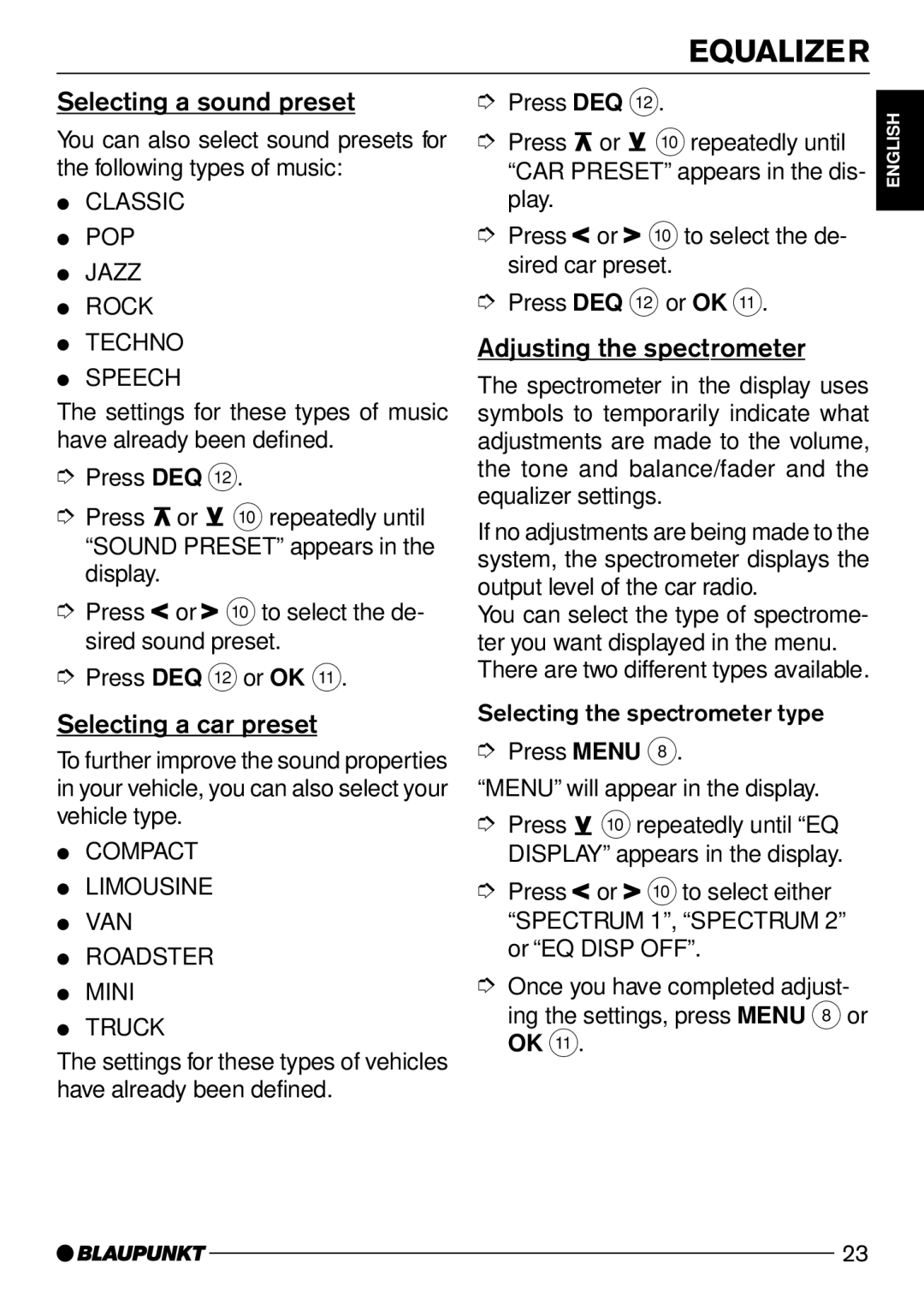EQUALIZER
Selecting a sound preset
You can also select sound presets for the following types of music:
●CLASSIC
●POP
●JAZZ
●ROCK
●TECHNO
●SPEECH
The settings for these types of music have already been defined.
➮Press DEQ <.
➮Press ![]() or
or ![]() : repeatedly until “SOUND PRESET” appears in the display.
: repeatedly until “SOUND PRESET” appears in the display.
➮Press ![]() or
or![]() :to select the de- sired sound preset.
:to select the de- sired sound preset.
➮Press DEQ <or OK ;.
Selecting a car preset
To further improve the sound properties in your vehicle, you can also select your vehicle type.
●COMPACT
●LIMOUSINE
●VAN
●ROADSTER
●MINI
●TRUCK
The settings for these types of vehicles have already been defined.
➮Press DEQ <.
➮Press ![]() or
or ![]() :repeatedly until “CAR PRESET” appears in the dis- play.
:repeatedly until “CAR PRESET” appears in the dis- play.
➮Press![]() or
or ![]() :to select the de- sired car preset.
:to select the de- sired car preset.
➮Press DEQ < or OK ;.
Adjusting the spectrometer
The spectrometer in the display uses symbols to temporarily indicate what adjustments are made to the volume, the tone and balance/fader and the equalizer settings.
If no adjustments are being made to the system, the spectrometer displays the output level of the car radio.
You can select the type of spectrome- ter you want displayed in the menu. There are two different types available.
Selecting the spectrometer type
➮Press MENU 8.
“MENU” will appear in the display.
➮Press ![]() :repeatedly until “EQ DISPLAY” appears in the display.
:repeatedly until “EQ DISPLAY” appears in the display.
➮Press![]() or
or ![]() :to select either “SPECTRUM 1”, “SPECTRUM 2” or “EQ DISP OFF”.
:to select either “SPECTRUM 1”, “SPECTRUM 2” or “EQ DISP OFF”.
➮Once you have completed adjust- ing the settings, press MENU 8or OK ;.
ENGLISH
23