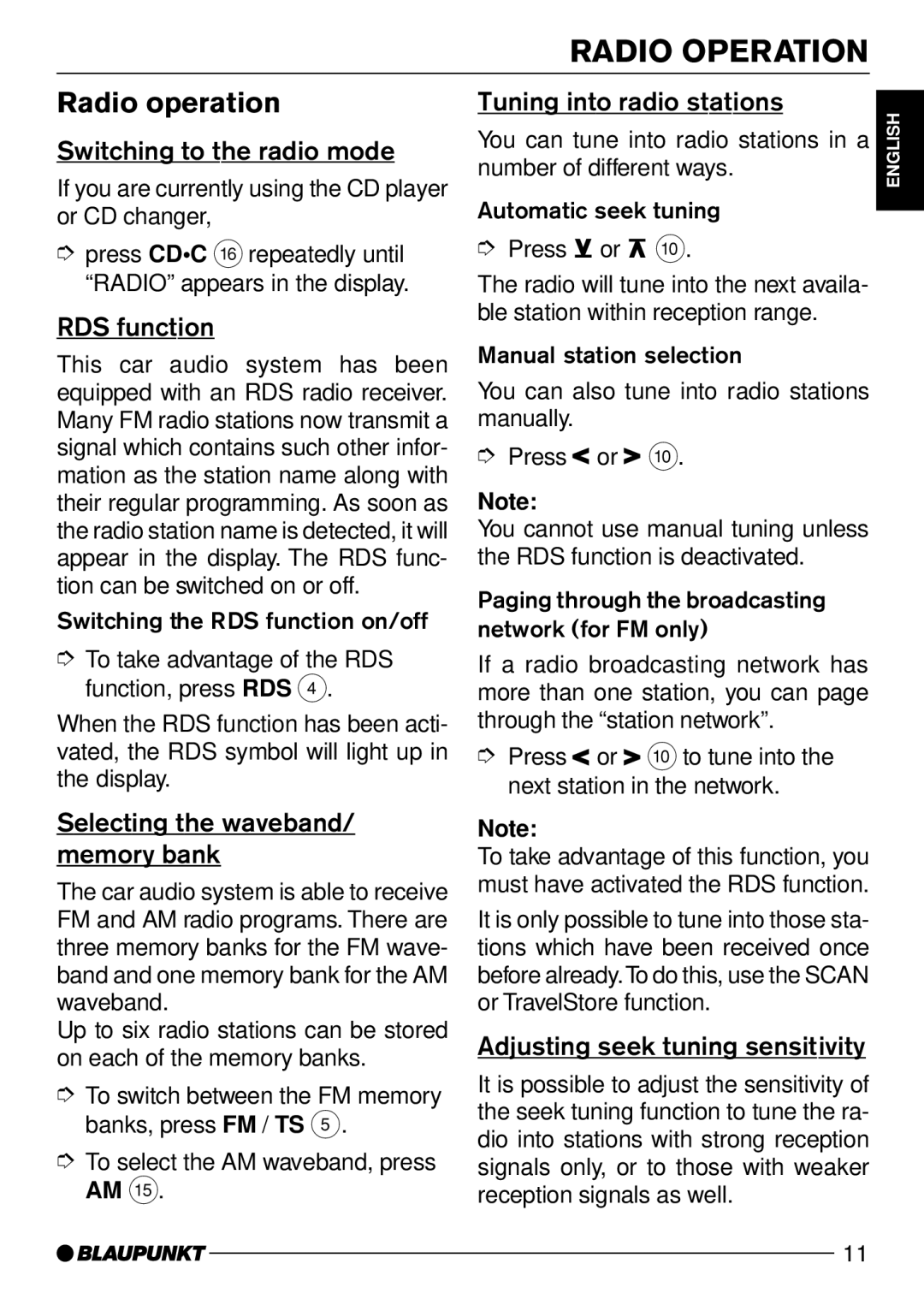RADIO OPERATION
Radio operation
Switching to the radio mode
If you are currently using the CD player or CD changer,
➮press CD•C @repeatedly until “RADIO” appears in the display.
RDS function
This car audio system has been equipped with an RDS radio receiver. Many FM radio stations now transmit a signal which contains such other infor- mation as the station name along with their regular programming. As soon as the radio station name is detected, it will appear in the display. The RDS func- tion can be switched on or off.
Switching the RDS function on/off
➮To take advantage of the RDS function, press RDS 4.
When the RDS function has been acti- vated, the RDS symbol will light up in the display.
Selecting the waveband/ memory bank
The car audio system is able to receive FM and AM radio programs. There are three memory banks for the FM wave- band and one memory bank for the AM waveband.
Up to six radio stations can be stored on each of the memory banks.
➮To switch between the FM memory banks, press FM / TS 5.
➮To select the AM waveband, press AM ?.
Tuning into radio stations
You can tune into radio stations in a number of different ways.
Automatic seek tuning
➮Press ![]() or
or ![]() :.
:.
The radio will tune into the next availa- ble station within reception range.
Manual station selection
You can also tune into radio stations manually.
➮Press![]() or
or ![]() :.
:.
Note:
You cannot use manual tuning unless the RDS function is deactivated.
Paging through the broadcasting network (for FM only)
If a radio broadcasting network has more than one station, you can page through the “station network”.
➮Press![]() or
or ![]() :to tune into the next station in the network.
:to tune into the next station in the network.
Note:
To take advantage of this function, you must have activated the RDS function.
It is only possible to tune into those sta- tions which have been received once before already.To do this, use the SCAN or TravelStore function.
Adjusting seek tuning sensitivity
It is possible to adjust the sensitivity of the seek tuning function to tune the ra- dio into stations with strong reception signals only, or to those with weaker reception signals as well.
ENGLISH
11