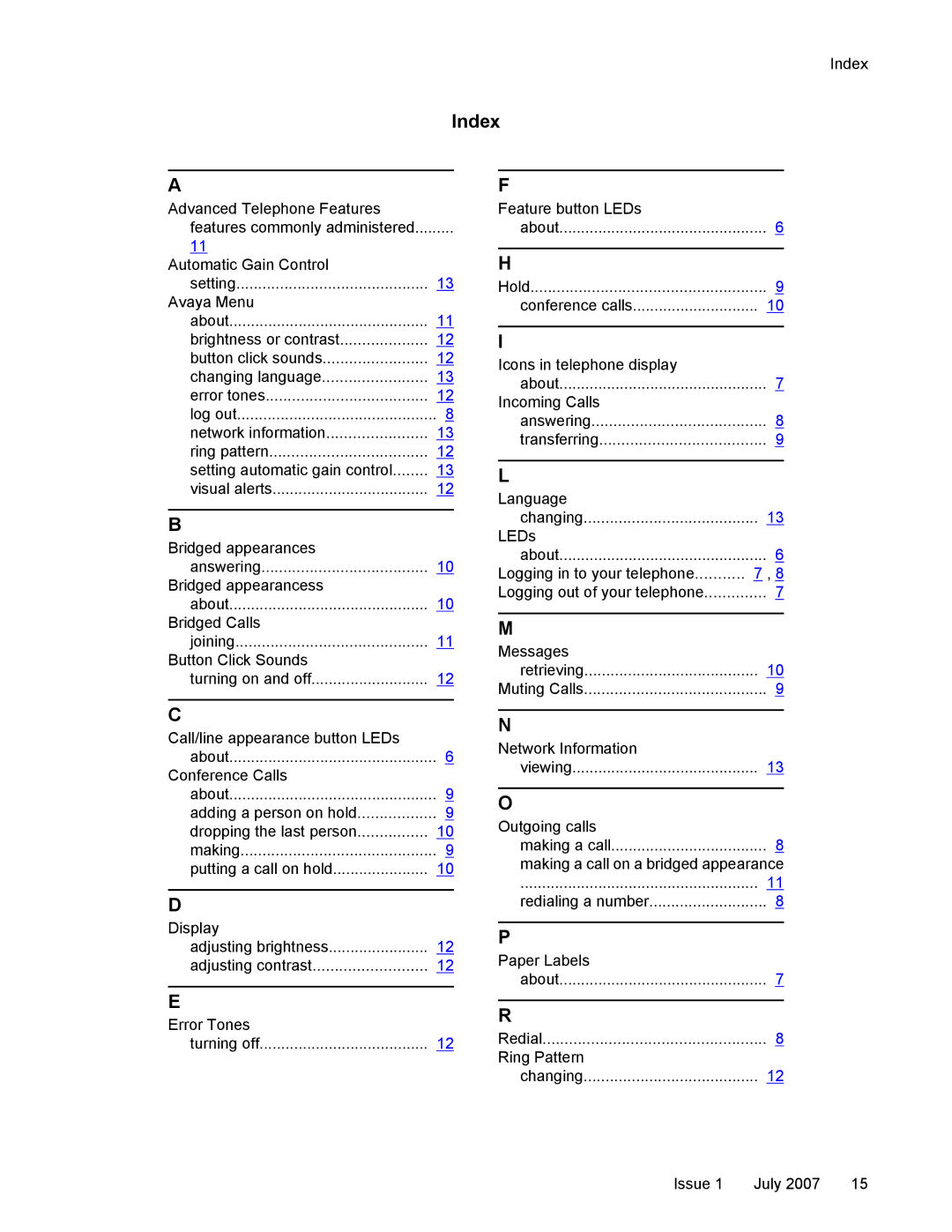Index
Index
A
Advanced Telephone Features |
|
features commonly administered | ......... |
11 |
|
Automatic Gain Control |
|
setting | 13 |
Avaya Menu |
|
about | 11 |
brightness or contrast | 12 |
button click sounds | 12 |
changing language | 13 |
error tones | 12 |
log out | 8 |
network information | 13 |
ring pattern | 12 |
setting automatic gain control | 13 |
visual alerts | 12 |
B
Bridged appearances |
|
answering | 10 |
Bridged appearancess |
|
about | 10 |
Bridged Calls |
|
joining | 11 |
Button Click Sounds |
|
turning on and off | 12 |
F |
|
Feature button LEDs |
|
about | 6 |
H |
|
Hold | 9 |
conference calls | 10 |
I |
|
Icons in telephone display |
|
about | 7 |
Incoming Calls |
|
answering | 8 |
transferring | 9 |
L |
|
Language |
|
changing | 13 |
LEDs |
|
about | 6 |
Logging in to your telephone | 7 , 8 |
Logging out of your telephone | 7 |
M |
|
Messages |
|
retrieving | 10 |
Muting Calls | 9 |
C |
|
Call/line appearance button LEDs |
|
about | 6 |
Conference Calls |
|
about | 9 |
adding a person on hold | 9 |
dropping the last person | 10 |
making | 9 |
putting a call on hold | 10 |
D |
|
Display |
|
adjusting brightness | 12 |
adjusting contrast | 12 |
E |
|
Error Tones |
|
turning off | 12 |
N |
|
Network Information |
|
viewing | 13 |
O |
|
Outgoing calls |
|
making a call | 8 |
making a call on a bridged appearance | |
....................................................... | 11 |
redialing a number | 8 |
P |
|
Paper Labels |
|
about | 7 |
R |
|
Redial | 8 |
Ring Pattern |
|
changing | 12 |
Issue 1 | July 2007 | 15 |