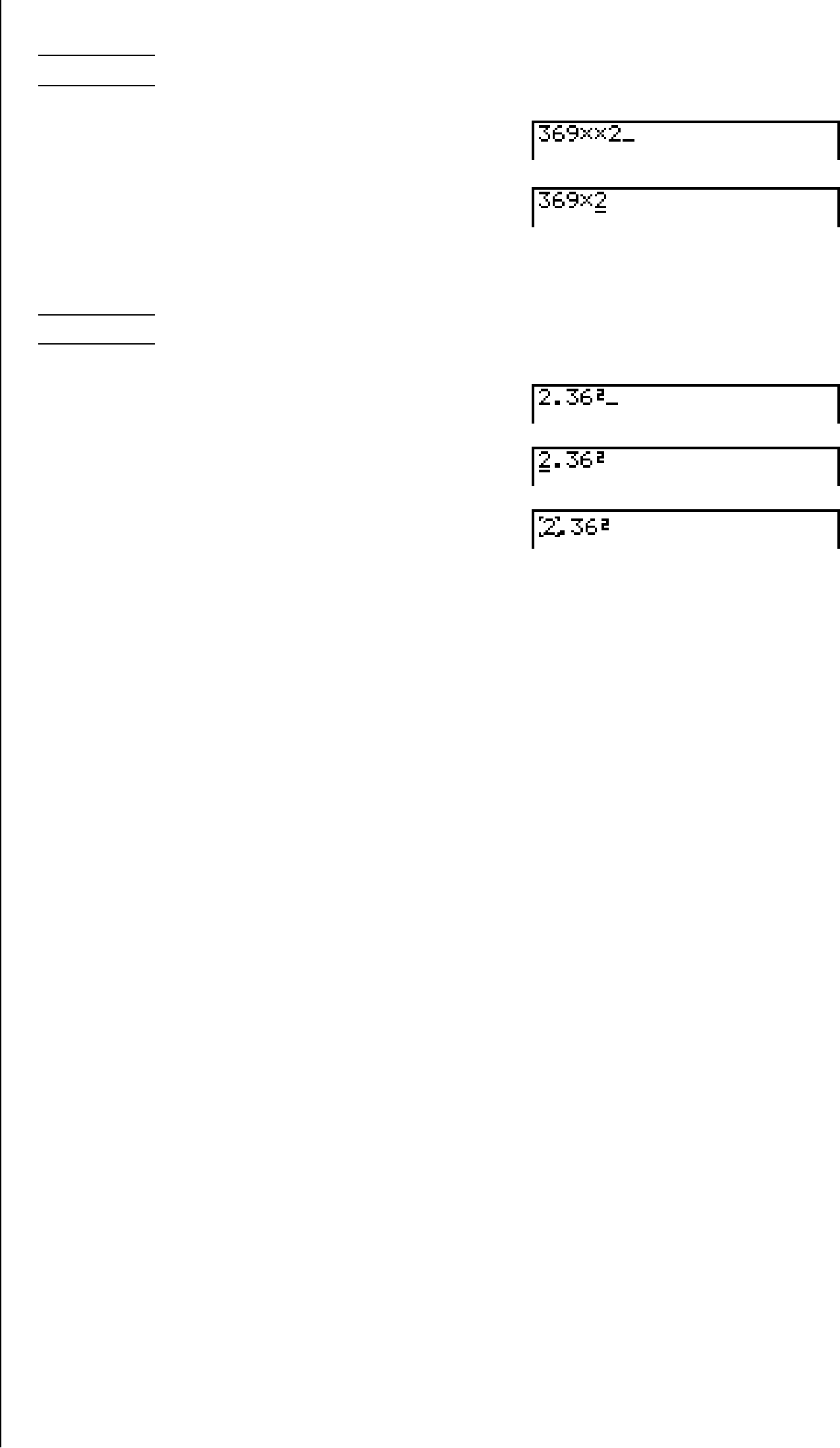
Before Starting Calculations... | 1 - 1 |
dgj**c
ddD
uTo insert a stepExample To change 2.362 to sin2.362c.dgx
ddddd

•When you press ![the insert location is indicated by the symbol ‘‘t’’. The next function or value you input is inserted at the location of ‘‘t’’. To abort
the insert operation without inputting anything, move the cursor, press ![ again, or press d, eor w.
21