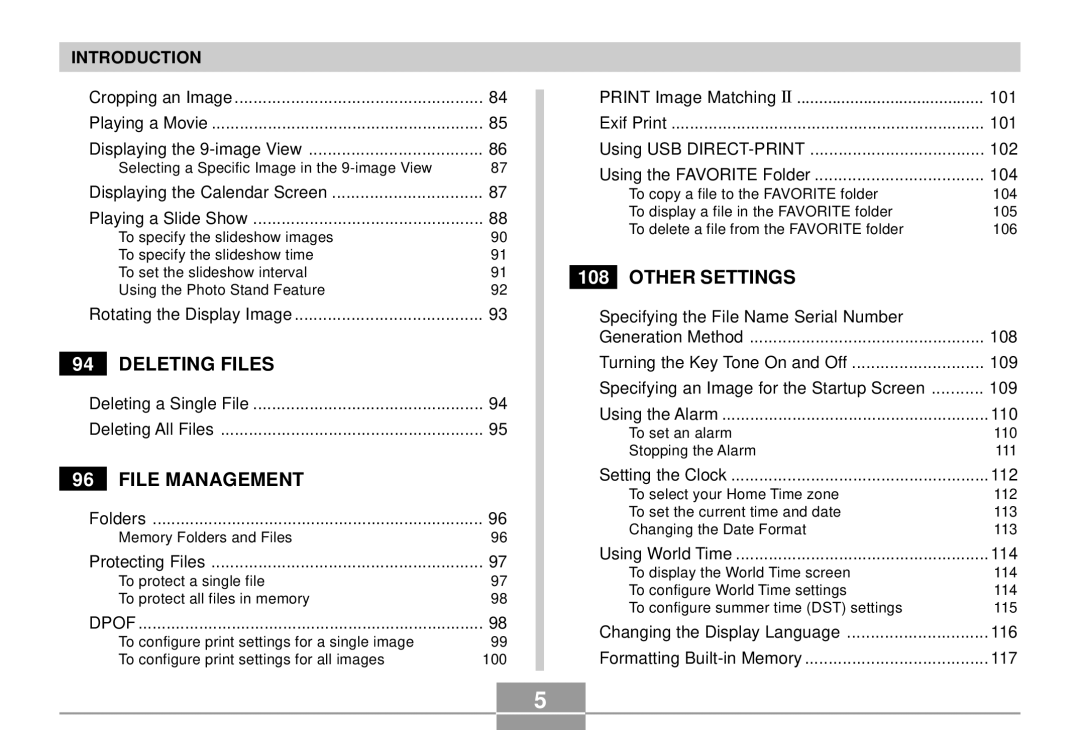INTRODUCTION |
| |
Cropping an Image | 84 | |
Playing a Movie | 85 | |
Displaying the | 86 | |
| Selecting a Specific Image in the | 87 |
Displaying the Calendar Screen | 87 | |
Playing a Slide Show | 88 | |
| To specify the slideshow images | 90 |
| To specify the slideshow time | 91 |
| To set the slideshow interval | 91 |
| Using the Photo Stand Feature | 92 |
Rotating the Display Image | 93 | |
94 | DELETING FILES |
|
Deleting a Single File | 94 | |
Deleting All Files | 95 | |
96 | FILE MANAGEMENT |
|
Folders | 96 | |
| Memory Folders and Files | 96 |
Protecting Files | 97 | |
| To protect a single file | 97 |
| To protect all files in memory | 98 |
DPOF | 98 | |
| To configure print settings for a single image | 99 |
| To configure print settings for all images | 100 |
PRINT Image Matching II | 101 |
Exif Print | 101 |
Using USB | 102 |
Using the FAVORITE Folder | 104 |
To copy a file to the FAVORITE folder | 104 |
To display a file in the FAVORITE folder | 105 |
To delete a file from the FAVORITE folder | 106 |
108 OTHER SETTINGS |
|
Specifying the File Name Serial Number |
|
Generation Method | 108 |
Turning the Key Tone On and Off | 109 |
Specifying an Image for the Startup Screen | 109 |
Using the Alarm | 110 |
To set an alarm | 110 |
Stopping the Alarm | 111 |
Setting the Clock | 112 |
To select your Home Time zone | 112 |
To set the current time and date | 113 |
Changing the Date Format | 113 |
Using World Time | 114 |
To display the World Time screen | 114 |
To configure World Time settings | 114 |
To configure summer time (DST) settings | 115 |
Changing the Display Language | 116 |
Formatting | 117 |
5