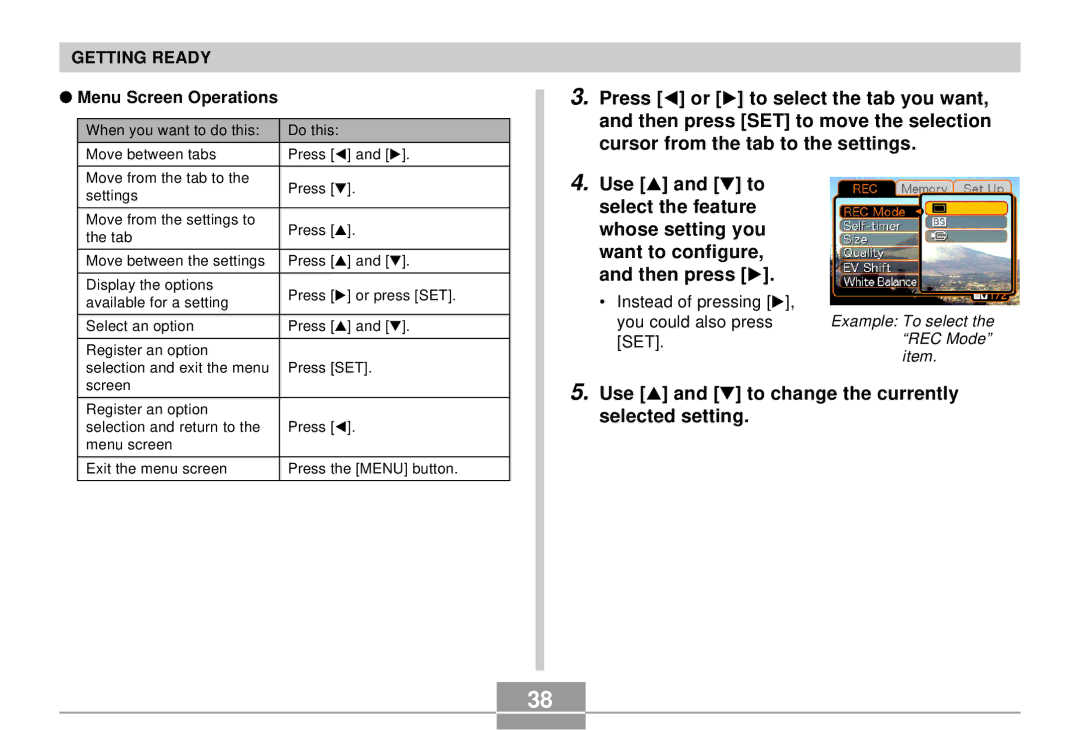GETTING READY
●Menu Screen Operations
When you want to do this: | Do this: |
|
|
Move between tabs | Press [ | ] and [ | ]. |
|
|
|
|
Move from the tab to the | Press [ | ]. |
|
settings |
| ||
|
|
| |
|
|
|
|
Move from the settings to | Press [ | ]. |
|
the tab |
| ||
|
|
| |
|
|
|
|
Move between the settings | Press [ | ] and [ | ]. |
|
|
|
|
Display the options | Press [ | ] or press [SET]. | |
| |||
3.Press [ ] or [ ] to select the tab you want, and then press [SET] to move the selection cursor from the tab to the settings.
4.Use [ ] and [ ] to select the feature whose setting you want to configure, and then press [ ].
available for a setting |
|
Select an option | Press [ ] and [ ]. |
|
|
Register an option |
|
selection and exit the menu | Press [SET]. |
•Instead of pressing [ ], you could also press [SET].
Example: To select the “REC Mode” item.
screen |
|
Register an option |
|
selection and return to the | Press [ ]. |
menu screen |
|
|
|
Exit the menu screen | Press the [MENU] button. |
5.Use [ ] and [ ] to change the currently selected setting.
38