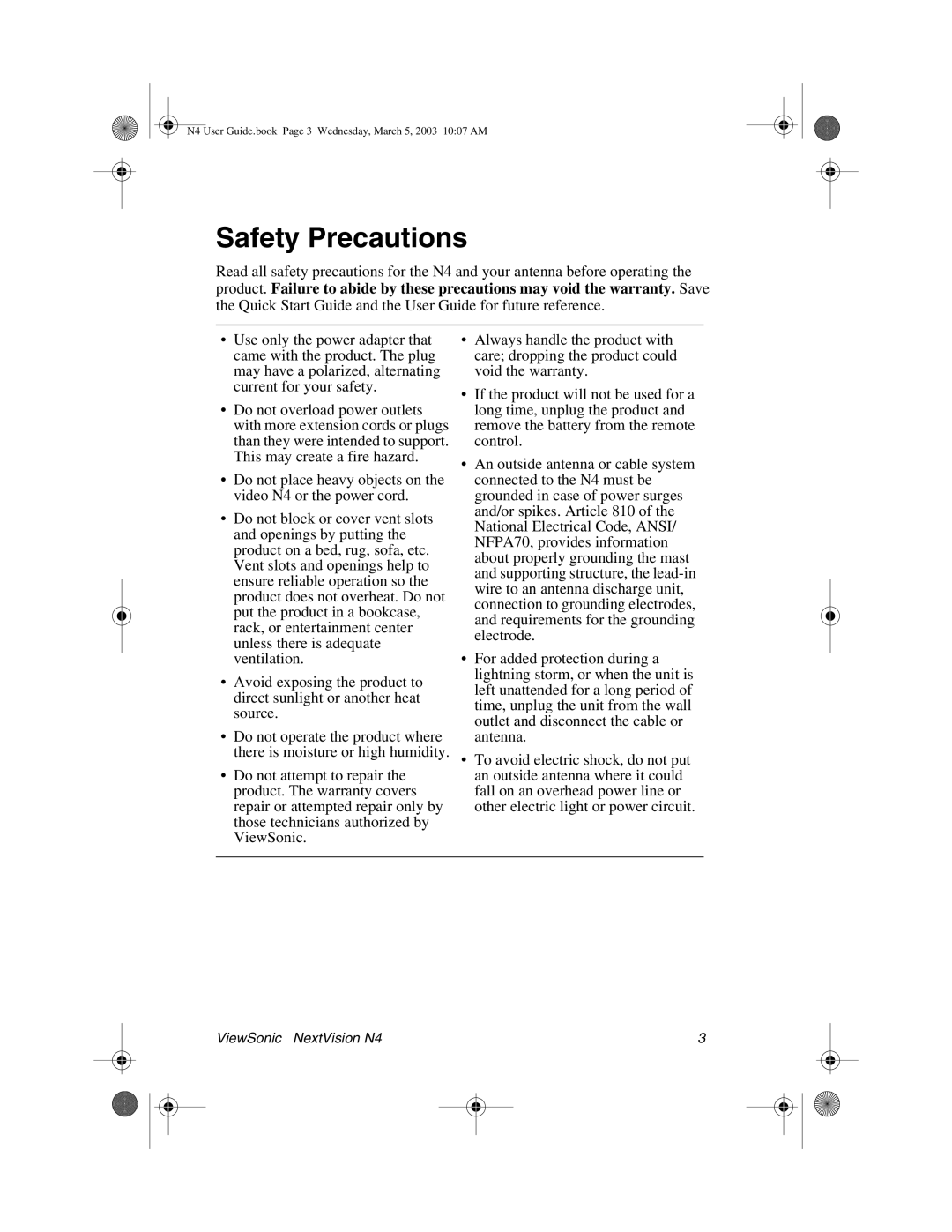N4 User Guide.book Page 3 Wednesday, March 5, 2003 10:07 AM
Safety Precautions
Read all safety precautions for the N4 and your antenna before operating the
product. Failure to abide by these precautions may void the warranty. Save
the Quick Start Guide and the User Guide for future reference.
•Use only the power adapter that came with the product. The plug may have a polarized, alternating current for your safety.
•Do not overload power outlets with more extension cords or plugs than they were intended to support. This may create a fire hazard.
•Do not place heavy objects on the video N4 or the power cord.
•Do not block or cover vent slots and openings by putting the product on a bed, rug, sofa, etc. Vent slots and openings help to ensure reliable operation so the product does not overheat. Do not put the product in a bookcase, rack, or entertainment center unless there is adequate ventilation.
•Avoid exposing the product to direct sunlight or another heat source.
•Do not operate the product where there is moisture or high humidity.
•Do not attempt to repair the product. The warranty covers repair or attempted repair only by those technicians authorized by ViewSonic.
•Always handle the product with care; dropping the product could void the warranty.
•If the product will not be used for a long time, unplug the product and remove the battery from the remote control.
•An outside antenna or cable system connected to the N4 must be grounded in case of power surges and/or spikes. Article 810 of the National Electrical Code, ANSI/ NFPA70, provides information about properly grounding the mast and supporting structure, the
•For added protection during a lightning storm, or when the unit is left unattended for a long period of time, unplug the unit from the wall outlet and disconnect the cable or antenna.
•To avoid electric shock, do not put an outside antenna where it could fall on an overhead power line or other electric light or power circuit.
ViewSonic NextVision N4 | 3 | ||
|
|
|
|
|
|
|
|
|
|
|
|