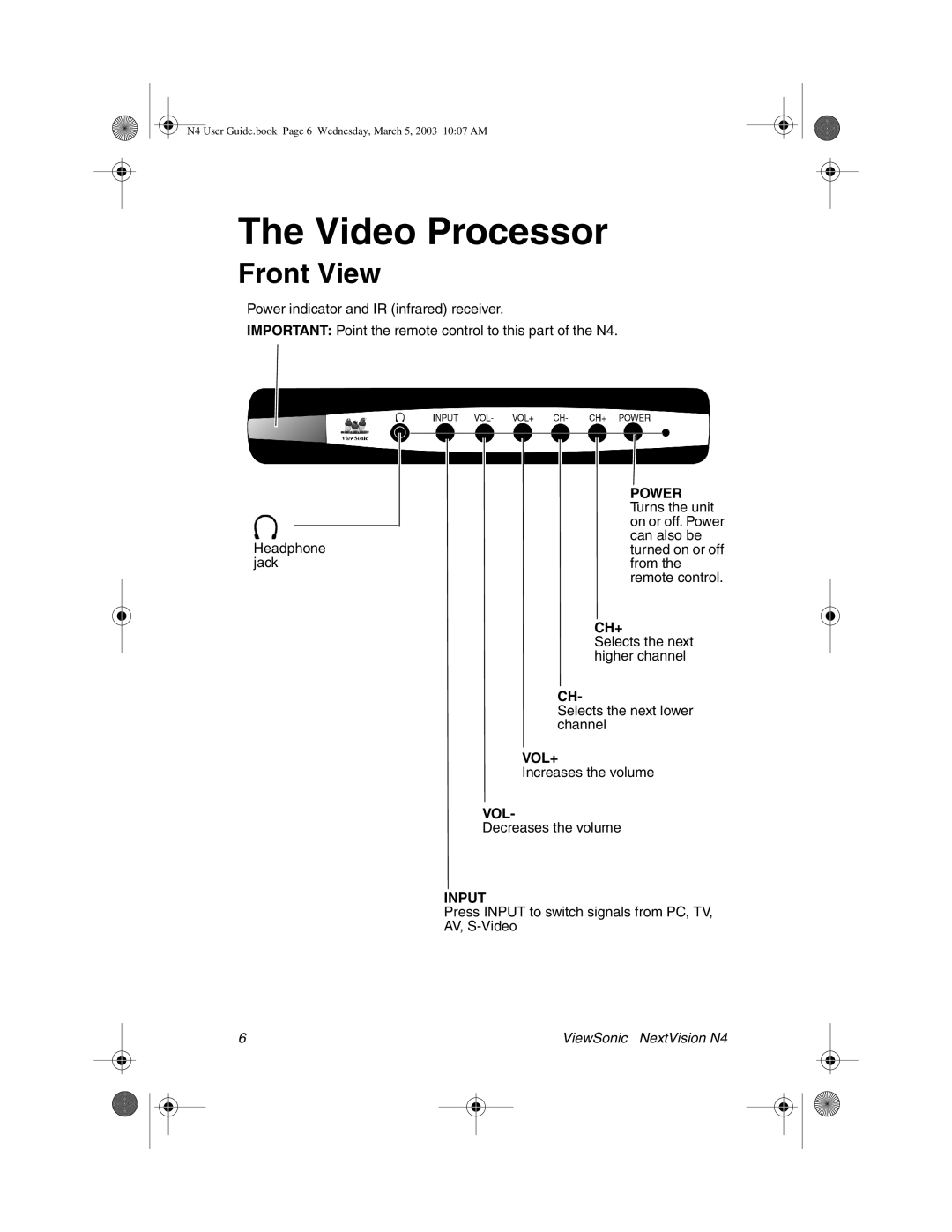N4 User Guide.book Page 6 Wednesday, March 5, 2003 10:07 AM
The Video Processor
Front View
Power indicator and IR (infrared) receiver.
IMPORTANT: Point the remote control to this part of the N4.
|
| POWER |
|
| Turns the unit |
|
| on or off. Power |
Headphone | can also be | |
turned on or off | ||
jack | from the | |
|
| remote control. |
CH+
Selects the next higher channel
CH-
Selects the next lower channel
VOL+
Increases the volume
VOL-
Decreases the volume
INPUT
Press INPUT to switch signals from PC, TV,
AV,
6 |
|
| ViewSonic NextVision N4 |
|
|
|
|
|
|
|
|
|
|
|
|