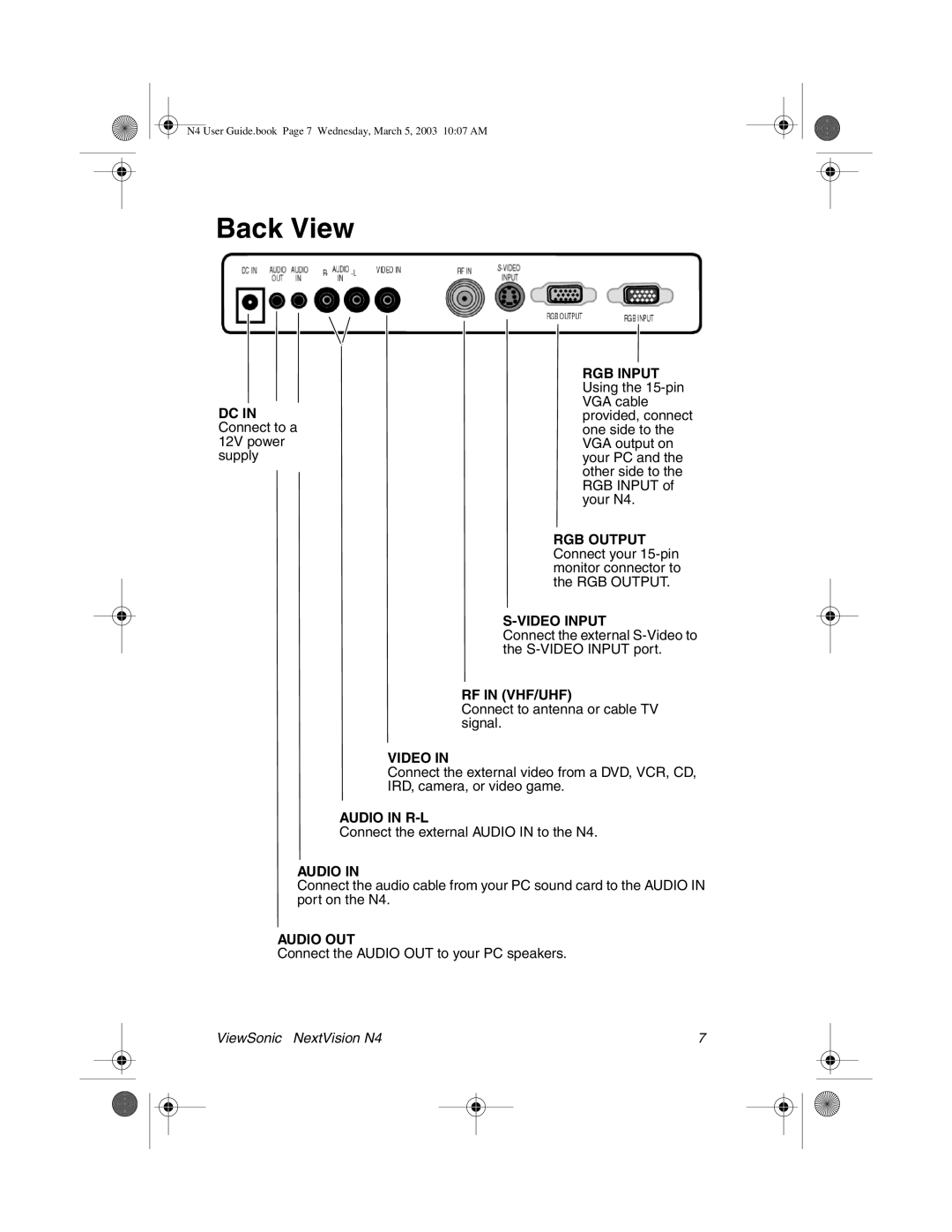N4 User Guide.book Page 7 Wednesday, March 5, 2003 10:07 AM
Back View
DC IN Connect to a 12V power supply
RGB INPUT Using the
RGB OUTPUT Connect your
Connect the external
RF IN (VHF/UHF)
Connect to antenna or cable TV signal.
VIDEO IN
Connect the external video from a DVD, VCR, CD, IRD, camera, or video game.
AUDIO IN
Connect the external AUDIO IN to the N4.
AUDIO IN
Connect the audio cable from your PC sound card to the AUDIO IN port on the N4.
AUDIO OUT
Connect the AUDIO OUT to your PC speakers.
ViewSonic NextVision N4 | 7 | ||
|
|
|
|
|
|
|
|
|
|
|
|