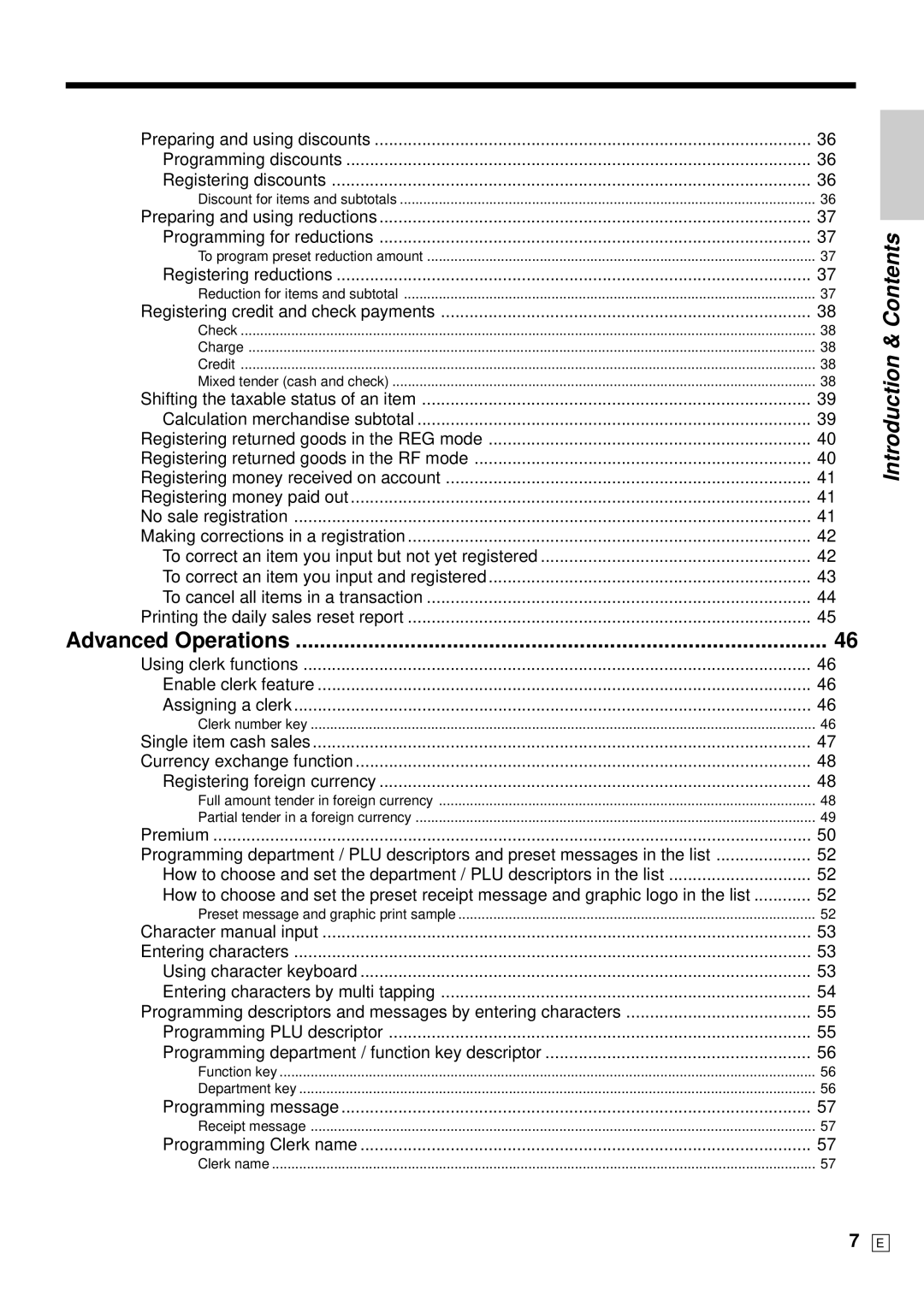Preparing and using discounts | 36 |
Programming discounts | 36 |
Registering discounts | 36 |
Discount for items and subtotals | 36 |
Preparing and using reductions | 37 |
Programming for reductions | 37 |
To program preset reduction amount | 37 |
Registering reductions | 37 |
Reduction for items and subtotal | 37 |
Registering credit and check payments | 38 |
Check | 38 |
Charge | 38 |
Credit | 38 |
Mixed tender (cash and check) | 38 |
Shifting the taxable status of an item | 39 |
Calculation merchandise subtotal | 39 |
Registering returned goods in the REG mode | 40 |
Registering returned goods in the RF mode | 40 |
Registering money received on account | 41 |
Registering money paid out | 41 |
No sale registration | 41 |
Making corrections in a registration | 42 |
To correct an item you input but not yet registered | 42 |
To correct an item you input and registered | 43 |
To cancel all items in a transaction | 44 |
Printing the daily sales reset report | 45 |
Advanced Operations | 46 |
Using clerk functions | 46 |
Enable clerk feature | 46 |
Assigning a clerk | 46 |
Clerk number key | 46 |
Single item cash sales | 47 |
Currency exchange function | 48 |
Registering foreign currency | 48 |
Full amount tender in foreign currency | 48 |
Partial tender in a foreign currency | 49 |
Premium | 50 |
Programming department / PLU descriptors and preset messages in the list | 52 |
How to choose and set the department / PLU descriptors in the list | 52 |
How to choose and set the preset receipt message and graphic logo in the list | 52 |
Preset message and graphic print sample | 52 |
Character manual input | 53 |
Entering characters | 53 |
Using character keyboard | 53 |
Entering characters by multi tapping | 54 |
Programming descriptors and messages by entering characters | 55 |
Programming PLU descriptor | 55 |
Programming department / function key descriptor | 56 |
Function key | 56 |
Department key | 56 |
Programming message | 57 |
Receipt message | 57 |
Programming Clerk name | 57 |
Clerk name | 57 |
Introduction & Contents
7
E