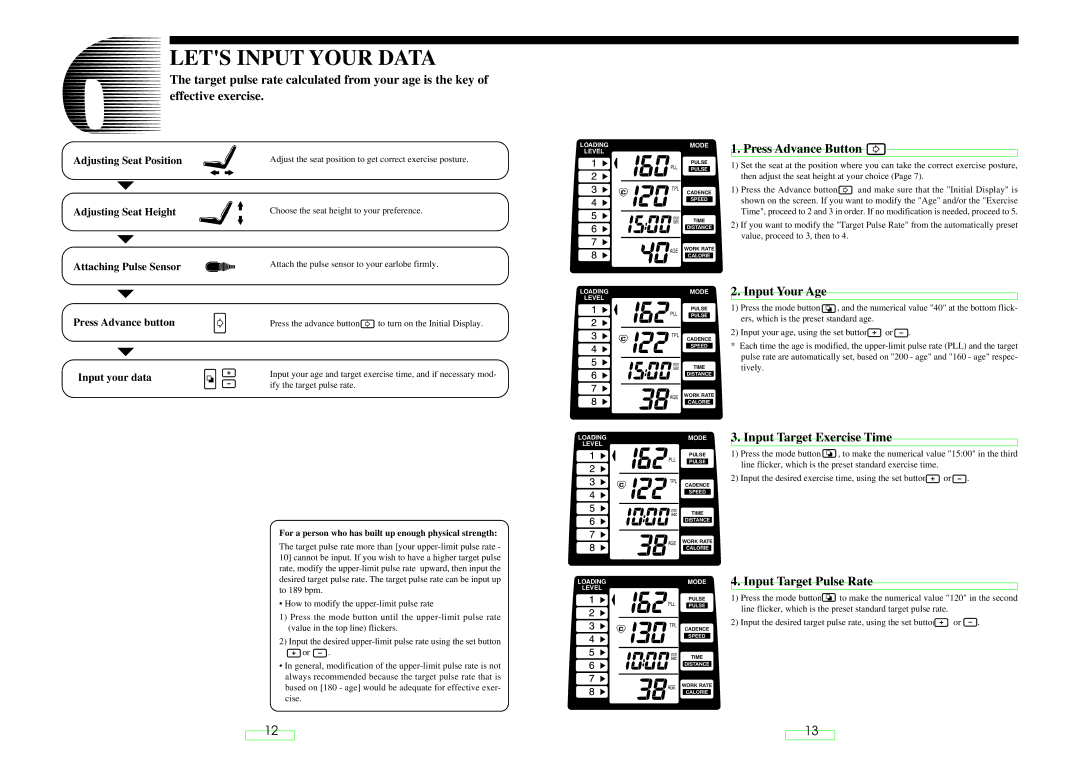EC-35OO specifications
The Cateye EC-3500 is a cutting-edge cycle computer designed for avid cyclists who seek to enhance their riding experience through advanced technology and features. This device stands out due to its robust functionality and user-friendly interface, making it an essential companion for cyclists of all levels.One of the primary features of the EC-3500 is its large, easy-to-read LCD display, which is designed to provide clear visibility even in bright sunlight or low light conditions. The screen layout is customizable, allowing users to select the data they want to prioritize during their ride. This includes vital statistics such as current speed, average speed, maximum speed, total distance, and trip duration, giving cyclists comprehensive insights into their performance.
The EC-3500 incorporates a GPS module, offering precise location tracking and route mapping. This feature not only helps cyclists navigate unfamiliar routes but also enables them to review their rides afterwards through accompanying software. The integration of GPS technology enhances overall ride planning and performance analysis.
Another significant characteristic of the Cateye EC-3500 is its connectivity options. The cycle computer easily pairs with smartphones via Bluetooth, allowing riders to sync their ride data with popular fitness apps. This seamless connectivity enhances the overall training experience, enabling cyclists to track their progress over time and compare their performance with previous rides or other cyclists.
The EC-3500 is designed with durability in mind. It features weatherproof construction that ensures reliable performance regardless of the weather conditions. This durability is complemented by a long battery life, allowing cyclists to embark on extended rides without worrying about their device running out of power.
Additionally, the EC-3500 is equipped with an advanced heart rate monitor and cadence sensor, allowing users to monitor their physical exertion and pedaling efficiency. These features provide cyclists with a deeper understanding of their fitness levels and help them optimize their training routines.
In summary, the Cateye EC-3500 is an excellent choice for cyclists seeking a multifunctional, durable, and reliable cycle computer. With its GPS capabilities, user-friendly display, and advanced connectivity options, it empowers riders to achieve their cycling goals while enjoying the journey. Whether for casual rides or intense training sessions, the EC-3500 delivers the performance and insights that every cyclist needs.