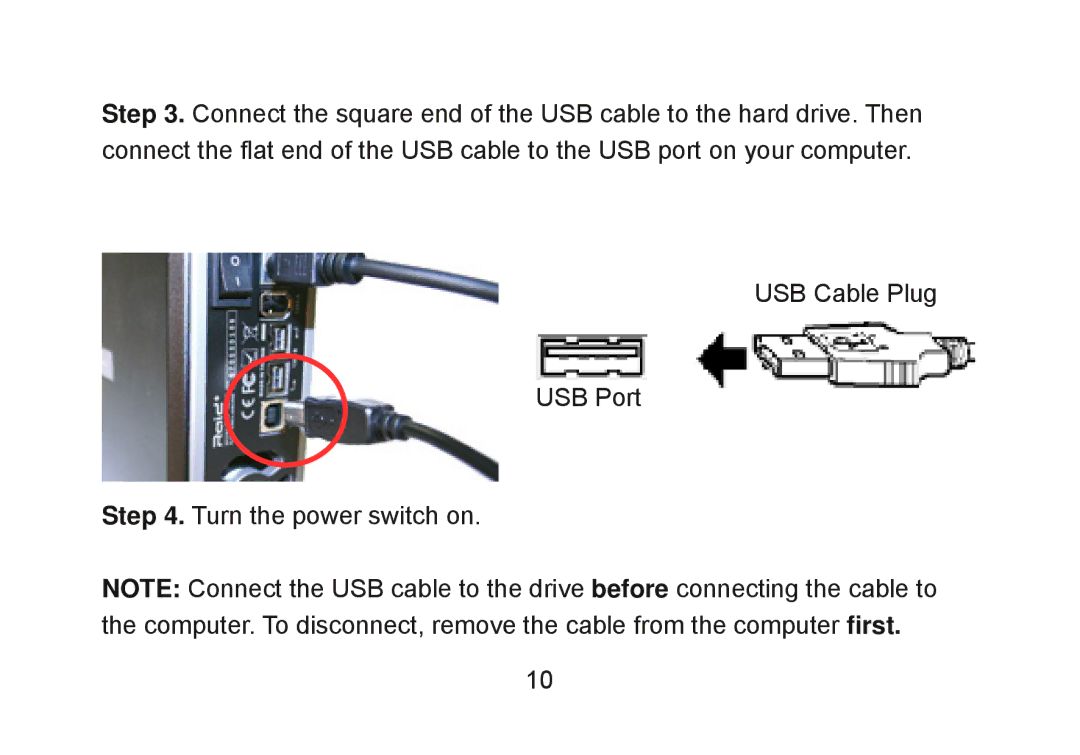CADT-U32A specifications
Cavalry Storage has unveiled its impressive CADT-U32A, a cutting-edge external hard drive that stands out in the ever-evolving world of data storage solutions. Designed for both individuals and professionals seeking high-capacity storage, the CADT-U32A offers an optimal blend of performance, durability, and usability for a variety of applications.One of the main features of the CADT-U32A is its substantial storage capacity, making it available in several configurations, ranging from 1TB to 8TB. This extensive range can accommodate everything from personal media collections to extensive business databases, ensuring users have ample space for their digital assets.
The CADT-U32A employs advanced USB 3.2 technology, which provides remarkably high transfer speeds of up to 10 Gbps. This advancement means users can quickly and efficiently transfer large files, making it an excellent choice for those who work with high-resolution videos, images, or extensive datasets. Backward compatibility with USB 3.1 and USB 2.0 ensures that even older devices can take advantage of this modern trend without issues.
Durability is another hallmark of the CADT-U32A. Encased in a rugged and sleek aluminum shell, the hard drive is designed to withstand harsh conditions, safeguarding valuable data from physical damage. This makes it suitable for on-the-go usage, as it can withstand occasional bumps and drops.
In addition to durability, the CADT-U32A prioritizes data security. It features hardware encryption that ensures private data remains protected from unauthorized access. Coupled with easy-to-use backup software, users can manage their data efficiently, creating automatic backups to prevent loss.
Portability is key for today’s mobile professionals, and the compact design of the CADT-U32A means it can easily fit in a laptop bag or briefcase. Weighing less than a pound, it's an ideal solution for users who need reliable storage during travel.
The CADT-U32A performs exceptionally well across diverse operating systems, being compatible with Windows, macOS, and Linux, providing versatility for users regardless of their preferred platform. This inclusivity extends to its plug-and-play functionality, allowing for easy setup with minimal technical know-how required.
Overall, the Cavalry Storage CADT-U32A is a formidable external hard drive that integrates state-of-the-art technology with a focus on durability, security, and user experience. Its combination of high-capacity options, fast data transfer speeds, and robust build make it an excellent investment for anyone in need of reliable and efficient storage solutions.