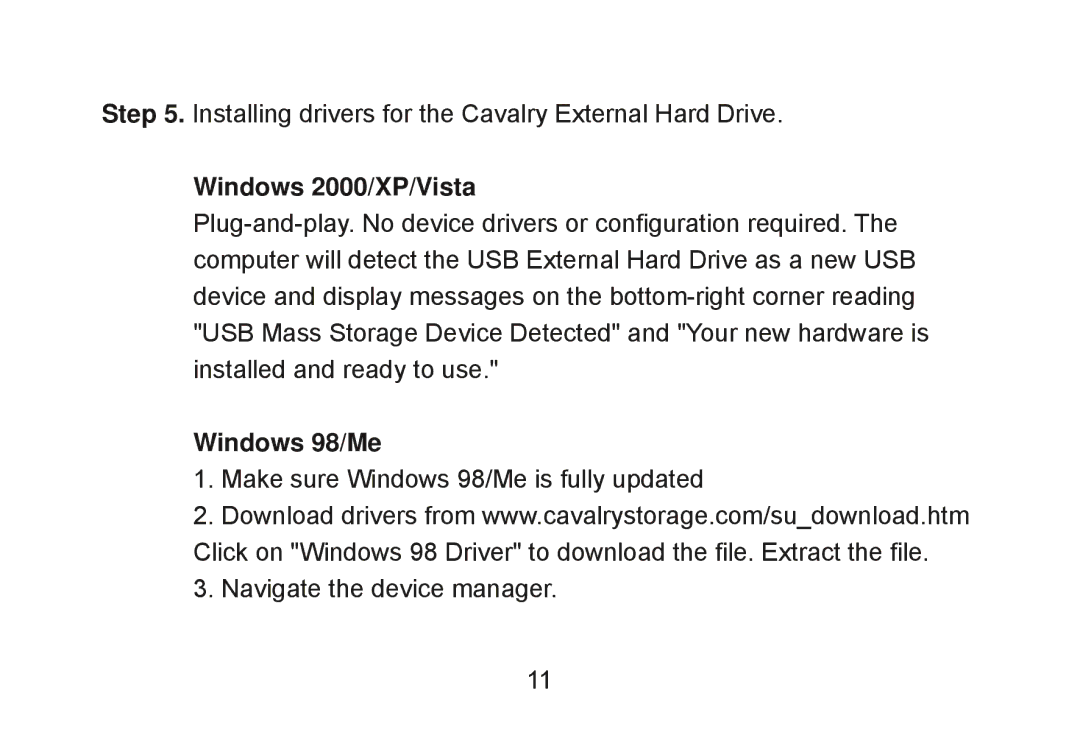Step 5. Installing drivers for the Cavalry External Hard Drive.
Windows 2000/XP/Vista
Windows 98/Me
1.Make sure Windows 98/Me is fully updated
2.Download drivers from www.cavalrystorage.com/su_download.htm Click on "Windows 98 Driver" to download the file. Extract the file.
3.Navigate the device manager.
11