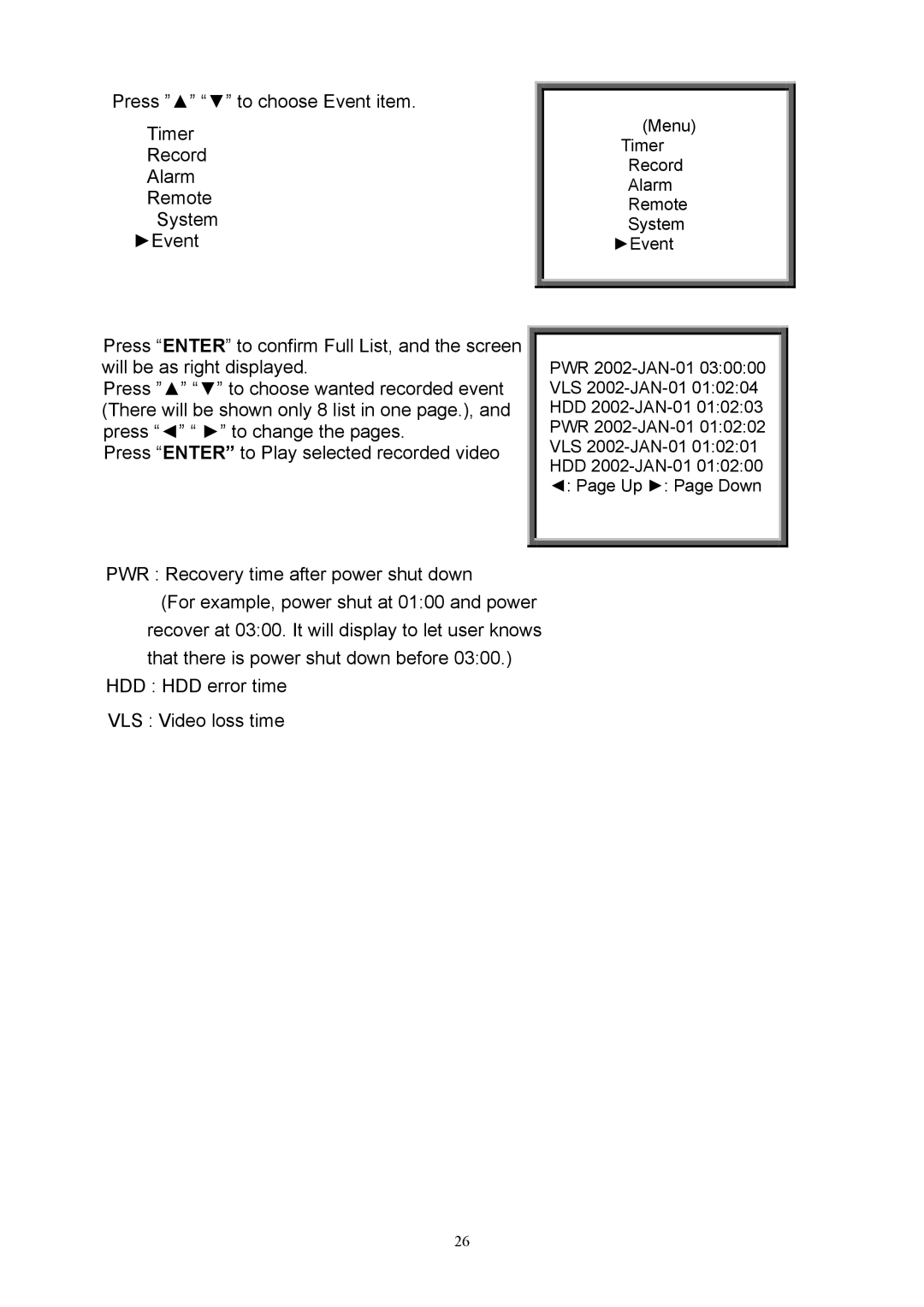Press ”▲” “▼” to choose Event item. |
| |
| ||
Timer | (Menu) | |
Timer | ||
Record | ||
Record | ||
Alarm | ||
Alarm | ||
Remote | ||
Remote | ||
System | System | |
►Event | ►Event | |
|
| |
|
|
Press “ENTER” to confirm Full List, and the screen |
|
| |
will be as right displayed. | PWR |
Press ”▲” “▼” to choose wanted recorded event | VLS |
(There will be shown only 8 list in one page.), and | HDD |
press “◄” “ ►” to change the pages. | PWR |
Press “ENTER” to Play selected recorded video | VLS |
| HDD |
| ◄: Page Up ►: Page Down |
|
|
|
|
PWR : Recovery time after power shut down
(For example, power shut at 01:00 and power recover at 03:00. It will display to let user knows that there is power shut down before 03:00.)
HDD : HDD error time
VLS : Video loss time
26