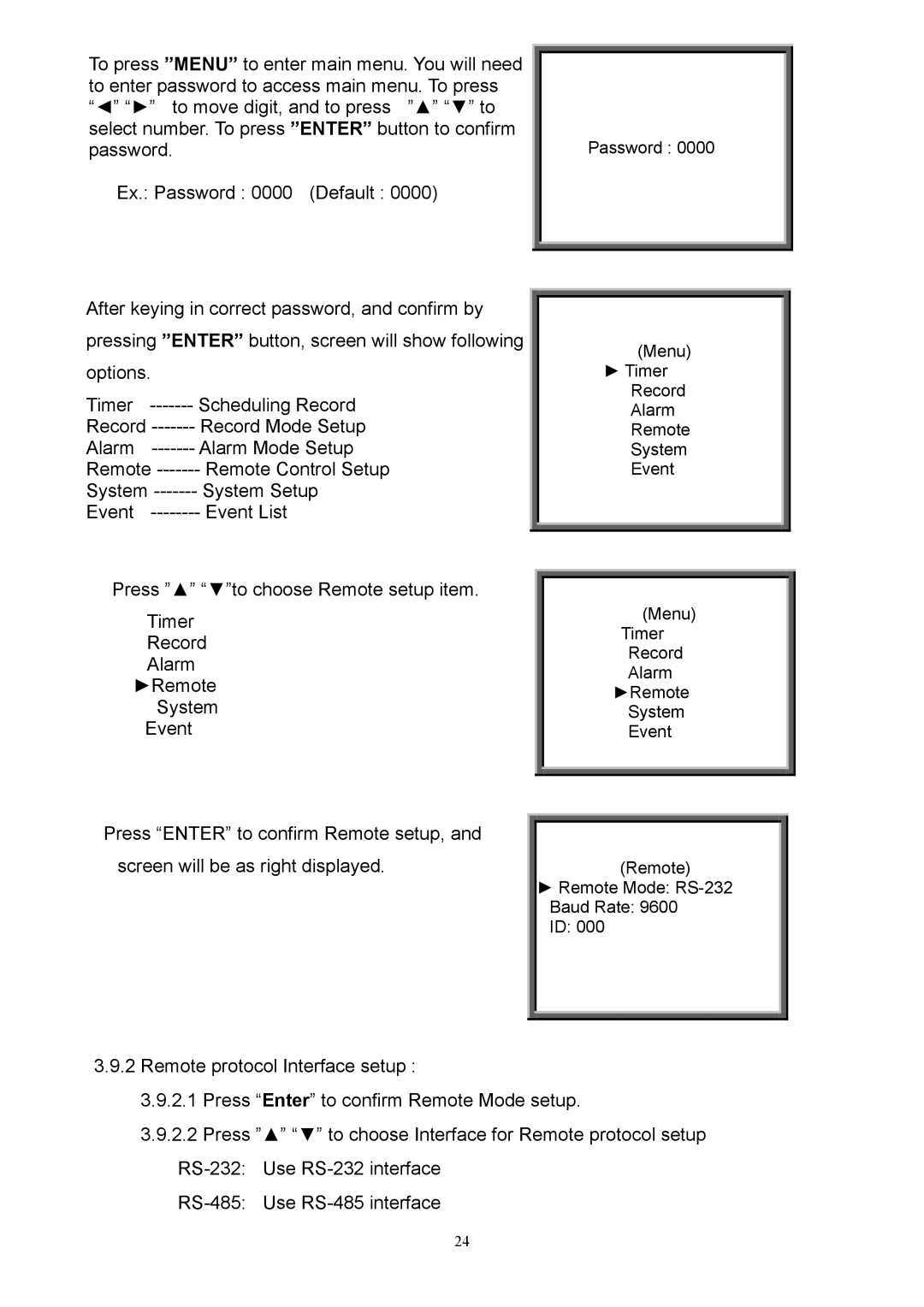To press ”MENU” to enter main menu. You will need to enter password to access main menu. To press “◄” “►” to move digit, and to press ”▲” “▼” to select number. To press ”ENTER” button to confirm password.
Ex.: Password : 0000 (Default : 0000)
After keying in correct password, and confirm by pressing ”ENTER” button, screen will show following
options. |
|
Timer | Scheduling Record |
Record | Record Mode Setup |
Alarm | Alarm Mode Setup |
Remote | Remote Control Setup |
System | System Setup |
Event | Event List |
Press ”▲” “▼”to choose Remote setup item.
Timer
Record
Alarm ►Remote
System Event
Press “ENTER” to confirm Remote setup, and
screen will be as right displayed.
Password : 0000
(Menu)
►Timer Record Alarm Remote System Event
(Menu) Timer Record Alarm ►Remote
System
Event
(Remote)
►Remote Mode:
ID: 000
3.9.2Remote protocol Interface setup :
3.9.2.1Press “Enter” to confirm Remote Mode setup.
3.9.2.2Press ”▲” “▼” to choose Interface for Remote protocol setup
24