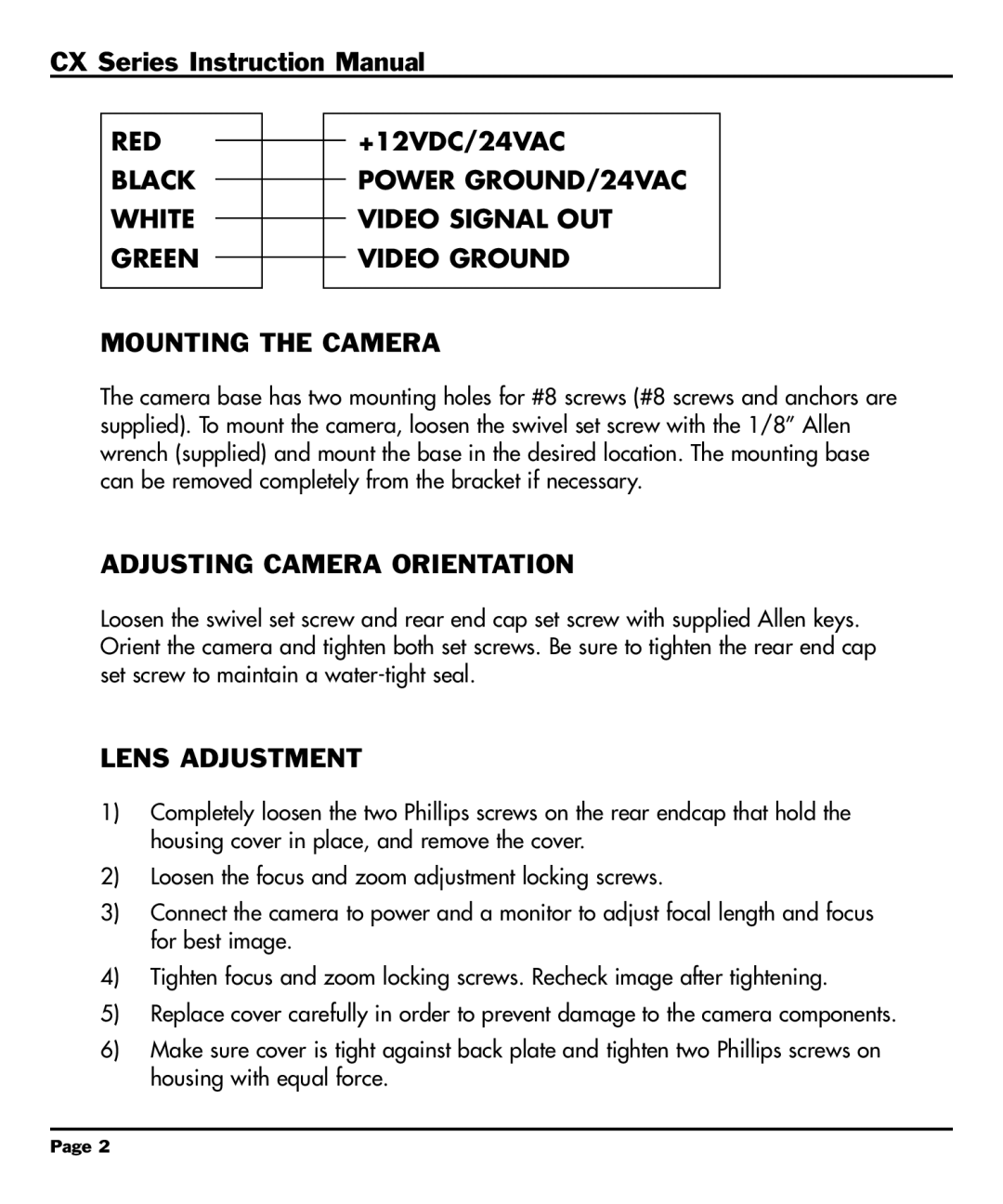CX Series Instruction Manual
RED BLACK WHITE GREEN
+12VDC/24VAC
POWER GROUND/24VAC VIDEO SIGNAL OUT VIDEO GROUND
MOUNTING THE CAMERA
The camera base has two mounting holes for #8 screws (#8 screws and anchors are supplied). To mount the camera, loosen the swivel set screw with the 1/8” Allen wrench (supplied) and mount the base in the desired location. The mounting base can be removed completely from the bracket if necessary.
ADJUSTING CAMERA ORIENTATION
Loosen the swivel set screw and rear end cap set screw with supplied Allen keys. Orient the camera and tighten both set screws. Be sure to tighten the rear end cap set screw to maintain a
LENS ADJUSTMENT
1)Completely loosen the two Phillips screws on the rear endcap that hold the housing cover in place, and remove the cover.
2)Loosen the focus and zoom adjustment locking screws.
3)Connect the camera to power and a monitor to adjust focal length and focus for best image.
4)Tighten focus and zoom locking screws. Recheck image after tightening.
5)Replace cover carefully in order to prevent damage to the camera components.
6)Make sure cover is tight against back plate and tighten two Phillips screws on housing with equal force.
Page 2