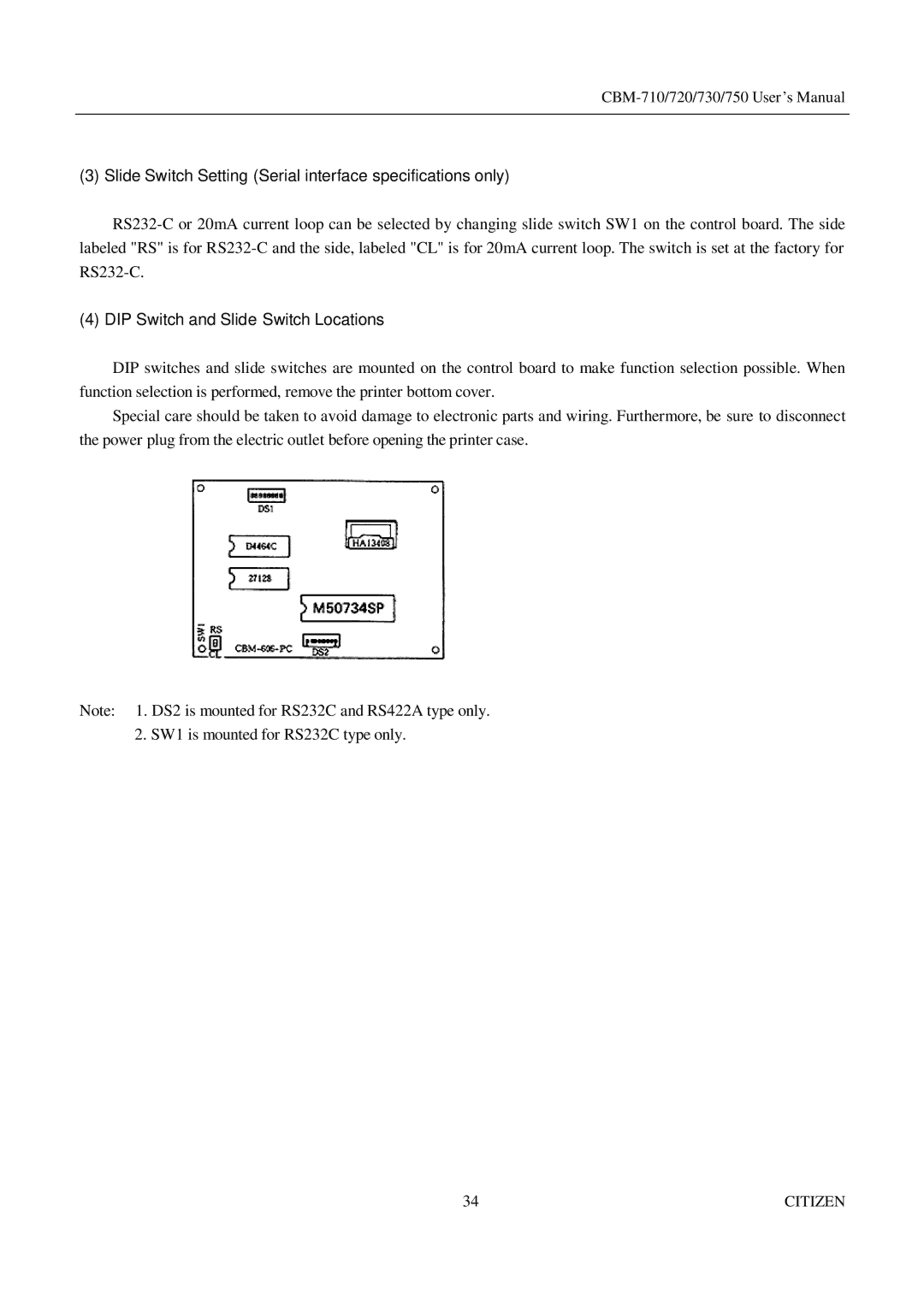(3) Slide Switch Setting (Serial interface specifications only)
(4) DIP Switch and Slide Switch Locations
DIP switches and slide switches are mounted on the control board to make function selection possible. When function selection is performed, remove the printer bottom cover.
Special care should be taken to avoid damage to electronic parts and wiring. Furthermore, be sure to disconnect the power plug from the electric outlet before opening the printer case.
Note: 1. DS2 is mounted for RS232C and RS422A type only. 2. SW1 is mounted for RS232C type only.
34 | CITIZEN |