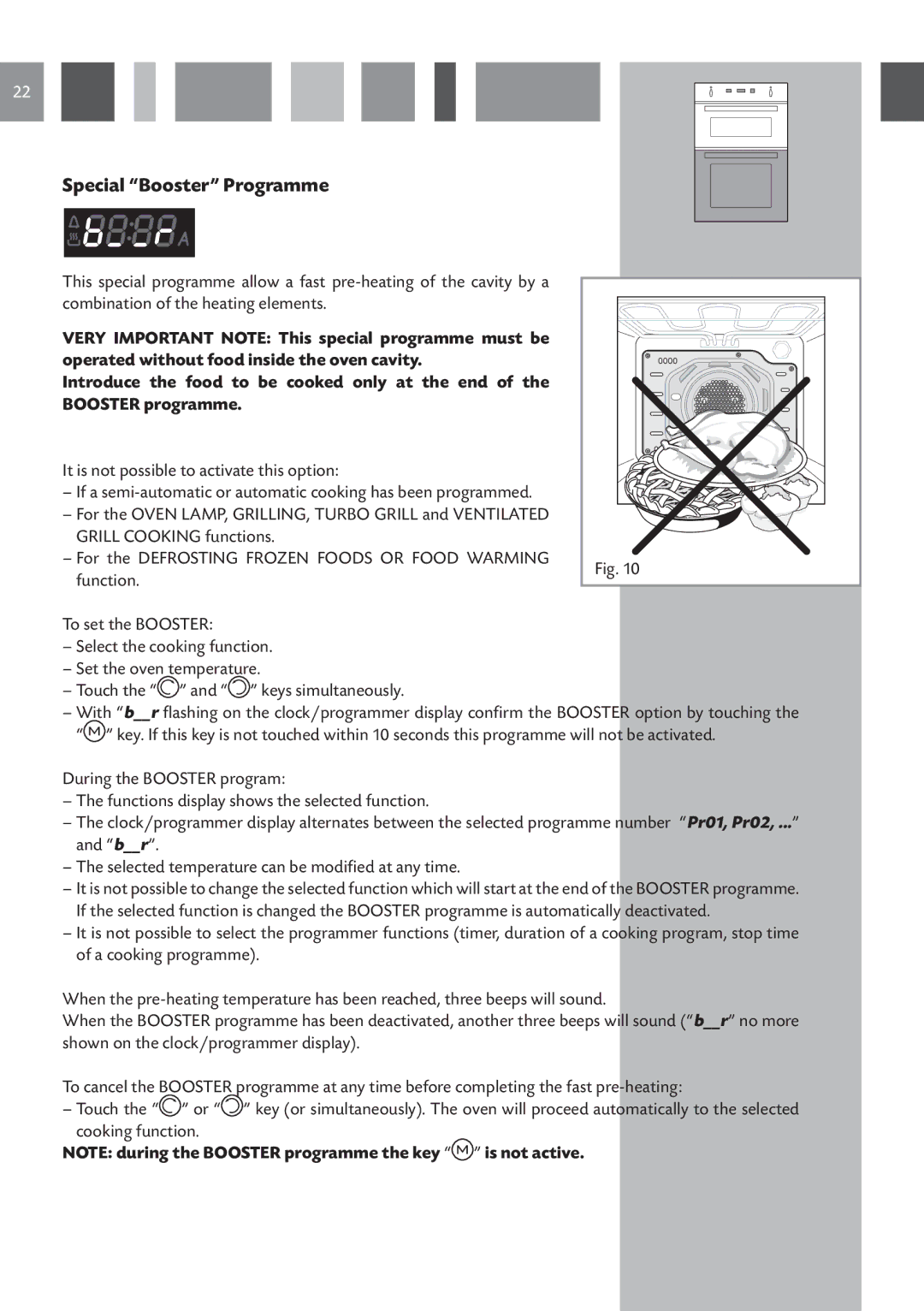22
Special “Booster” Programme
This special programme allow a fast
VERY IMPORTANT NOTE: This special programme must be operated without food inside the oven cavity.
Introduce the food to be cooked only at the end of the BOOSTER programme.
It is not possible to activate this option:
–If a
–For the OVEN LAMP, GRILLING, TURBO GRILL and VENTILATED GRILL COOKING functions.
–For the DEFROSTING FROZEN FOODS OR FOOD WARMING function.
Fig. 10 |
To set the BOOSTER:
–Select the cooking function.
–Set the oven temperature.
–Touch the “![]() ” and “
” and “![]() ” keys simultaneously.
” keys simultaneously.
–With “b__r flashing on the clock/programmer display confirm the BOOSTER option by touching the “![]() ” key. If this key is not touched within 10 seconds this programme will not be activated.
” key. If this key is not touched within 10 seconds this programme will not be activated.
During the BOOSTER program:
–The functions display shows the selected function.
–The clock/programmer display alternates between the selected programme number “Pr01, Pr02, ...” and “b__r”.
–The selected temperature can be modified at any time.
–It is not possible to change the selected function which will start at the end of the BOOSTER programme. If the selected function is changed the BOOSTER programme is automatically deactivated.
–It is not possible to select the programmer functions (timer, duration of a cooking program, stop time of a cooking programme).
When the
When the BOOSTER programme has been deactivated, another three beeps will sound (“b__r” no more shown on the clock/programmer display).
To cancel the BOOSTER programme at any time before completing the fast
–Touch the “![]() ” or “
” or “![]() ” key (or simultaneously). The oven will proceed automatically to the selected cooking function.
” key (or simultaneously). The oven will proceed automatically to the selected cooking function.
NOTE: during the BOOSTER programme the key “![]() ” is not active.
” is not active.